Cockpit editing - painting
Posted by abdelkader
| Registered: 17 years ago |
Hello!
As you know (or not) I run my game in software mode.
I noticed that hardware mode supports many more options as it comes to painting cockpits. For example, painting mirrors with different colours. It is possible to have let's say a blue cockpit but white mirrors.
I wonder if it's possible in software as well. As far as my painting experience is concerned, I noticed that a software mode cockpit is allowed to possess one main colour for all (the cockpit layout and its mirrors).
As a whole red cockpit looks good along with Ferrari, it surely doesn't with BMW Sauber where the cockpit is mainly white but mirrors are dark blue.
So, is it possible to edit a software mode cockpit .bmp to make it have more colours, and to make its mirrors to be of different colour?
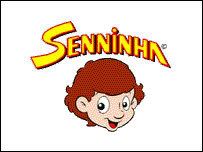
As you know (or not) I run my game in software mode.
I noticed that hardware mode supports many more options as it comes to painting cockpits. For example, painting mirrors with different colours. It is possible to have let's say a blue cockpit but white mirrors.
I wonder if it's possible in software as well. As far as my painting experience is concerned, I noticed that a software mode cockpit is allowed to possess one main colour for all (the cockpit layout and its mirrors).
As a whole red cockpit looks good along with Ferrari, it surely doesn't with BMW Sauber where the cockpit is mainly white but mirrors are dark blue.
So, is it possible to edit a software mode cockpit .bmp to make it have more colours, and to make its mirrors to be of different colour?
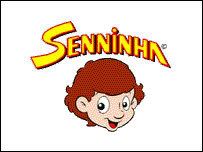
| Registered: 20 years ago |
| Registered: 17 years ago |
| Registered: 20 years ago |
| Registered: 17 years ago |
go to options menu and go in to the graphics. i think it's on the right hand side and it says graphic card (i think) if you are running Software mode (SW) it will say Software 3D but you can usually change it to use the graphic card if you have one.
think thats right anyway?
@ abdelkader to answer your question i'm sure you're aware that not every colour works in software mode so it might work or it might not. the only way to find out for sure is trial and error. if you use GP3EDIt go to cockpits in the options, select the team you wish to modify and save it. the easiest way to test it would be to open the file with paint and see if you can change the bottom half of the cockpit to the colour you desire than try loading it into the game.
hope that helps.
ATB
Bazza
"Racing is LIFE. Anything before or after is just waiting"
Steve McQueen.
think thats right anyway?
@ abdelkader to answer your question i'm sure you're aware that not every colour works in software mode so it might work or it might not. the only way to find out for sure is trial and error. if you use GP3EDIt go to cockpits in the options, select the team you wish to modify and save it. the easiest way to test it would be to open the file with paint and see if you can change the bottom half of the cockpit to the colour you desire than try loading it into the game.
hope that helps.
ATB
Bazza
"Racing is LIFE. Anything before or after is just waiting"
Steve McQueen.
| Registered: 17 years ago |
bazza_racer Wrote:
-------------------------------------------------------
>
> @ abdelkader to answer your question i'm sure
> you're aware that not every colour works in
> software mode so it might work or it might not.
> the only way to find out for sure is trial and
> error. if you use GP3EDIt go to cockpits in the
> options, select the team you wish to modify and
> save it. the easiest way to test it would be to
> open the file with paint and see if you can change
> the bottom half of the cockpit to the colour you
> desire than try loading it into the game.
>
> hope that helps.
>
>
> ATB
>
> Bazza
Well... I know how to edit colours in cockpit using MS Paint. I know which part of a .bmp is responsible for what feature of a car. I think that we have just encountered a tiny misunderstanding
I will give you an example of what my problem is like:
-I edit a BMW Sauber 2007 software cockpit... (I know that the front of the cockpit is white, mirrors are dark blue, but the framework which is located next to a driver's head is white again)
I want to make it look like that in software mode. In order to edit this I open GP3Edit, go to 'Cockpits' and to 'Software', I save a bitmap (the bottom of which is 'cut off' .
.
When I open the bitmap with paint, I paint the front of the cockpit white but the rest of the bitmap is painted dark blue. I load the edited bitmap to the game.
I see that my car has a white frontal part(just as I wanted) ,mirrors are dark blue (just as I wanted) but the framework next to a driver's head is dark blue ,too (that one should be white).
I assume that the game run in software mode treats mirrors and the framework as an inseparable entity, which shares only one colour.
When editing cockpits in hardware - mirrors are a separate part of a cockpit and they can be painted whatever colour - being independent from the rest of the framework.
I really hope it's not too difficult to understand.
I just want to know if it's possible to paint software mirrors in order to make them be of a different colour than the rest of the cockpit.
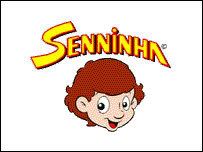
Edited 1 time(s). Last edit at 03/24/2007 09:32PM by abdelkader.
-------------------------------------------------------
>
> @ abdelkader to answer your question i'm sure
> you're aware that not every colour works in
> software mode so it might work or it might not.
> the only way to find out for sure is trial and
> error. if you use GP3EDIt go to cockpits in the
> options, select the team you wish to modify and
> save it. the easiest way to test it would be to
> open the file with paint and see if you can change
> the bottom half of the cockpit to the colour you
> desire than try loading it into the game.
>
> hope that helps.
>
>
> ATB
>
> Bazza
Well... I know how to edit colours in cockpit using MS Paint. I know which part of a .bmp is responsible for what feature of a car. I think that we have just encountered a tiny misunderstanding

I will give you an example of what my problem is like:
-I edit a BMW Sauber 2007 software cockpit... (I know that the front of the cockpit is white, mirrors are dark blue, but the framework which is located next to a driver's head is white again)
I want to make it look like that in software mode. In order to edit this I open GP3Edit, go to 'Cockpits' and to 'Software', I save a bitmap (the bottom of which is 'cut off'
 .
.When I open the bitmap with paint, I paint the front of the cockpit white but the rest of the bitmap is painted dark blue. I load the edited bitmap to the game.
I see that my car has a white frontal part(just as I wanted) ,mirrors are dark blue (just as I wanted) but the framework next to a driver's head is dark blue ,too (that one should be white).
I assume that the game run in software mode treats mirrors and the framework as an inseparable entity, which shares only one colour.
When editing cockpits in hardware - mirrors are a separate part of a cockpit and they can be painted whatever colour - being independent from the rest of the framework.
I really hope it's not too difficult to understand.

I just want to know if it's possible to paint software mirrors in order to make them be of a different colour than the rest of the cockpit.
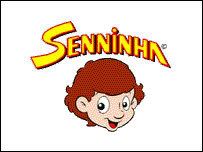
Edited 1 time(s). Last edit at 03/24/2007 09:32PM by abdelkader.
| Registered: 17 years ago |
OOPS yeah sorry about that, i checked about 10 mins ago to see if i was right in what I was thinking but I was clearly talking shite. I'd forgotten that in SW mode the bottom half of the cockpit gets cutt off, I thought it was actually all one colour, and that you could change it but you're quite right.
I'm going to have a little play and see what I can turn up, if I find anything useful I'll pass it on.
ATB
bazza
"Racing is LIFE. Anything before or after is just waiting"
Steve McQueen.
I'm going to have a little play and see what I can turn up, if I find anything useful I'll pass it on.
ATB
bazza
"Racing is LIFE. Anything before or after is just waiting"
Steve McQueen.
| Registered: 20 years ago |
bazza_racer a �rit:
-------------------------------------------------------
> go to options menu and go in to the graphics. i
> think it's on the right hand side and it says
> graphic card (i think) if you are running Software
> mode (SW) it will say Software 3D but you can
> usually change it to use the graphic card if you
> have one.
>
> think thats right anyway?
Ok thanks ! But it's don't working for me because I haven't a great graphic card...
Thanks
-------------------------------------------------------
> go to options menu and go in to the graphics. i
> think it's on the right hand side and it says
> graphic card (i think) if you are running Software
> mode (SW) it will say Software 3D but you can
> usually change it to use the graphic card if you
> have one.
>
> think thats right anyway?
Ok thanks ! But it's don't working for me because I haven't a great graphic card...
Thanks
Sorry, only registered users may post in this forum.
GP3 CarshapesGP3 CART & other CarsGP3 CART & other TracksGP3 CockpitsGP3 Editors / UtilitiesGP3 F1 CarsGP3 F1 TracksGP3 Fictional CarsGP3 Fictional TracksGP3 Graphics (Software Mode)GP3 HelmetsGP3 MiscGP3 Misc. GraphicsGP3 PatchesGP3 PitcrewsGP3 Season PackagesGP3 SetupsGP3 SoundsGP3 TeamartGP3 Trackgraphics
Maintainer: mortal, stephan | Design: stephan, Lo2k | Moderatoren: mortal, TomMK, Noog, stephan | Downloads: Lo2k | Supported by: Atlassian Experts Berlin | Forum Rules | Policy
