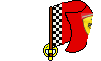2011 Speedo
Posted by mclarenaustralia
| Registered: 17 years ago |
Thanks Josekast and TDL! Great HUD!
I would like to test some things, though:
1- Is it possible to move only the kms from 0 to 9 so that they are displayed to the left , centered above the Gears?
2- Is it possible to change the colour of the KMS displayed: Green from 0 to 199, yellow from 200 to 289, orange from 290... ?
____________________________________________________________________________________________________________________________________________



I would like to test some things, though:
1- Is it possible to move only the kms from 0 to 9 so that they are displayed to the left , centered above the Gears?
2- Is it possible to change the colour of the KMS displayed: Green from 0 to 199, yellow from 200 to 289, orange from 290... ?
____________________________________________________________________________________________________________________________________________



| Registered: 17 years ago |
| Registered: 17 years ago |
As far as i know its not possible ( i try it too^^)Quote
Excalibur
1- Is it possible to move only the kms from 0 to 9
so that they are displayed to the left , centered
above the Gears?
i try it but i cant do it ^^Quote
Excalibur
2- Is it possible to change the colour of the KMS
displayed: Green from 0 to 199, yellow from 200 to
289, orange from 290... ?
BMW Sauber Ferrari
Ferrari F10
Virgin Racing
Ferrari F150
Marussia Virgin Racing
Edited 1 time(s). Last edit at 05/15/2011 10:17PM by TheDarkListener.
| Registered: 15 years ago |
A Tip...
Click Edit for the HUD panel in GPxInfo tab.
Select the Speed Item... Set the font to "Futura" (futura condensed-bold).

In Postfix add *

Will look pretty much center..
Quote
Excalibur
1- Is it possible to move only the kms from 0 to 9
so that they are displayed to the left , centered
above the Gears?
Click Edit for the HUD panel in GPxInfo tab.
Select the Speed Item... Set the font to "Futura" (futura condensed-bold).

In Postfix add *

Will look pretty much center..
| Registered: 17 years ago |
Changing the font won't solve the problem because if you centre the speed text, it will be applied to all the text . I just want to modify the position from 0 to 9 and 10 to 99.
It seems that the only way is to create images but it is too much work to do.
It is the same thing for the colours of the speed text.
Anyway, I have added the Gears N and R:


I am also improving Gear background.
If the authors give me their permission, I will release this updated version.
____________________________________________________________________________________________________________________________________________



It seems that the only way is to create images but it is too much work to do.
It is the same thing for the colours of the speed text.
Anyway, I have added the Gears N and R:


I am also improving Gear background.
If the authors give me their permission, I will release this updated version.
____________________________________________________________________________________________________________________________________________



| Registered: 17 years ago |
Excalibur escribió:
-------------------------------------------------------
> Changing the font won't solve the problem because
> if you centre the speed text, it will be applied
> to all the text . I just want to modify the
> position from 0 to 9 and 10 to 99.
> It seems that the only way is to create images but
> it is too much work to do.
> It is the same thing for the colours of the speed
> text.
>
> Anyway, I have added the Gears N and R:
>
> [img841.imageshack.us]
> [img860.imageshack.us]
>
> I am also improving Gear background.
>
> If the authors give me their permission, I will
> release this updated version.
Yes, No problem.
-------------------------------------------------------
> Changing the font won't solve the problem because
> if you centre the speed text, it will be applied
> to all the text . I just want to modify the
> position from 0 to 9 and 10 to 99.
> It seems that the only way is to create images but
> it is too much work to do.
> It is the same thing for the colours of the speed
> text.
>
> Anyway, I have added the Gears N and R:
>
> [img841.imageshack.us]
> [img860.imageshack.us]
>
> I am also improving Gear background.
>
> If the authors give me their permission, I will
> release this updated version.
Yes, No problem.
| Registered: 17 years ago |
Excalibur Wrote:
-------------------------------------------------------
> If the authors give me their permission, I will
> release this updated version.
Sounds fantastic, really looking forward to see the result of 2011 hud... Hope it will work on my wide screen...
I noticed that the gears next to the actual gear in use, is a little bit in shade, like rotating, would this be possible to make. I can do it with my paint programme but not with transparency, layers and more...
Good work
-------------------------------------------------------
> If the authors give me their permission, I will
> release this updated version.
Sounds fantastic, really looking forward to see the result of 2011 hud... Hope it will work on my wide screen...
I noticed that the gears next to the actual gear in use, is a little bit in shade, like rotating, would this be possible to make. I can do it with my paint programme but not with transparency, layers and more...
Good work

| Registered: 15 years ago |
| Registered: 15 years ago |
| Registered: 17 years ago |
2011 HUD by TDL & Josekast (updated by Excalibur):
- New gears backgrounds
- Gear R & N added
- PSD file updated
Link: MEDIAFIRE
____________________________________________________________________________________________________________________________________________



Edited 1 time(s). Last edit at 05/17/2011 12:33AM by Excalibur.
- New gears backgrounds
- Gear R & N added
- PSD file updated
Link: MEDIAFIRE
____________________________________________________________________________________________________________________________________________



Edited 1 time(s). Last edit at 05/17/2011 12:33AM by Excalibur.
| Registered: 13 years ago |
| Registered: 17 years ago |
eosduffy Wrote:
-------------------------------------------------------
> Please, I use to Grand Prix 3 game
>
>
>
> HOW CAN I INSERT IN PLACE?
>
> [img163.imageshack.us]
> ng
>
>
> [img215.imageshack.us]
> ng
>
>
> [img10.imageshack.us]
Hi,
You have to open the ini panel and change all the following parameters :
[GearControlImage1]
Path=gear1.tga
X=100
Y=200
Change X = 120
Change Y = 220
and do the same for all GearControlImages....
After that, just save the ini file... This worked for me with widescreen 1920x1024...
My problem is that the "Brake" symbol is distorted!!!! Do anyone know how to solve this...???
Thanks in advance
-------------------------------------------------------
> Please, I use to Grand Prix 3 game
>
>
>
> HOW CAN I INSERT IN PLACE?
>
> [img163.imageshack.us]
> ng
>
>
> [img215.imageshack.us]
> ng
>
>
> [img10.imageshack.us]
Hi,
You have to open the ini panel and change all the following parameters :
[GearControlImage1]
Path=gear1.tga
X=100
Y=200
Change X = 120
Change Y = 220
and do the same for all GearControlImages....
After that, just save the ini file... This worked for me with widescreen 1920x1024...
My problem is that the "Brake" symbol is distorted!!!! Do anyone know how to solve this...???
Thanks in advance

| Registered: 16 years ago |
| Registered: 13 years ago |
| Registered: 15 years ago |
shlund escribió:
>
> My problem is that the "Brake" symbol is
> distorted!!!! Do anyone know how to solve
> this...???
>
> Thanks in advance
Solved the 2 problems to ipswich2007 and shlund
changing what the scoreboard said shlund gear is finally in place,
what of the brake resize the image and now it works fine.
I leave everything in a new zip with the changes
Download hud 2011 repair





>
> My problem is that the "Brake" symbol is
> distorted!!!! Do anyone know how to solve
> this...???
>
> Thanks in advance

Solved the 2 problems to ipswich2007 and shlund
changing what the scoreboard said shlund gear is finally in place,
what of the brake resize the image and now it works fine.
I leave everything in a new zip with the changes
Download hud 2011 repair





| Registered: 17 years ago |
| Registered: 14 years ago |
| Registered: 15 years ago |
You have to open the ini panel and change all the following parameters :
(the first block of 8 lines of the file, copy and paste)
[Filter]
Enable=1
SessionMode=
Camera=1
ShowInReplay=
ShowInPits=1
ShowInSAT=1
ShowForPlayer=1
thus only visible from the cockpit and not out on replay from any camera as you wanted
(the first block of 8 lines of the file, copy and paste)
[Filter]
Enable=1
SessionMode=
Camera=1
ShowInReplay=
ShowInPits=1
ShowInSAT=1
ShowForPlayer=1
thus only visible from the cockpit and not out on replay from any camera as you wanted
| Registered: 15 years ago |
a proposal to turn on the DRS for Teachers
Could you turn the image to reach a certain speed?
Rule in all circuits as a minimum there is a stretch where cars reach at least 300 km
The light may be turned to reach that speed?
DRS would not be a real but at least you could get a bit of realism
is either impossible or very difficult
Could you turn the image to reach a certain speed?
Rule in all circuits as a minimum there is a stretch where cars reach at least 300 km
The light may be turned to reach that speed?
DRS would not be a real but at least you could get a bit of realism
is either impossible or very difficult
| Registered: 15 years ago |
DRS Is Completed... 
DRS jpg file included (Use Slimtex to convert to TGA format)

OR
http://www.mediafire.com/?jrxd27d5ef8sxbd
------------------------------------------------------------------------------------------------------------------------------------
Test on 1024x768 Res ..

Note** : Code is from the Traction Control Panel...
[DRS1Control]
Enable=1
Mode=4
CutOff=1
WeightLeft=0.
WeightTop=0.
WeightRight=0.
WeightBottom=0.
XOffset=0
YOffset=0
AngleStart=225
AngleEnd=315
Clockwise=1
X=0
Y=0
Threshold=15000.
ThresholdHi=16500.
[DRS1ControlImage1]
Path=drs.tga
X=170 ------------------------------------> You need to do the Math please to set X and Y co-ordinates
Y=279 ------------------------------------> if you are using the default hud...
Width=32
Height=24
[Revs1ControlImage0]
Width=
Height=
[DRS1]
Type=1
Enable=1
Name=
EnableText=0
ShowForTrack=
X=0
Y=0
Min=0.
Max=20000.
TopFreezeDuration=0
TextColor=0xffffffff
ColorFixed=0
Prefix=
Postfix=
Decimals=0
ControlType=2
=============================================
And if you only want DRS at high speed (300 Kph) play around with RPM..
Special Thanks: 2011 HUD by TDL & Josekast
Edited 3 time(s). Last edit at 05/18/2011 07:56PM by hasbriale.

DRS jpg file included (Use Slimtex to convert to TGA format)

OR
http://www.mediafire.com/?jrxd27d5ef8sxbd
------------------------------------------------------------------------------------------------------------------------------------
Test on 1024x768 Res ..

Note** : Code is from the Traction Control Panel...
[DRS1Control]
Enable=1
Mode=4
CutOff=1
WeightLeft=0.
WeightTop=0.
WeightRight=0.
WeightBottom=0.
XOffset=0
YOffset=0
AngleStart=225
AngleEnd=315
Clockwise=1
X=0
Y=0
Threshold=15000.
ThresholdHi=16500.
[DRS1ControlImage1]
Path=drs.tga
X=170 ------------------------------------> You need to do the Math please to set X and Y co-ordinates
Y=279 ------------------------------------> if you are using the default hud...

Width=32
Height=24
[Revs1ControlImage0]
Width=
Height=
[DRS1]
Type=1
Enable=1
Name=
EnableText=0
ShowForTrack=
X=0
Y=0
Min=0.
Max=20000.
TopFreezeDuration=0
TextColor=0xffffffff
ColorFixed=0
Prefix=
Postfix=
Decimals=0
ControlType=2
=============================================
And if you only want DRS at high speed (300 Kph) play around with RPM..

Special Thanks: 2011 HUD by TDL & Josekast

Edited 3 time(s). Last edit at 05/18/2011 07:56PM by hasbriale.
Sorry, only registered users may post in this forum.
GP3 CarshapesGP3 CART & other CarsGP3 CART & other TracksGP3 CockpitsGP3 Editors / UtilitiesGP3 F1 CarsGP3 F1 TracksGP3 Fictional CarsGP3 Fictional TracksGP3 Graphics (Software Mode)GP3 HelmetsGP3 MiscGP3 Misc. GraphicsGP3 PatchesGP3 PitcrewsGP3 Season PackagesGP3 SetupsGP3 SoundsGP3 TeamartGP3 Trackgraphics
Maintainer: mortal, stephan | Design: stephan, Lo2k | Moderatoren: mortal, TomMK, Noog, stephan | Downloads: Lo2k | Supported by: Atlassian Experts Berlin | Forum Rules | Policy