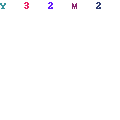3DS Video Modelling Tutorial [by GGSF1]
Posted by raulongo
| Registered: 19 years ago |
Quoting from RaceSimulations.com
Links:
[rapidshare.com]
[rapidshare.com]
***Important: You need both parts to extract the videos. Use a video player like VLC to reduce the speed of the videos.***
I think that all of you have thought of how I can model, it looks difficult, and it is, but I think that with help you can be a great modeller! Using this tutorial you'll be able to model cars in 3DS Max, or at least modify them.
Advices: Never forget that top and side views will never match, I think that side view is more reliable.
Use hotkeys as much as possible, they will save you time.
If someone finished something with 3DS Max, you can have problems when exporting because ZModeler only supports 1 smoothing group, and sometimes broken vertices appear. If you have that kind of problems (my car looks bad in ZModeler and good in 3DS Max, etc.) post them here.
PS: You will see that I have checked pics and FlashGet and things like that while recording the video Laughing. And BTW there's no video 14 because it was useless and I deleted it. Also there's some parts of the modelling (reworks, details) that aren't in any video.
Here's a text about what I do if the video is too fast.
Video 1:
OK, let's start. I have made a plane, and I have moved vertices up and down to match the shape. Now, I select all faces and I extrude them. After that I select the edges I want to make rounder and I chamfer them 2 times. Now we have got some broken vertices, so let's select them, and weld them, I have to set a small treshold (that's maximum distance between vertices to weld them), and done. Now I move some vertices to get a better shape. Now I have to make the same but with the bottom edges. I make only one chamfer (I don't do 2 because this part doesn't need to be much detailed).
Video 2:
OK, let's improve a bit the shape. I select some faces, and I cut them with the Slice Plane (Quick Slice can also be used, but in that moment I didn't know that tool), I rotate the Slice Plane, and I click on Slice to do them. Now I move and rotate vertices to get them in the correct position. Finally, I do an smooth with a treshold 50, that's the angle between two faces to make them have the same smoothing group (aka Normals Calculate in ZModeler).
Video 3:
Let's duplicate the nosecone (Ctrl+V, set as copy), mirror, weld and let's create faces (nosecone top) clicking on the 4 vertices (that's because we want rectangle faces and not triangle faces). Now, Slice Plane to divide it in 2 halves, and I have to put the mid-vertices higher to get a curved nosecone effect (I hope you get what I am saying).
Video 4:
More Slice Plane to get more vertices (later you'll know another way to create new faces). Now I'm gonna start the sidepod, using Slice Plane and Cut to get more faces. Finished, extrude and chamfer, and make the same than in the nosecone to unite the broken vertices. Now you'll see that I make strange things, that's because I thought that there were bugged faces and so. Now keep moving vertices.
Video 5:
Slice Plane to make more faces, and continue doing the sidepod. You will see that I make the sidepod transparent and opaque, that because sometimes I need it transparent (to match the pic) and sometimes I don't. Now extrude the sidepod entry (I don't know if it's named by this way but who cares Razz), you sould make it by another way, select the inner edges, press shift and move and you'll get more faces. Now let's chamfer, I saw a bugged face and I made it new. Now, 3DS Max crashes, if you are lucky, the file will be recovered.
Video 6:
Let's go with the nosecone. Cut and select edges, shift and move and you'll make the cockpit. Later, let's prepare the union between main body and the sidepod. Now that's cut and weld and keep moving vertices and creating faces to match the pics.
Video 7:
Now, the headrest or whatever it's called. Let's make a cylinder. I convert it to editable mesh and later to editable poly to keep the faces of the cylinder "base" triangular and with a vertex in the center (yeah it's strange but I know what I'm saying Laughing Laughing). Now move vertices and so, as always. Extrude, move and create new faces. After that select edges and chamfer, then unite broken vertices (as before). Keep creating faces, now the video is self explaining. I make a plane, I cut it, extrude it and I have the airtake. Select edges, chamfer two times, and you know what to do with the vertices. Now prepare the union with the headrest. And you'll see that 3DS Max crashes another time.
...
Video 13:
There are some errors but I fix them in next video (15), try to understand why Wink
...
Video 19:
That's the only video about mapping.
As I found that interesting, I want to share it with you guys. ^_^
raulgullon.com -
Wedding and Motorsports Photography.
Links:
[rapidshare.com]
[rapidshare.com]
***Important: You need both parts to extract the videos. Use a video player like VLC to reduce the speed of the videos.***
I think that all of you have thought of how I can model, it looks difficult, and it is, but I think that with help you can be a great modeller! Using this tutorial you'll be able to model cars in 3DS Max, or at least modify them.
Advices: Never forget that top and side views will never match, I think that side view is more reliable.
Use hotkeys as much as possible, they will save you time.
If someone finished something with 3DS Max, you can have problems when exporting because ZModeler only supports 1 smoothing group, and sometimes broken vertices appear. If you have that kind of problems (my car looks bad in ZModeler and good in 3DS Max, etc.) post them here.
PS: You will see that I have checked pics and FlashGet and things like that while recording the video Laughing. And BTW there's no video 14 because it was useless and I deleted it. Also there's some parts of the modelling (reworks, details) that aren't in any video.
Here's a text about what I do if the video is too fast.
Video 1:
OK, let's start. I have made a plane, and I have moved vertices up and down to match the shape. Now, I select all faces and I extrude them. After that I select the edges I want to make rounder and I chamfer them 2 times. Now we have got some broken vertices, so let's select them, and weld them, I have to set a small treshold (that's maximum distance between vertices to weld them), and done. Now I move some vertices to get a better shape. Now I have to make the same but with the bottom edges. I make only one chamfer (I don't do 2 because this part doesn't need to be much detailed).
Video 2:
OK, let's improve a bit the shape. I select some faces, and I cut them with the Slice Plane (Quick Slice can also be used, but in that moment I didn't know that tool), I rotate the Slice Plane, and I click on Slice to do them. Now I move and rotate vertices to get them in the correct position. Finally, I do an smooth with a treshold 50, that's the angle between two faces to make them have the same smoothing group (aka Normals Calculate in ZModeler).
Video 3:
Let's duplicate the nosecone (Ctrl+V, set as copy), mirror, weld and let's create faces (nosecone top) clicking on the 4 vertices (that's because we want rectangle faces and not triangle faces). Now, Slice Plane to divide it in 2 halves, and I have to put the mid-vertices higher to get a curved nosecone effect (I hope you get what I am saying).
Video 4:
More Slice Plane to get more vertices (later you'll know another way to create new faces). Now I'm gonna start the sidepod, using Slice Plane and Cut to get more faces. Finished, extrude and chamfer, and make the same than in the nosecone to unite the broken vertices. Now you'll see that I make strange things, that's because I thought that there were bugged faces and so. Now keep moving vertices.
Video 5:
Slice Plane to make more faces, and continue doing the sidepod. You will see that I make the sidepod transparent and opaque, that because sometimes I need it transparent (to match the pic) and sometimes I don't. Now extrude the sidepod entry (I don't know if it's named by this way but who cares Razz), you sould make it by another way, select the inner edges, press shift and move and you'll get more faces. Now let's chamfer, I saw a bugged face and I made it new. Now, 3DS Max crashes, if you are lucky, the file will be recovered.
Video 6:
Let's go with the nosecone. Cut and select edges, shift and move and you'll make the cockpit. Later, let's prepare the union between main body and the sidepod. Now that's cut and weld and keep moving vertices and creating faces to match the pics.
Video 7:
Now, the headrest or whatever it's called. Let's make a cylinder. I convert it to editable mesh and later to editable poly to keep the faces of the cylinder "base" triangular and with a vertex in the center (yeah it's strange but I know what I'm saying Laughing Laughing). Now move vertices and so, as always. Extrude, move and create new faces. After that select edges and chamfer, then unite broken vertices (as before). Keep creating faces, now the video is self explaining. I make a plane, I cut it, extrude it and I have the airtake. Select edges, chamfer two times, and you know what to do with the vertices. Now prepare the union with the headrest. And you'll see that 3DS Max crashes another time.
...
Video 13:
There are some errors but I fix them in next video (15), try to understand why Wink
...
Video 19:
That's the only video about mapping.
As I found that interesting, I want to share it with you guys. ^_^
raulgullon.com -
Wedding and Motorsports Photography.
| Registered: 19 years ago |
| Registered: 19 years ago |
| Registered: 19 years ago |
| Registered: 19 years ago |
very good Raul!!
I learned with this kind of tutorials and now I can do things like this :

I recomend 3ds. It is a great program.
But I have too the same problem.
I export my models to a 3ds format
then I import it with zmodeler. And it is very weird because it apears like if there weren't vertex but there are polygons. very very very strange
Raul please check your pm.
GP4-ARGENTINA
I learned with this kind of tutorials and now I can do things like this :

I recomend 3ds. It is a great program.
But I have too the same problem.
I export my models to a 3ds format
then I import it with zmodeler. And it is very weird because it apears like if there weren't vertex but there are polygons. very very very strange

Raul please check your pm.

GP4-ARGENTINA
| Registered: 21 years ago |
| Registered: 18 years ago |
Laguna Wrote:
-------------------------------------------------------
> I recomend 3ds. It is a great program.
> But I have too the same problem.
> I export my models to a 3ds format
> then I import it with zmodeler. And it is very
> weird because it apears like if there weren't
> vertex but there are polygons. very very very
> strange
> Raul please check your pm.
Hello, I am who made this tutorial and BTW it's my first post here, although I was registered since some time ago, anyway who cares
To get good normals from 3DS Max to ZModeler I only have found one way, maybe there are more:
First, you have to detach smoothing groups as explained here (that's because ZModeler, F1C, rFactor and GP4 only support 1 smoothing group): [virtualm.free.fr]
Second, you have to export to GMT using ISI Tools (available @ rFactor.net), to make that you need to change all materials to gMotor Material.
Third, using 3DSimEd or ZModeler 2 import the file and export to MTS (in 3DSimEd) or old Z3D (in ZModeler 2).
Import in ZModeler and you're done (sometimes normals are flipped or faces are reversed, but that's easy to fix)!
I hope you get this working, because the car looks great.
GGSF1
-------------------------------------------------------
> I recomend 3ds. It is a great program.
> But I have too the same problem.
> I export my models to a 3ds format
> then I import it with zmodeler. And it is very
> weird because it apears like if there weren't
> vertex but there are polygons. very very very
> strange

> Raul please check your pm.

Hello, I am who made this tutorial and BTW it's my first post here, although I was registered since some time ago, anyway who cares

To get good normals from 3DS Max to ZModeler I only have found one way, maybe there are more:
First, you have to detach smoothing groups as explained here (that's because ZModeler, F1C, rFactor and GP4 only support 1 smoothing group): [virtualm.free.fr]
Second, you have to export to GMT using ISI Tools (available @ rFactor.net), to make that you need to change all materials to gMotor Material.
Third, using 3DSimEd or ZModeler 2 import the file and export to MTS (in 3DSimEd) or old Z3D (in ZModeler 2).
Import in ZModeler and you're done (sometimes normals are flipped or faces are reversed, but that's easy to fix)!
I hope you get this working, because the car looks great.
GGSF1
| Registered: 19 years ago |
I just downloaded and I took an small view.
Your tutorial is great.
I can learn many things from it.
GP4-ARGENTINA
Your tutorial is great.
I can learn many things from it.
GP4-ARGENTINA
| Registered: 19 years ago |
Sorry, only registered users may post in this forum.
GP3 CarshapesGP3 CART & other CarsGP3 CART & other TracksGP3 CockpitsGP3 Editors / UtilitiesGP3 F1 CarsGP3 F1 TracksGP3 Fictional CarsGP3 Fictional TracksGP3 Graphics (Software Mode)GP3 HelmetsGP3 MiscGP3 Misc. GraphicsGP3 PatchesGP3 PitcrewsGP3 Season PackagesGP3 SetupsGP3 SoundsGP3 TeamartGP3 Trackgraphics
Maintainer: mortal, stephan | Design: stephan, Lo2k | Moderatoren: mortal, TomMK, Noog, stephan | Downloads: Lo2k | Supported by: Atlassian Experts Berlin | Forum Rules | Policy