Grand Prix 2 + VDMSound + Dual Core CPU [fixed]
Posted by Titus03
| Registered: 18 years ago |
I've been Googling a while and I haven't found anything related to my problem and I believe that I'm not the only one.
I have just upgraded my PC and my new processor is Intel Core2 Duo. My old processor was Intel Celeron D and I played GP2 under Windows XP with VDMSound 2.0.4 and it was running quite fine. Now it doesn't work anymore. I get either a black screen (with "Try to limit CPU usage"-option under VDMSound's Performance tab). "Cap DOS Timer Frequency" is not good option either. With none options selected from Performance Tab, game runs too fast in the beginning and I can't hear sound at all. (Now I've installed VDMSound 2.1.0.)
I continued Googling and found something about problems related to Tomb Raider I and it was adviced to set processor affinity only for CPU0 for ntvdm.exe. So I did it, but it had no effect on GP2.
Without VDMSound GP2 is playable and speed is normal, but sound stutters like before, so is there any way to get GP2 running properly with Dual Core and VDMsound? I have tried DOSBox and GP2 runs well with it, expect I have to reduce in-game resolution to VGA. That will be my last option if there is no way to go for VDMSound again.
Thanks.
-Titus03-
Sims: CPR, CR, F1C, F1GP, F1RS, GP2, GP3, GP4,
GPL, GTL, GTR2. INDY500, ICR, NL, NR (PC & PSX),
NR2, NR1999, NR2003, R+, RBR & S1K
Edited 1 time(s). Last edit at 05/29/2008 07:26PM by Titus03.
I have just upgraded my PC and my new processor is Intel Core2 Duo. My old processor was Intel Celeron D and I played GP2 under Windows XP with VDMSound 2.0.4 and it was running quite fine. Now it doesn't work anymore. I get either a black screen (with "Try to limit CPU usage"-option under VDMSound's Performance tab). "Cap DOS Timer Frequency" is not good option either. With none options selected from Performance Tab, game runs too fast in the beginning and I can't hear sound at all. (Now I've installed VDMSound 2.1.0.)
I continued Googling and found something about problems related to Tomb Raider I and it was adviced to set processor affinity only for CPU0 for ntvdm.exe. So I did it, but it had no effect on GP2.
Without VDMSound GP2 is playable and speed is normal, but sound stutters like before, so is there any way to get GP2 running properly with Dual Core and VDMsound? I have tried DOSBox and GP2 runs well with it, expect I have to reduce in-game resolution to VGA. That will be my last option if there is no way to go for VDMSound again.
Thanks.
-Titus03-
Sims: CPR, CR, F1C, F1GP, F1RS, GP2, GP3, GP4,
GPL, GTL, GTR2. INDY500, ICR, NL, NR (PC & PSX),
NR2, NR1999, NR2003, R+, RBR & S1K
Edited 1 time(s). Last edit at 05/29/2008 07:26PM by Titus03.
| Registered: 19 years ago |
| Registered: 18 years ago |
OK, let's wait for other replies.
Which sound card are you using?
I have Sound Blaster X-Fi and had strange crackles in the GP4 sounds some months ago. I fixed it by installing original drivers from the driver CD.
You can also try disabling either hardware/software acceleration from the sound options if you already haven't.
Edited 1 time(s). Last edit at 05/27/2008 11:04PM by Titus03.
Which sound card are you using?
I have Sound Blaster X-Fi and had strange crackles in the GP4 sounds some months ago. I fixed it by installing original drivers from the driver CD.
You can also try disabling either hardware/software acceleration from the sound options if you already haven't.
Edited 1 time(s). Last edit at 05/27/2008 11:04PM by Titus03.
| Registered: 20 years ago |
Problem :
After installing GP2 and vdmsound
the game work but it runs stuttering or with stuttering sound.
Possible solution :
Start the setup.exe (with vdmsound) and check the sound settings.
Vdmsound doesn't work perfect with Soundblaster Pro or Soundblaster 16/AWE 32.
Choose Soundblaster. Not Pro or 16/AWE 32.
Don't use the sound test button ! The Program could crash when you use the Sound Test.
Save the configuration.
After installing GP2 and vdmsound
the game work but it runs stuttering or with stuttering sound.
Possible solution :
Start the setup.exe (with vdmsound) and check the sound settings.
Vdmsound doesn't work perfect with Soundblaster Pro or Soundblaster 16/AWE 32.
Choose Soundblaster. Not Pro or 16/AWE 32.
Don't use the sound test button ! The Program could crash when you use the Sound Test.
Save the configuration.
| Registered: 18 years ago |
Very strange, because I had already chosen Sound Blaster when I still had my old processor, So I thought your suggestion won't work.
Still I decided to run Setup.exe once more and I checked my configuration. I changed IRQ from 5 to 7...
Then I launched the game and it works!
Thank you very much, and for all the others: check that IRQ-setting, if you have problems running GP2 with your Dual Core-machines.
Still I decided to run Setup.exe once more and I checked my configuration. I changed IRQ from 5 to 7...
Then I launched the game and it works!
Thank you very much, and for all the others: check that IRQ-setting, if you have problems running GP2 with your Dual Core-machines.
| Registered: 17 years ago |
| Registered: 18 years ago |
I guess you mean USB-wheel?
In that case it's probably not possible to get all the functions of the wheel working. I'm using an USB gamepad and I have got it to work with GP2 by configuring keystrokes with bundled profiler software. I'm using Logitech Profiler and it can't launch profiles automatically for DOS-games, so GP2-profile must be activated everytime before launching the game.
There is also a tab for game controller emulation in VDMSound, but I have never tested it. I don't know does it work, but you can try.
In that case it's probably not possible to get all the functions of the wheel working. I'm using an USB gamepad and I have got it to work with GP2 by configuring keystrokes with bundled profiler software. I'm using Logitech Profiler and it can't launch profiles automatically for DOS-games, so GP2-profile must be activated everytime before launching the game.
There is also a tab for game controller emulation in VDMSound, but I have never tested it. I don't know does it work, but you can try.
| Registered: 17 years ago |
Oh wow the Logitech profiler works with gp2? never even thought of it.
I have a momo force so I will give that a shot with the profiler when I get a chance.
I had tried the emulator with VDMSound before and it wouldnt work. It works perfectly now, you do need to scale up otherwise there isn't enough travel to be able to setup a wheel. How did you get the keystrokes picked up in game? i tried to set them up but it wouldnt detect them, wow if I can get that working Gp2 can easily be played, cant wait!
Edited 1 time(s). Last edit at 06/10/2008 06:14AM by Mr_Fossy.
I have a momo force so I will give that a shot with the profiler when I get a chance.
I had tried the emulator with VDMSound before and it wouldnt work. It works perfectly now, you do need to scale up otherwise there isn't enough travel to be able to setup a wheel. How did you get the keystrokes picked up in game? i tried to set them up but it wouldnt detect them, wow if I can get that working Gp2 can easily be played, cant wait!
Edited 1 time(s). Last edit at 06/10/2008 06:14AM by Mr_Fossy.
| Registered: 18 years ago |
Configuring keystrokes works exactly like it does with Windows-games. First, you'll have to setup GP2 to use keyboard in the game and you will get the following controls:
A=accelerate
Z=brake
,=left
.=right
...and so on.
Now go back to profiler and begin, for example with right paddle. Now, go normally to the screen where you can add keystrokes and record "A" and type "accelerate", etc. Now go through all the keys you need and of course, you can keep the game manual close, so you don't need to launch game every time to check up how did it go.
I don't know how you should scale the wheel, because I have never played GP2 with a wheel. For my gamepad (Logitech Rumblepad II) sticks, everything works fine without doing anything extra.
When all is set, launch GP2 profile manually and enter the game. Now everything should work fine, expect if you need extra tuning for the wheel.
Edited 1 time(s). Last edit at 06/10/2008 07:39AM by Titus03.
A=accelerate
Z=brake
,=left
.=right
...and so on.
Now go back to profiler and begin, for example with right paddle. Now, go normally to the screen where you can add keystrokes and record "A" and type "accelerate", etc. Now go through all the keys you need and of course, you can keep the game manual close, so you don't need to launch game every time to check up how did it go.
I don't know how you should scale the wheel, because I have never played GP2 with a wheel. For my gamepad (Logitech Rumblepad II) sticks, everything works fine without doing anything extra.
When all is set, launch GP2 profile manually and enter the game. Now everything should work fine, expect if you need extra tuning for the wheel.
Edited 1 time(s). Last edit at 06/10/2008 07:39AM by Titus03.
| Registered: 17 years ago |
i got gp2 workin on vdmsound but the game runs too fast how did you guys get it working at normal speed. i used dosbox but it just keep crashing it useless.
__________________________________________________________________________

Edited 1 time(s). Last edit at 12/23/2008 11:58AM by torana_05.
__________________________________________________________________________

Edited 1 time(s). Last edit at 12/23/2008 11:58AM by torana_05.
| Registered: 18 years ago |
| Registered: 20 years ago |
The game works good with dosbox via D-Fend Reloaded on my PC. But not with gp2lap.
If you have a modern fast computer, and Vista, you can forget vdmsound or dosbox.
I play GP2 under win98 in a virtual PC. (Microsoft Virtual PC 2007)
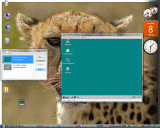
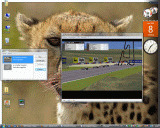
Windows Vista Home + Virtual PC-Konsole (Microsoft Virtual PC 2007) +Windows98 + GP2 + gp2lap
Full size screenshots: [grandprix2.de]
And now you can capture the GP2 window with a software like CamStudio.
Vids: [grandprix2.de]
Edited 1 time(s). Last edit at 12/23/2008 02:42PM by AAS.
If you have a modern fast computer, and Vista, you can forget vdmsound or dosbox.
I play GP2 under win98 in a virtual PC. (Microsoft Virtual PC 2007)
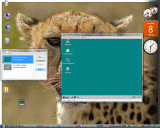
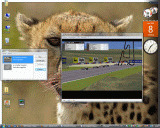
Windows Vista Home + Virtual PC-Konsole (Microsoft Virtual PC 2007) +Windows98 + GP2 + gp2lap
Full size screenshots: [grandprix2.de]
And now you can capture the GP2 window with a software like CamStudio.
Vids: [grandprix2.de]
Edited 1 time(s). Last edit at 12/23/2008 02:42PM by AAS.
| Registered: 17 years ago |
AAS Wrote:
-------------------------------------------------------
> The game works good with dosbox via D-Fend
> Reloaded on my PC. But not with gp2lap.
>
> If you have a modern fast computer, and Vista, you
> can forget vdmsound or dosbox.
> I play GP2 under win98 in a virtual PC. (Microsoft
> Virtual PC 2007)
>
> [grandprix2.de]
> f[grandprix2.de]
> if
> Windows Vista Home + Virtual PC-Konsole (Microsoft
> Virtual PC 2007) +Windows98 + GP2 + gp2lap
>
> Full size screenshots:
> [grandprix2.de]
>
> And now you can capture the GP2 window with a
> software like CamStudio.
> Vids: [grandprix2.de]
can you tell me how you did that i got virtual pc. and got gp2 going but when it loads the track it crashes back to desktop but if i copy my one on my host computer to virtual pc it runs extremely slow. oh and merry christmas
__________________________________________________________________________

Edited 4 time(s). Last edit at 12/25/2008 10:54AM by torana_05.
-------------------------------------------------------
> The game works good with dosbox via D-Fend
> Reloaded on my PC. But not with gp2lap.
>
> If you have a modern fast computer, and Vista, you
> can forget vdmsound or dosbox.
> I play GP2 under win98 in a virtual PC. (Microsoft
> Virtual PC 2007)
>
> [grandprix2.de]
> f[grandprix2.de]
> if
> Windows Vista Home + Virtual PC-Konsole (Microsoft
> Virtual PC 2007) +Windows98 + GP2 + gp2lap
>
> Full size screenshots:
> [grandprix2.de]
>
> And now you can capture the GP2 window with a
> software like CamStudio.
> Vids: [grandprix2.de]
can you tell me how you did that i got virtual pc. and got gp2 going but when it loads the track it crashes back to desktop but if i copy my one on my host computer to virtual pc it runs extremely slow. oh and merry christmas
__________________________________________________________________________

Edited 4 time(s). Last edit at 12/25/2008 10:54AM by torana_05.
| Registered: 15 years ago |
Sorry, only registered users may post in this forum.
GP3 CarshapesGP3 CART & other CarsGP3 CART & other TracksGP3 CockpitsGP3 Editors / UtilitiesGP3 F1 CarsGP3 F1 TracksGP3 Fictional CarsGP3 Fictional TracksGP3 Graphics (Software Mode)GP3 HelmetsGP3 MiscGP3 Misc. GraphicsGP3 PatchesGP3 PitcrewsGP3 Season PackagesGP3 SetupsGP3 SoundsGP3 TeamartGP3 Trackgraphics
Maintainer: mortal, stephan | Design: stephan, Lo2k | Moderatoren: mortal, TomMK, Noog, stephan | Downloads: Lo2k | Supported by: Atlassian Experts Berlin | Forum Rules | Policy
