Team Editor 3.5 Problem [fixed]
Posted by SAT_LAB
| Registered: 14 years ago |
Hello! Today I have downloaded Team Editor 3.5 from RealGPX but when I start the program it crashes with an error window... What can I do???!!!!! PLEASE HELP ME!
MY ASSETTO CORSA (& other stuff) DOWNLOADS---> SATLAB90
MY VIDEOS---> F1 Retro-Game
Edited 1 time(s). Last edit at 07/10/2011 12:22PM by mortal.
MY ASSETTO CORSA (& other stuff) DOWNLOADS---> SATLAB90
MY VIDEOS---> F1 Retro-Game
Edited 1 time(s). Last edit at 07/10/2011 12:22PM by mortal.
| Registered: 15 years ago |
| Registered: 13 years ago |
| Registered: 17 years ago |
If you are running under windows 7, click-right on the .exe file, properties, Compatibility and select compatibility mode with Windows XP SP3 or even windows 98.Then, tick the box, run as administrator. Apply.
It could solve your problem.
____________________________________________________________________________________________________________________________________________



It could solve your problem.
____________________________________________________________________________________________________________________________________________



| Registered: 15 years ago |
Same here, but it turned out to be a registry error I believe. I discovered this by creating a new user under Win 7, and it ran there. I downloaded CCleaner, ran it under my old profile, and it start working again.
I can't remember if I uninstalled Team Editor first, then ran CCleaner, or just ran CClearner without uninstalling first.
KJ
Edited 1 time(s). Last edit at 04/22/2011 09:58PM by noncon.
I can't remember if I uninstalled Team Editor first, then ran CCleaner, or just ran CClearner without uninstalling first.
KJ
Edited 1 time(s). Last edit at 04/22/2011 09:58PM by noncon.
| Registered: 14 years ago |
Thanks but I have Windows XP!  HELP
HELP
MY ASSETTO CORSA (& other stuff) DOWNLOADS---> SATLAB90
MY VIDEOS---> F1 Retro-Game
 HELP
HELP
MY ASSETTO CORSA (& other stuff) DOWNLOADS---> SATLAB90
MY VIDEOS---> F1 Retro-Game
| Registered: 17 years ago |
In this case, I suggest you to uninstall or to delete Team Editor. Then, use regedit, search for the string:
HK_CURRENT_USER/ Software/ Lo2k's tools/ TeamEditor ... Delete this entry. Use Ccleaner and reinstall TeamEditor again.
____________________________________________________________________________________________________________________________________________



Edited 1 time(s). Last edit at 04/23/2011 12:39PM by Excalibur.
HK_CURRENT_USER/ Software/ Lo2k's tools/ TeamEditor ... Delete this entry. Use Ccleaner and reinstall TeamEditor again.
____________________________________________________________________________________________________________________________________________



Edited 1 time(s). Last edit at 04/23/2011 12:39PM by Excalibur.
| Registered: 14 years ago |
But my Team Editor is not installed... I've simply downloaded it and then I have extracted the RAR. There are only 2 files (Teameditor.exe and guide) and one directory (cam textures).
MY ASSETTO CORSA (& other stuff) DOWNLOADS---> SATLAB90
MY VIDEOS---> F1 Retro-Game
MY ASSETTO CORSA (& other stuff) DOWNLOADS---> SATLAB90
MY VIDEOS---> F1 Retro-Game
| Registered: 17 years ago |
I know that... but even when you use files not "installed" into the program files, from the moment you are using it in correlation with another program installed, it creates an entry into your registry.
So, to use Team Editor, you have to put it on your HDD (this is what I meant by install Team Editor)
If you put TeamEditor on your HDD and that it doesn't work, do the procedure I told you above to clean strings from the registry, delete team editor files, put them again on your HDD and try to launch the program again.
____________________________________________________________________________________________________________________________________________



Edited 1 time(s). Last edit at 04/23/2011 02:54PM by Excalibur.
So, to use Team Editor, you have to put it on your HDD (this is what I meant by install Team Editor)
If you put TeamEditor on your HDD and that it doesn't work, do the procedure I told you above to clean strings from the registry, delete team editor files, put them again on your HDD and try to launch the program again.
____________________________________________________________________________________________________________________________________________



Edited 1 time(s). Last edit at 04/23/2011 02:54PM by Excalibur.
| Registered: 15 years ago |
SAT_LAB Wrote:
-------------------------------------------------------
> Thanks but I have Windows XP! HELP
HELP
I think you completely missed my point. I was using Win 7 as an example, and I'm pretty sure even XP lets you create a New User.
Either way, try running CCleaner.
KJ
Edited 3 time(s). Last edit at 04/23/2011 03:05PM by noncon.
-------------------------------------------------------
> Thanks but I have Windows XP!
 HELP
HELPI think you completely missed my point. I was using Win 7 as an example, and I'm pretty sure even XP lets you create a New User.
Either way, try running CCleaner.
KJ
Edited 3 time(s). Last edit at 04/23/2011 03:05PM by noncon.
| Registered: 14 years ago |
OOOOKKKK!!! It works! Thanks Excalibur!
MY ASSETTO CORSA (& other stuff) DOWNLOADS---> SATLAB90
MY VIDEOS---> F1 Retro-Game
Edited 1 time(s). Last edit at 04/29/2011 06:48PM by SAT_LAB.
MY ASSETTO CORSA (& other stuff) DOWNLOADS---> SATLAB90
MY VIDEOS---> F1 Retro-Game
Edited 1 time(s). Last edit at 04/29/2011 06:48PM by SAT_LAB.
| Registered: 17 years ago |
You're welcome! Glad to see you fixed the problem. Please, could you change the title of your thread and add [solved]
It could help others who have the same problem.
Thanks.
____________________________________________________________________________________________________________________________________________



It could help others who have the same problem.
Thanks.

____________________________________________________________________________________________________________________________________________



| Registered: 15 years ago |
i installed teameditor 3.5 under windwos 7...pls find attached screenshot and you can see not all information is available ???? how can i change the lay out of teameditor?
for example, if you look at the driver column, only the first two colums are visible, the third and fourth row is invisible?
[img685.imageshack.us]
for example, if you look at the driver column, only the first two colums are visible, the third and fourth row is invisible?
[img685.imageshack.us]
| Registered: 15 years ago |
| Registered: 15 years ago |
noncon Schreef:
-------------------------------------------------------
> SAT_LAB Wrote:
> --------------------------------------------------
> -----
> > Thanks but I have Windows XP! HELP
HELP
>
>
> I think you completely missed my point. I was
> using Win 7 as an example, and I'm pretty sure
> even XP lets you create a New User.
>
> Either way, try running CCleaner.
i'm still having problems with opening teameditor under XP ......how can i create a new user??
>
>
> KJ
-------------------------------------------------------
> SAT_LAB Wrote:
> --------------------------------------------------
> -----
> > Thanks but I have Windows XP!
 HELP
HELP>
>
> I think you completely missed my point. I was
> using Win 7 as an example, and I'm pretty sure
> even XP lets you create a New User.
>
> Either way, try running CCleaner.
i'm still having problems with opening teameditor under XP ......how can i create a new user??

>
>
> KJ
| Registered: 20 years ago |
For those of you still having a problem with TeamEditor, you can download this file or make it by yourself :
- create a new .txt file
- open this file
- copy/paste this single line :
REG DELETE "HKCU\Software\Lo2k's Tools" /va /f
- save
- rename this file as cleanTEkey.bat
Once you grabbed or recreated the file :
- double click the file to execute it (and approves if it asks for any authorization)
- launch TeamEditor. I assume TeamEditor will ask you for a new GP4 Path.
PS : I replied to Pont and GP4 Russia by mp as they asked about it to me by mp too that in their case, it's due to the fact their windows is using 120dpi resolution. This setting is only used in a few countries and most of the others are using 96dpi, like mine. So TeamEditor was designed for 96dpi and you can't fix it but reducing your windows resolution setting to 96dpi when using TeamEditor.

Edited 5 time(s). Last edit at 04/26/2011 10:41PM by Lo2k.
- create a new .txt file
- open this file
- copy/paste this single line :
REG DELETE "HKCU\Software\Lo2k's Tools" /va /f
- save
- rename this file as cleanTEkey.bat
Once you grabbed or recreated the file :
- double click the file to execute it (and approves if it asks for any authorization)
- launch TeamEditor. I assume TeamEditor will ask you for a new GP4 Path.
PS : I replied to Pont and GP4 Russia by mp as they asked about it to me by mp too that in their case, it's due to the fact their windows is using 120dpi resolution. This setting is only used in a few countries and most of the others are using 96dpi, like mine. So TeamEditor was designed for 96dpi and you can't fix it but reducing your windows resolution setting to 96dpi when using TeamEditor.
Edited 5 time(s). Last edit at 04/26/2011 10:41PM by Lo2k.
| Registered: 15 years ago |
Lo2k Schreef:
-------------------------------------------------------
> For those of you still having a problem with
> TeamEditor, you can download this file or make it
> by yourself :
> - create a new .txt file
> - open this file
> - copy/paste this single line :
> REG DELETE "HKCU\Software\Lo2k's Tools" /va /f
> - save
> - rename this file as cleanTEkey.bat
>
> Once you grabbed or recreated the file :
>
> - double click the file to execute it (and
> approves if it asks for any authorization)
> - launch TeamEditor. I assume TeamEditor will ask
> you for a new GP4 Path.
>
> PS : I replied to Pont and GP4 Russia by mp as
> they asked about it to me by mp too that in their
> case, it's due to the fact their windows is using
> 120dpi resolution. This setting is only used in a
> few countries and most of the others are using
> 96dpi, like mine. So TeamEditor was designed for
> 96dpi and you can't fix it but reducing your
> windows resolution setting to 96dpi when using
> TeamEditor.
Wouldn't it be possible to create this teameditor for 120dpi resolution? I still face problems with teameditor
-------------------------------------------------------
> For those of you still having a problem with
> TeamEditor, you can download this file or make it
> by yourself :
> - create a new .txt file
> - open this file
> - copy/paste this single line :
> REG DELETE "HKCU\Software\Lo2k's Tools" /va /f
> - save
> - rename this file as cleanTEkey.bat
>
> Once you grabbed or recreated the file :
>
> - double click the file to execute it (and
> approves if it asks for any authorization)
> - launch TeamEditor. I assume TeamEditor will ask
> you for a new GP4 Path.
>
> PS : I replied to Pont and GP4 Russia by mp as
> they asked about it to me by mp too that in their
> case, it's due to the fact their windows is using
> 120dpi resolution. This setting is only used in a
> few countries and most of the others are using
> 96dpi, like mine. So TeamEditor was designed for
> 96dpi and you can't fix it but reducing your
> windows resolution setting to 96dpi when using
> TeamEditor.
Wouldn't it be possible to create this teameditor for 120dpi resolution? I still face problems with teameditor

| Registered: 20 years ago |
| Registered: 15 years ago |
| Registered: 15 years ago |
Sorry, only registered users may post in this forum.
GP3 CarshapesGP3 CART & other CarsGP3 CART & other TracksGP3 CockpitsGP3 Editors / UtilitiesGP3 F1 CarsGP3 F1 TracksGP3 Fictional CarsGP3 Fictional TracksGP3 Graphics (Software Mode)GP3 HelmetsGP3 MiscGP3 Misc. GraphicsGP3 PatchesGP3 PitcrewsGP3 Season PackagesGP3 SetupsGP3 SoundsGP3 TeamartGP3 Trackgraphics
Maintainer: mortal, stephan | Design: stephan, Lo2k | Moderatoren: mortal, TomMK, Noog, stephan | Downloads: Lo2k | Supported by: Atlassian Experts Berlin | Forum Rules | Policy



