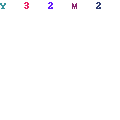Jerez 2006, Beta release
Posted by zifox
| Registered: 17 years ago |
The track is almost ready.
Link to the beta version of the track: Jerez 2006 beta
Enjoy!
==================================================
Original post
I've started to do some track editing to create a fictionnal Jerez version for the year 2006. Not an easy task since it's not been used for F1 this year, so I'm basically using Moto GP vidéos to alter the track visuals (sadly poor quality), and intend to use some of the ads we could see on other tracks.
I'm using xandy's 2011 version as a base, matching the 2006 layout.
It took some time, but I'm finally done with the tarmac and grass texture.
Here's how it looks so far.
https://imgur.com/Lqr7Hkl
https://imgur.com/uZmAKOX
I had to really increase the texture size to get rid of the pixelated look on the tarmac ingame, I'm not sure to understand what kind of sampling/filtering is used on thistexture in particular. It kinda feel that it's using nearest pixel then swithes for bilinear (or trilinear) depending on the size of a pixel in the game. Hopefully the game copes nicely with hires textures.
Next, the curbs !
Also i'd like to do some 3D models modification, including banking, but it's quite cumbersome to use GP4builder, is there a free tool I could use that would be more user friendly and could exchange meshes easily with GP4 builder ? What I would like to do is being able to select several vertices at the same time, scale object using a particular origin, etc...
Edited 4 time(s). Last edit at 10/08/2021 11:23AM by zifox.
Link to the beta version of the track: Jerez 2006 beta
Enjoy!
==================================================
Original post
I've started to do some track editing to create a fictionnal Jerez version for the year 2006. Not an easy task since it's not been used for F1 this year, so I'm basically using Moto GP vidéos to alter the track visuals (sadly poor quality), and intend to use some of the ads we could see on other tracks.
I'm using xandy's 2011 version as a base, matching the 2006 layout.
It took some time, but I'm finally done with the tarmac and grass texture.
Here's how it looks so far.
https://imgur.com/Lqr7Hkl
https://imgur.com/uZmAKOX
I had to really increase the texture size to get rid of the pixelated look on the tarmac ingame, I'm not sure to understand what kind of sampling/filtering is used on thistexture in particular. It kinda feel that it's using nearest pixel then swithes for bilinear (or trilinear) depending on the size of a pixel in the game. Hopefully the game copes nicely with hires textures.
Next, the curbs !
Also i'd like to do some 3D models modification, including banking, but it's quite cumbersome to use GP4builder, is there a free tool I could use that would be more user friendly and could exchange meshes easily with GP4 builder ? What I would like to do is being able to select several vertices at the same time, scale object using a particular origin, etc...
Edited 4 time(s). Last edit at 10/08/2021 11:23AM by zifox.
| Registered: 6 years ago |
| Registered: 14 years ago |
| Registered: 17 years ago |
landex Wrote:
-------------------------------------------------------
> It looks great!
> Iam working on the 1986 version, and there are
> lots of differences. I thought by modifying the
> existing Jerez should be easier but it isnt!
> Making a great txt its the most difficulty: The
> differences of the grasses, some are less green,
> others more sandy. And merge them.

Indeed, it's really a hassle to get variations, so what I'm trying to do is use a "base texture" on the verge/banks that are generated using the track layout, then see if I can add big shapes over them with semi transparent texture to create some mud patches or alter the grass color in particular spots.
I spent some time modifying the layout (on reimporting the meshes in the .GP4 file) to have better verges, it's really time consuming. Next I have to redo the kerb texture, then i'll see if I can create a new model for the tyre walls.
-------------------------------------------------------
> It looks great!
> Iam working on the 1986 version, and there are
> lots of differences. I thought by modifying the
> existing Jerez should be easier but it isnt!
> Making a great txt its the most difficulty: The
> differences of the grasses, some are less green,
> others more sandy. And merge them.


Indeed, it's really a hassle to get variations, so what I'm trying to do is use a "base texture" on the verge/banks that are generated using the track layout, then see if I can add big shapes over them with semi transparent texture to create some mud patches or alter the grass color in particular spots.
I spent some time modifying the layout (on reimporting the meshes in the .GP4 file) to have better verges, it's really time consuming. Next I have to redo the kerb texture, then i'll see if I can create a new model for the tyre walls.
| Registered: 14 years ago |
zifox Wrote:
-------------------------------------------------------
> landex Wrote:
> --------------------------------------------------
> -----
> > It looks great!
> > Iam working on the 1986 version, and there are
> > lots of differences. I thought by modifying the
> > existing Jerez should be easier but it isnt!
> > Making a great txt its the most difficulty:
> The
> > differences of the grasses, some are less
> green,
> > others more sandy. And merge them.

>
> Indeed, it's really a hassle to get variations, so
> what I'm trying to do is use a "base texture" on
> the verge/banks that are generated using the track
> layout, then see if I can add big shapes over them
> with semi transparent texture to create some mud
> patches or alter the grass color in particular
> spots.
>
> I spent some time modifying the layout (on
> reimporting the meshes in the .GP4 file) to have
> better verges, it's really time consuming. Next I
> have to redo the kerb texture, then i'll see if I
> can create a new model for the tyre walls.
Indeed it takes really time: Doing, test it, delete it, redo again and so on.
I know what you mean with overlap the banks verges with another objects and tex. Sometimes it looks better, sometimes not.:/
-------------------------------------------------------
> landex Wrote:
> --------------------------------------------------
> -----
> > It looks great!
> > Iam working on the 1986 version, and there are
> > lots of differences. I thought by modifying the
> > existing Jerez should be easier but it isnt!
> > Making a great txt its the most difficulty:
> The
> > differences of the grasses, some are less
> green,
> > others more sandy. And merge them.


>
> Indeed, it's really a hassle to get variations, so
> what I'm trying to do is use a "base texture" on
> the verge/banks that are generated using the track
> layout, then see if I can add big shapes over them
> with semi transparent texture to create some mud
> patches or alter the grass color in particular
> spots.
>
> I spent some time modifying the layout (on
> reimporting the meshes in the .GP4 file) to have
> better verges, it's really time consuming. Next I
> have to redo the kerb texture, then i'll see if I
> can create a new model for the tyre walls.
Indeed it takes really time: Doing, test it, delete it, redo again and so on.
I know what you mean with overlap the banks verges with another objects and tex. Sometimes it looks better, sometimes not.:/
| Registered: 17 years ago |
A few pictures to show the progress I've made.
Many thanks to Hega for allowing me to use some of his textures, and modify them.
I'm done to most of the adverts, tarmac, grass textures. I need to rework the tyre walls (i'd like to make a 3d model for that, but replacing objects might prove very painful). After this, i'll have to address the elephant in the room: the nature objects. Trees and ground textures, and that's quite complicated given the size of the meshes.

[imgur.com]
[imgur.com]

[imgur.com]

Many thanks to Hega for allowing me to use some of his textures, and modify them.
I'm done to most of the adverts, tarmac, grass textures. I need to rework the tyre walls (i'd like to make a 3d model for that, but replacing objects might prove very painful). After this, i'll have to address the elephant in the room: the nature objects. Trees and ground textures, and that's quite complicated given the size of the meshes.

[imgur.com]
[imgur.com]

[imgur.com]

| Registered: 20 years ago |
| Registered: 14 years ago |
| Registered: 17 years ago |
3D tyre walls coming soon, here with default UVs and the first texture I could find set on it.

[imgur.com]
I made a proof of concept to validate the way I could create a mesh and add it in a track. Model the mesh in latest Blender, export via Collada to open it in an old version which has a 3DS export plugin, then import in GP4Builder. It does seem to work.

[imgur.com]
I made a proof of concept to validate the way I could create a mesh and add it in a track. Model the mesh in latest Blender, export via Collada to open it in an old version which has a 3DS export plugin, then import in GP4Builder. It does seem to work.
| Registered: 18 years ago |
| Registered: 17 years ago |
I'm almost finished with the track, now I need to take some time driving on it to make sure it's ok, but aside from a few tweaks (blue tyres are not the correct blue), it's almost done.

[imgur.com]
I wanted to modify the terrain of the track, but too many things need fixing as soon a you move a vertex (UV values in particular, gave me headaches, I tried to simply cut a set of faces in two to smooth a banking, and it took me 3 hours to fix all the uv values, vertex per vertex... ).
).
Also, as stated in the topic about limitations, my wish to replace 3D blocks by smooth objects is not possible due to technical limitations. I tried to make more complex trees, but again, I need a lot of polys to have something fancy, and given the number of trees around the track, I'm stuck.
Edited 1 time(s). Last edit at 09/26/2021 12:27AM by zifox.

[imgur.com]
I wanted to modify the terrain of the track, but too many things need fixing as soon a you move a vertex (UV values in particular, gave me headaches, I tried to simply cut a set of faces in two to smooth a banking, and it took me 3 hours to fix all the uv values, vertex per vertex...
 ).
).Also, as stated in the topic about limitations, my wish to replace 3D blocks by smooth objects is not possible due to technical limitations. I tried to make more complex trees, but again, I need a lot of polys to have something fancy, and given the number of trees around the track, I'm stuck.
Edited 1 time(s). Last edit at 09/26/2021 12:27AM by zifox.
| Registered: 13 years ago |
It looks very very nice on the latest screens, high hopes for a release! 
___________________________________________________________________________
For a list of EVERY download for GP4, look here:[docs.google.com]

___________________________________________________________________________
For a list of EVERY download for GP4, look here:[docs.google.com]
| Registered: 17 years ago |
One of the glitch I have to address is the pit lane exit:

Obviously the tyre marks pattern is not applied to the pit lane section. How can I fix this ?
First I removed the faces in the graphic section, it had no effect.
I then try to modify the pitlane sector, but I can't edit anything that is related.
I finally try to modify the pitlane sections in the tarmac file (.bin), first by lowering a bit the parts so that they are under the faces in the graphic part, but it didn't change anything.
I even tried modifying the visibility attribute of the vertices, but it had no effect.

Obviously the tyre marks pattern is not applied to the pit lane section. How can I fix this ?
First I removed the faces in the graphic section, it had no effect.
I then try to modify the pitlane sector, but I can't edit anything that is related.
I finally try to modify the pitlane sections in the tarmac file (.bin), first by lowering a bit the parts so that they are under the faces in the graphic part, but it didn't change anything.
I even tried modifying the visibility attribute of the vertices, but it had no effect.
| Registered: 17 years ago |
I did one more test which had an effect: remove the last sections of the pitlane in the .dat file, now I have a hole, despite a visually correct tarmac section in the wad.
Result in game

Tarmac in GP4 Builder:

Graphics in GP4Builder.

I'm lost. Which data is GP4 using to display the tarmac ?
Any help is appreciated.
Edited 2 time(s). Last edit at 09/27/2021 10:51AM by zifox.
Result in game

Tarmac in GP4 Builder:

Graphics in GP4Builder.

I'm lost. Which data is GP4 using to display the tarmac ?
Any help is appreciated.
Edited 2 time(s). Last edit at 09/27/2021 10:51AM by zifox.
| Registered: 20 years ago |
| Registered: 17 years ago |
That I know, I don't have any issue displaying the tarmac on other parts of the track.
My questions is mesh/faces related: why do I have a hole in the tarmac when I removed the pit lane sectors from the .dat file, although the pitlane is complete in the .bin file, and I have also some graphic elements at the same place, as the two last screenshots show.
The weirdest thing is that the hole does not cover all the sectors I have removed, only some of them.
My questions is mesh/faces related: why do I have a hole in the tarmac when I removed the pit lane sectors from the .dat file, although the pitlane is complete in the .bin file, and I have also some graphic elements at the same place, as the two last screenshots show.
The weirdest thing is that the hole does not cover all the sectors I have removed, only some of them.
| Registered: 18 years ago |
What I know is that gp4 doesn't show the first and last 4/5 sectors of the pitlane. I think the tyre marks pattern is not applied to the pit lane section is a shortcoming of the game.
My Grand Prix 4 Files
I'm a total dick. How many people can say that?
| Registered: 17 years ago |
Thanks for the tip, using this I tried another thing: remove only the last section of the pitlane, hoping the square that override the tyre marks would not be drawn, while not having the tarmac disappearance bug, and it worked ! 
I still don't understand the bug, while testing I could not pinpoint the role of the different files / sections. It seems only the pitlane in the .dat had any effect, but why the hell did the track disappear ? I should have seen the graphic mesh underneath !
Anyway, the bug is solved, I'm working on the "ufo bridge" textures, and then it should be ready.

I still don't understand the bug, while testing I could not pinpoint the role of the different files / sections. It seems only the pitlane in the .dat had any effect, but why the hell did the track disappear ? I should have seen the graphic mesh underneath !
Anyway, the bug is solved, I'm working on the "ufo bridge" textures, and then it should be ready.
| Registered: 17 years ago |
After many hours spend yet again on the pit lane exit, I think I finally got the edge of it.
The bug wasn't really fixed, by coming close I could see a small gap between two textures, and knowing it was there... I had to fix it.
In the end, deleting the last pitlane sector in the .dat file was not the correct solution. I have still to find the link between the pitlane sector in the .dat file and what is actually displayed of the meshes contained in the pitlane.bin file: it seems removing in the dat file affects the visibility of the meshes in the pitlane.bin files, but also affect the visibility of graphics parts at the same spot. How everything is linked is really not clear.
What is clear, is that removing faces of the pitlane.bin file did the trick. Like mentioned above, you have to keep 4 extra sectors (8 faces) that are not displayed, but apart from this, no surprise. I could reshape the faces to have a smooth transition.
Weirdly, the PITLANE objects in the graphics part (gp4 files) do not seem to be of any use, at least the ones overlapping the track sectors.
The whole thing seems over-engineered to be honest, I don't understand why objects are split this way, some of them redundant, with non graphics stuff interacting with graphic elements.
Any I think i'm done with the graphic updates, while checking the pit lane exit I noticed that CC values (pitch and direction) were strange in many places of the track (negative values for pitch in the first corner for example), and I'm wondering what are the real effects of these values. I'm puzzled even by their existence, since they can be computed using the sector positions. Shoud I try to fix them ?
I posted several pictures here, tell me what you think of it !
edit: I have one technical question regarding flash positions: the cfp file doesn't match the graphic track at all, the pattern seems to be matching dijon-prennois track's shape, not jerez, meaning I have to completely change it. Is there a way to generate it from the GP4 file ? I saw in the documentation a note stating that the cfp file is not actually used, that the game uses spectators stands' centers instead, but in game, I have flash coming from everywhere, so it seems the cfp file is used.
Edited 4 time(s). Last edit at 09/30/2021 02:42PM by zifox.
The bug wasn't really fixed, by coming close I could see a small gap between two textures, and knowing it was there... I had to fix it.
In the end, deleting the last pitlane sector in the .dat file was not the correct solution. I have still to find the link between the pitlane sector in the .dat file and what is actually displayed of the meshes contained in the pitlane.bin file: it seems removing in the dat file affects the visibility of the meshes in the pitlane.bin files, but also affect the visibility of graphics parts at the same spot. How everything is linked is really not clear.
What is clear, is that removing faces of the pitlane.bin file did the trick. Like mentioned above, you have to keep 4 extra sectors (8 faces) that are not displayed, but apart from this, no surprise. I could reshape the faces to have a smooth transition.
Weirdly, the PITLANE objects in the graphics part (gp4 files) do not seem to be of any use, at least the ones overlapping the track sectors.
The whole thing seems over-engineered to be honest, I don't understand why objects are split this way, some of them redundant, with non graphics stuff interacting with graphic elements.
Any I think i'm done with the graphic updates, while checking the pit lane exit I noticed that CC values (pitch and direction) were strange in many places of the track (negative values for pitch in the first corner for example), and I'm wondering what are the real effects of these values. I'm puzzled even by their existence, since they can be computed using the sector positions. Shoud I try to fix them ?
I posted several pictures here, tell me what you think of it !
edit: I have one technical question regarding flash positions: the cfp file doesn't match the graphic track at all, the pattern seems to be matching dijon-prennois track's shape, not jerez, meaning I have to completely change it. Is there a way to generate it from the GP4 file ? I saw in the documentation a note stating that the cfp file is not actually used, that the game uses spectators stands' centers instead, but in game, I have flash coming from everywhere, so it seems the cfp file is used.
Edited 4 time(s). Last edit at 09/30/2021 02:42PM by zifox.
| Registered: 17 years ago |
I did a few texture modifications, specifically to add some variations to the sand, many various fixes and adjustments, I think it's time to release it !

[imgur.com]
I updated the first post with a link to a beta version of the track, which will become the final version unless someone finds a huge bug.
I gave up on my many modifications I wanted to do in the first place like adding displacement to flat surfaces, 3D tyrewalls, remodeling the hills/trucks/building: too many limitations/issues with poly count.
Edited 1 time(s). Last edit at 10/08/2021 11:20AM by zifox.

[imgur.com]
I updated the first post with a link to a beta version of the track, which will become the final version unless someone finds a huge bug.

I gave up on my many modifications I wanted to do in the first place like adding displacement to flat surfaces, 3D tyrewalls, remodeling the hills/trucks/building: too many limitations/issues with poly count.
Edited 1 time(s). Last edit at 10/08/2021 11:20AM by zifox.
Sorry, only registered users may post in this forum.
GP3 CarshapesGP3 CART & other CarsGP3 CART & other TracksGP3 CockpitsGP3 Editors / UtilitiesGP3 F1 CarsGP3 F1 TracksGP3 Fictional CarsGP3 Fictional TracksGP3 Graphics (Software Mode)GP3 HelmetsGP3 MiscGP3 Misc. GraphicsGP3 PatchesGP3 PitcrewsGP3 Season PackagesGP3 SetupsGP3 SoundsGP3 TeamartGP3 Trackgraphics
Maintainer: mortal, stephan | Design: stephan, Lo2k | Moderatoren: mortal, TomMK, Noog, stephan | Downloads: Lo2k | Supported by: Atlassian Experts Berlin | Forum Rules | Policy