Macau, IT'S HERE (new link for fix and update on the third page)
Posted by viking75
Macau, IT'S HERE (new link for fix and update on the third page) Date: April 30, 2021 09:34PM Posted by: viking75 | Registered: 5 years ago |
Here's Macau track. As you maybe read, I had strange problems with the construction and for this reason I prefer not continue my project. But anyway I hope it's a nice enough track and you'll enjoy to drive it. The missing objects are above all marshalls and some little things like that. In fact, marshalls are in the game but invisibles. We only can see them on GP4 Builder (??????) It's the same for some trees that disaperead I don't know why. I left all this objects in the track for those that will want and be able to fix. Some palmtrees are invisibles too and I took other palmtrees from the Surfers Paradise track. For that i'd like to apologize to Jimbob and the other authors of Surfers. If you don't give me the permission, I will delay the link. The other objects come from Monaco about at 80%. I've changed the look and façade colors of some buildings to have the sensation having new buildings. Other objects are almost mine except people on the top of the pit control that are from Zeppelin : Many thx Zeppelin ! Note that the reservoir of "Reservoir bend" are mine : I saw some on another track (I don't remember which one) but those are mine. I took objects from Monaco but it's possible it was an update (I don't really know !) and possible too objects from other authors ; in this case the authors can tell me. Other objects come from Sketchfab. You can take all my objects if you like it without my permission.
I want now thank Atticus who made the free and excellent dat. This is his original I put with the track. He made a very very nice work.
I want too thanks all those help me in my problems among klausfeldmann with his tuto, and Turbo Lover, that had be very cool and patient with me. Thanks mates, you are jewels. (Turbo : I tried you last advice but it doesn't work, anyway thx a lot again). There are other guys that helped me, thx too.
At last, thx to Lo2k and... Google translation.
The track is not really completed for the reasons I told you but I prefer stop before a disaster But you are free to ameliorate. It's only my third track (rather "dress up" track)
But you are free to ameliorate. It's only my third track (rather "dress up" track)
[www.mediafire.com]
Video by superman77 (thx superman !)
[www.youtube.com]
---------------------------------
Hi everybody.
I almost finished the Macau track. I love this track of the old portuguese city with a mix of modern buildings and old european houses and neighborhoods . But to be definitely over and release it I must solved some very strange problems. First of all, here are some screens :





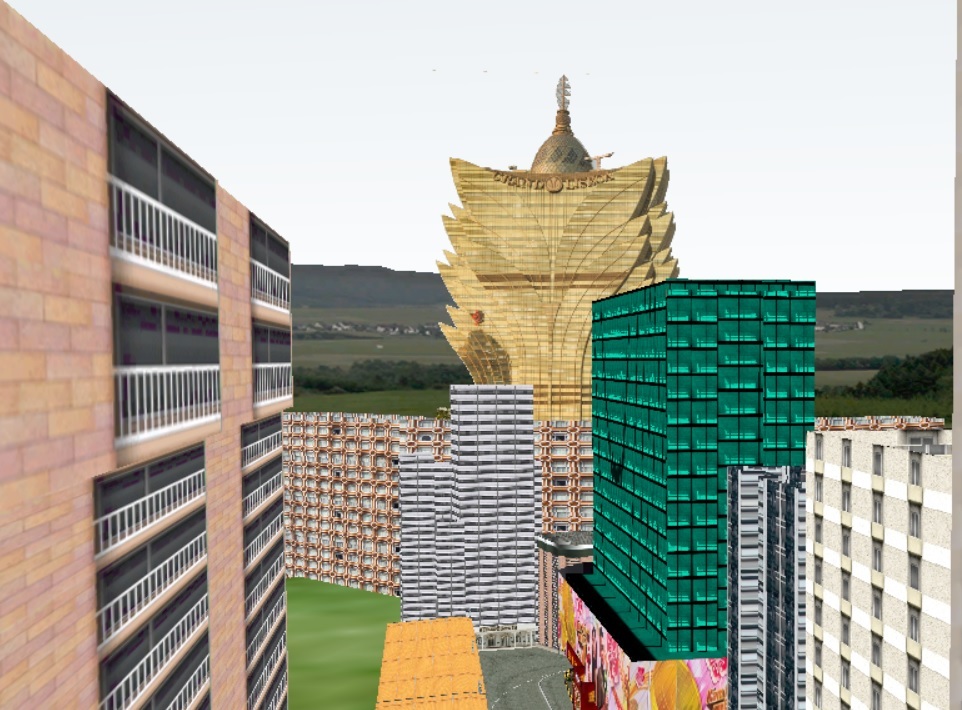


Now my big problems :
As you can see on the web, the "Grand Prix Macau logos" are behind the fences. We can see them on my track in GP4 builder. But strangely they completely disappear in the game. The same for the black of the tower of the pits. Sometimes, we can see only the logos but not the yellow (monaco page 193 file). I've tried to place before the fences but there is no change. What happens and what can I do ? The great tower of the Lisboa hotel appears and disappears too. I have the Nvidia gforce GTX 1070, maybe it's a question of my graphic card... or everybody here will have the same problem ?






Edited 3 time(s). Last edit at 01/22/2023 11:13AM by viking75.
I want now thank Atticus who made the free and excellent dat. This is his original I put with the track. He made a very very nice work.
I want too thanks all those help me in my problems among klausfeldmann with his tuto, and Turbo Lover, that had be very cool and patient with me. Thanks mates, you are jewels. (Turbo : I tried you last advice but it doesn't work, anyway thx a lot again). There are other guys that helped me, thx too.
At last, thx to Lo2k and... Google translation.
The track is not really completed for the reasons I told you but I prefer stop before a disaster
 But you are free to ameliorate. It's only my third track (rather "dress up" track)
But you are free to ameliorate. It's only my third track (rather "dress up" track)[www.mediafire.com]
Video by superman77 (thx superman !)
[www.youtube.com]
---------------------------------
Hi everybody.
I almost finished the Macau track. I love this track of the old portuguese city with a mix of modern buildings and old european houses and neighborhoods . But to be definitely over and release it I must solved some very strange problems. First of all, here are some screens :





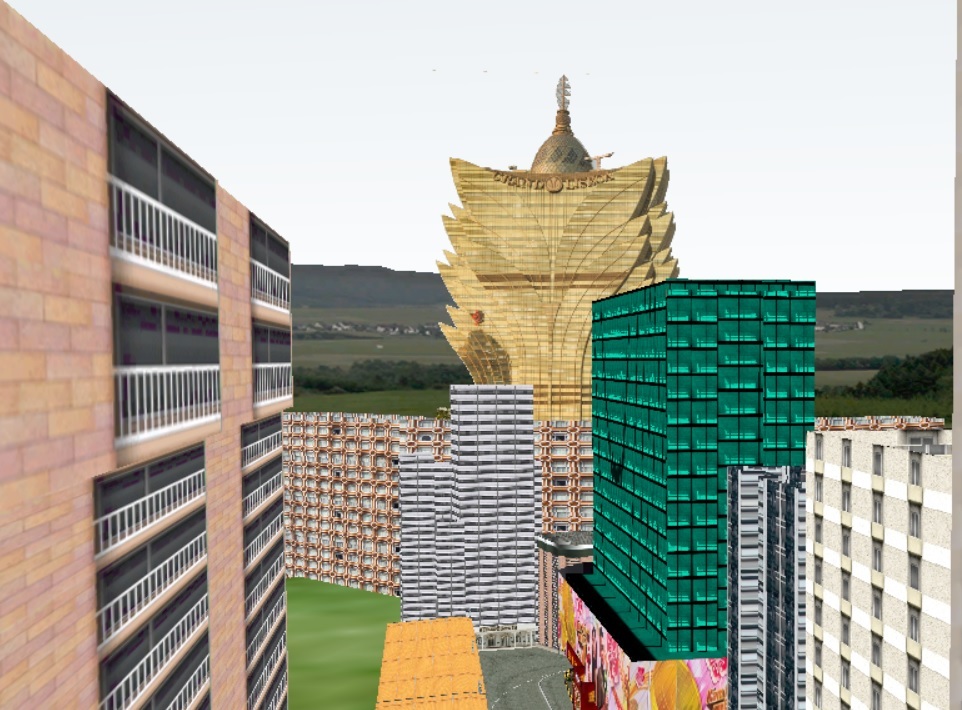


Now my big problems :
As you can see on the web, the "Grand Prix Macau logos" are behind the fences. We can see them on my track in GP4 builder. But strangely they completely disappear in the game. The same for the black of the tower of the pits. Sometimes, we can see only the logos but not the yellow (monaco page 193 file). I've tried to place before the fences but there is no change. What happens and what can I do ? The great tower of the Lisboa hotel appears and disappears too. I have the Nvidia gforce GTX 1070, maybe it's a question of my graphic card... or everybody here will have the same problem ?






Edited 3 time(s). Last edit at 01/22/2023 11:13AM by viking75.
| Registered: 17 years ago |
| Registered: 9 years ago |
| Moderator Registered: 5 years ago |
| Registered: 19 years ago |
| Registered: 17 years ago |
I can't help with these overlaping bugs but I am sure that track builders could help you!
Anyway, the track looks great!

____________________________________________________________________________________________________________________________________________



Edited 1 time(s). Last edit at 05/01/2021 08:23PM by Excalibur.
Anyway, the track looks great!


____________________________________________________________________________________________________________________________________________



Edited 1 time(s). Last edit at 05/01/2021 08:23PM by Excalibur.
| Registered: 12 years ago |
| Registered: 11 years ago |
| Registered: 14 years ago |
| Registered: 11 years ago |
Well, your problem is a bit strange. The only thing I can recommend you is, that once I made a tutorial of how to fix invisible objects, including several easy steps that can made one after one.
I hope that helps you to fix this problem. You can download the tutorial here:
http://www.mediafire.com/file/gubuaen5i8ajuek/How_To_Fix_Invisible_Objects.rar/file
I hope that helps you to fix this problem. You can download the tutorial here:
http://www.mediafire.com/file/gubuaen5i8ajuek/How_To_Fix_Invisible_Objects.rar/file
| Registered: 5 years ago |
Thank you everybody for your comments.
klausfeldmann : I'll read your tutorial to help me, thank you so much ! Unfortunately, I had to erase some objects cause more I add objects, more some previous disappear, strange no ? Before the great disaster, I prefer to reduce my number of objects. Even some bits of land are disappear, so for example I had to bring some houses and buildings too close to the edge of the road. I did kind of "collages" to fill some holes but it is not seen in the game. Fortunately it doesn't matter for the estetic and the drive of course. Marshalls, bits of fences and the wall before "Melco bend" has disappear too (see the wall below) but I left in GP4 Builder in case anyone knows one day to fix the problem better than me. Same thing for other objects. Now I save each work to avoid disappear other objects. The track is not exactly like I had in my head and in the videos and photos but it still looks like Macau track Thanks again for your tuto. I hope you understand my bad english.
Thanks again for your tuto. I hope you understand my bad english.
Still in GP4Builder but not in the game (??????) :
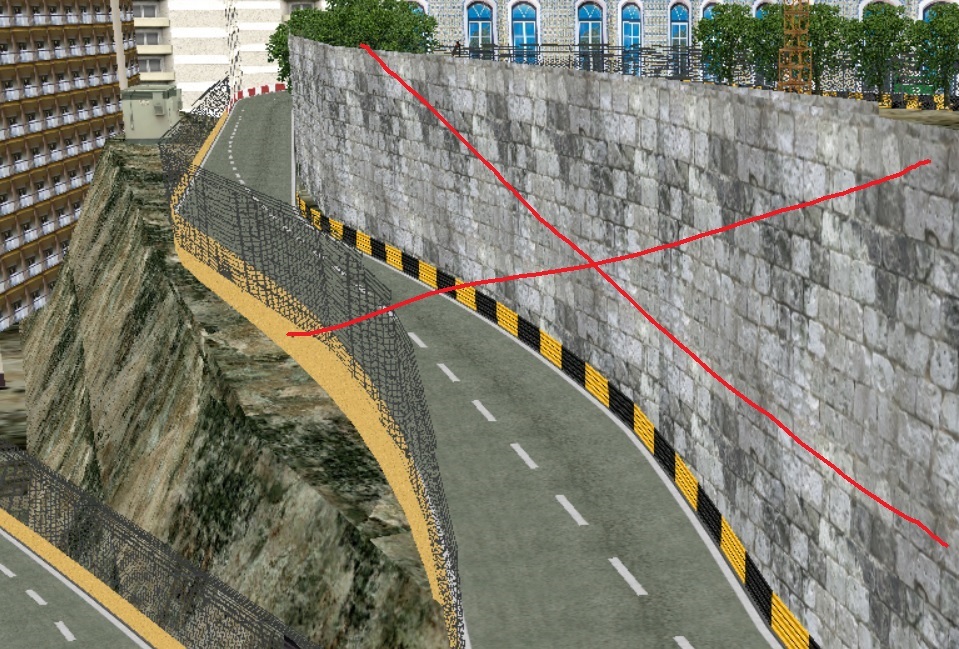
klausfeldmann : I'll read your tutorial to help me, thank you so much ! Unfortunately, I had to erase some objects cause more I add objects, more some previous disappear, strange no ? Before the great disaster, I prefer to reduce my number of objects. Even some bits of land are disappear, so for example I had to bring some houses and buildings too close to the edge of the road. I did kind of "collages" to fill some holes but it is not seen in the game. Fortunately it doesn't matter for the estetic and the drive of course. Marshalls, bits of fences and the wall before "Melco bend" has disappear too (see the wall below) but I left in GP4 Builder in case anyone knows one day to fix the problem better than me. Same thing for other objects. Now I save each work to avoid disappear other objects. The track is not exactly like I had in my head and in the videos and photos but it still looks like Macau track
 Thanks again for your tuto. I hope you understand my bad english.
Thanks again for your tuto. I hope you understand my bad english.Still in GP4Builder but not in the game (??????) :
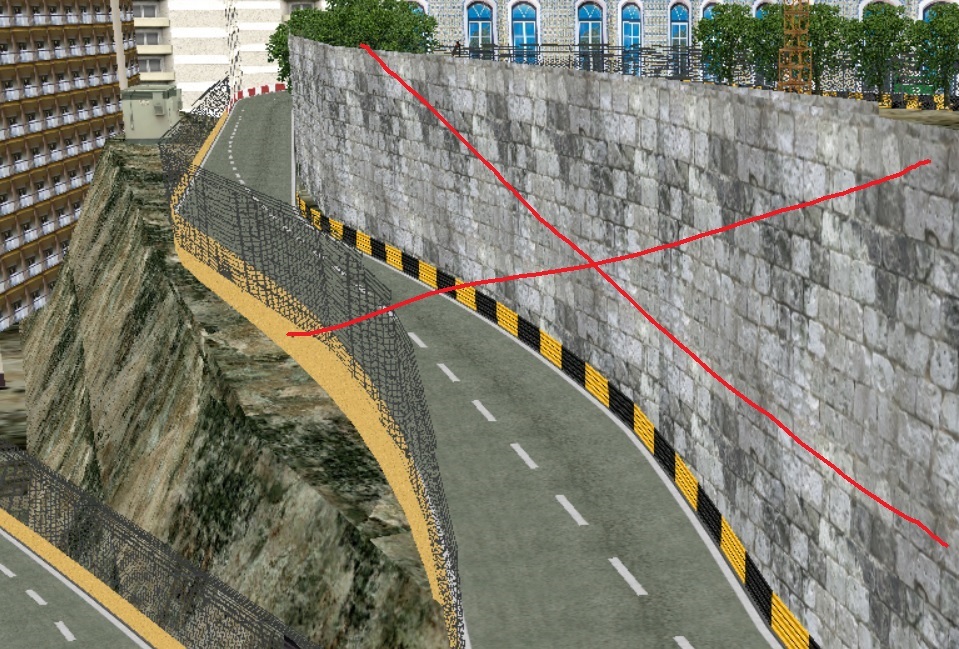
| Registered: 18 years ago |
| Registered: 11 years ago |
@ viking75:
Indeed, a very strange problem. Are you sure, you do not exceed the maximum numbers of objects/faces/vertices per GP4-Builder-scene? If so, you should transfer some objects to other/new scenes. But probably, this is not your problem, because GP4-Builder warns of it, if I remember it correctly.
Nevertheless, I hope some of the trackediting masters will read this and try to give some new ideas of how to solve this issue!
Kind regards
Indeed, a very strange problem. Are you sure, you do not exceed the maximum numbers of objects/faces/vertices per GP4-Builder-scene? If so, you should transfer some objects to other/new scenes. But probably, this is not your problem, because GP4-Builder warns of it, if I remember it correctly.
Nevertheless, I hope some of the trackediting masters will read this and try to give some new ideas of how to solve this issue!
Kind regards
| Registered: 5 years ago |
Hello klausfeldmann
I've read your tuto and it solved some distance problems. Thanks a lot ! But I still have problems with marshalls, palm trees and the wall after "Reservoir bend". What it's strange is that the palm trees near the stands and departure line are very good, but those on the main avenue are disaperead, as you can see in the pics below. However the marshalls and the palm trees are those of the original Monaco track. Strange too is that the wall at the level of "Reservoir bend" is disapperead too but not the long one that leads to the great straight line and finish line... However you can see I changed the clipping distance value on 0. Anyway, I'm going to take other palm trees (sepang for instance) and other marshalls, maybe it will works. What is a shame is that i had put some other objects on the main avenue that disappered too (shops, hôtel Crown etc...) But i think it doesn't matter. I solve this marshalls and palm trees problems and I release the track. Never mind other objects like gatehouses (guérites) and other no essential objects, I want to save the rest of the track. Many thx one more.



 [/u
[/u
I've read your tuto and it solved some distance problems. Thanks a lot ! But I still have problems with marshalls, palm trees and the wall after "Reservoir bend". What it's strange is that the palm trees near the stands and departure line are very good, but those on the main avenue are disaperead, as you can see in the pics below. However the marshalls and the palm trees are those of the original Monaco track. Strange too is that the wall at the level of "Reservoir bend" is disapperead too but not the long one that leads to the great straight line and finish line... However you can see I changed the clipping distance value on 0. Anyway, I'm going to take other palm trees (sepang for instance) and other marshalls, maybe it will works. What is a shame is that i had put some other objects on the main avenue that disappered too (shops, hôtel Crown etc...) But i think it doesn't matter. I solve this marshalls and palm trees problems and I release the track. Never mind other objects like gatehouses (guérites) and other no essential objects, I want to save the rest of the track. Many thx one more.



 [/u
[/u| Registered: 17 years ago |
| Registered: 12 years ago |
| Registered: 18 years ago |
Under clipping distance you have a dropdown button, what are the values when you press on it?
My Grand Prix 4 Files
I'm a total dick. How many people can say that?
| Registered: 5 years ago |
| Registered: 18 years ago |
Looks fine. If you haven't done this; export the object and import it back in the gp4 file.
My Grand Prix 4 Files
I'm a total dick. How many people can say that?
| Registered: 5 years ago |
Disaster. It's not your fault but mine. I did what you told me but now there's just the palm tree in all the game. I think I didn't understand what you meant. I save the game yesterday afternoon but I continue my work a part of the night and I didn't save my last work. I repeat, it's not your fault, that's mine, you wanted so kindly to help me but I'm just an idiot. Please tell me if it's possible to recover what I did that night ??? I have the gp4 file from my save of yesterday and the one with the palm tree. Maybe it's hidden somewhere. This last work was to place the climb as you see below. I'm sure it's possible to recover. Thx so much.
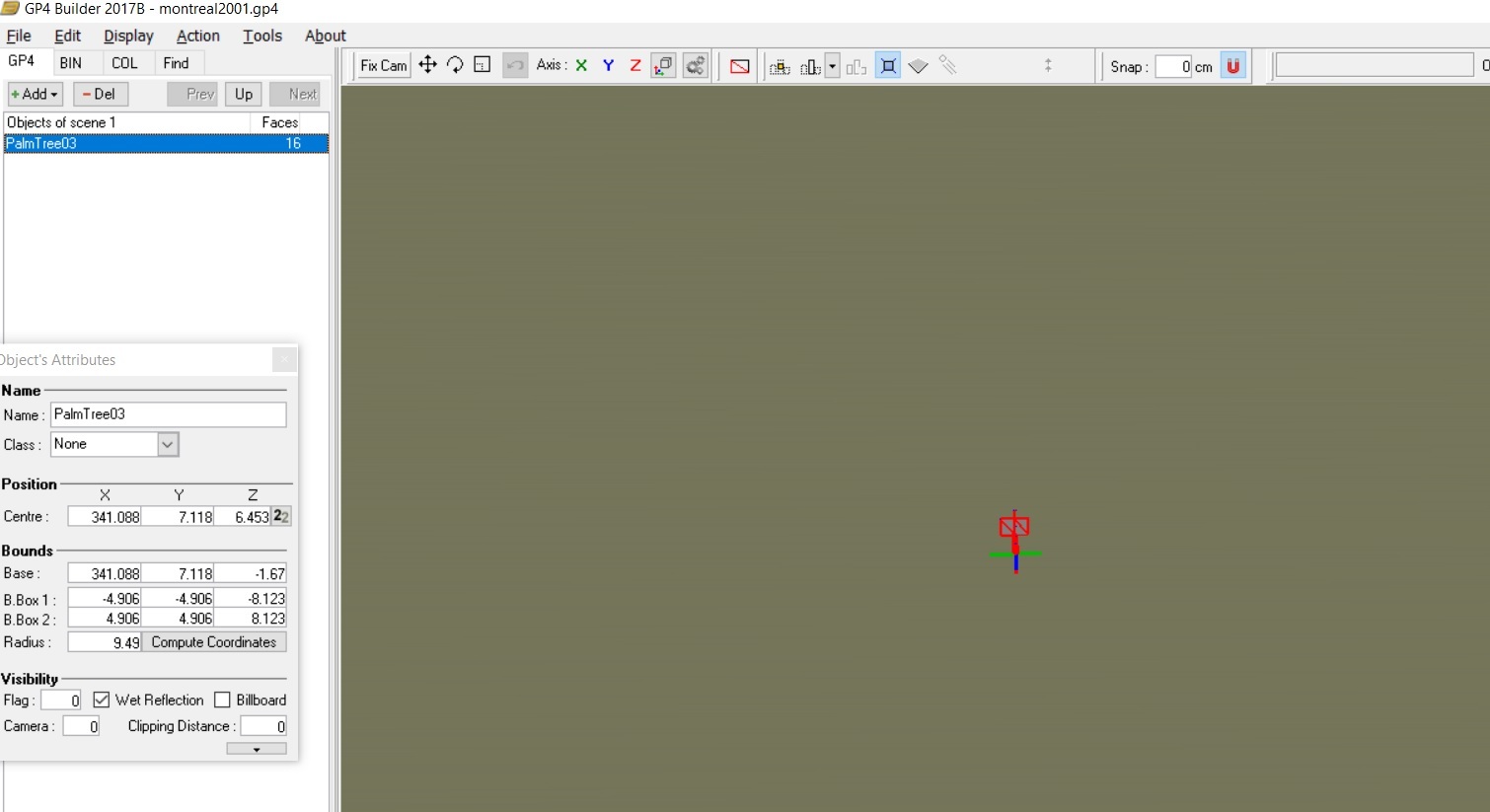
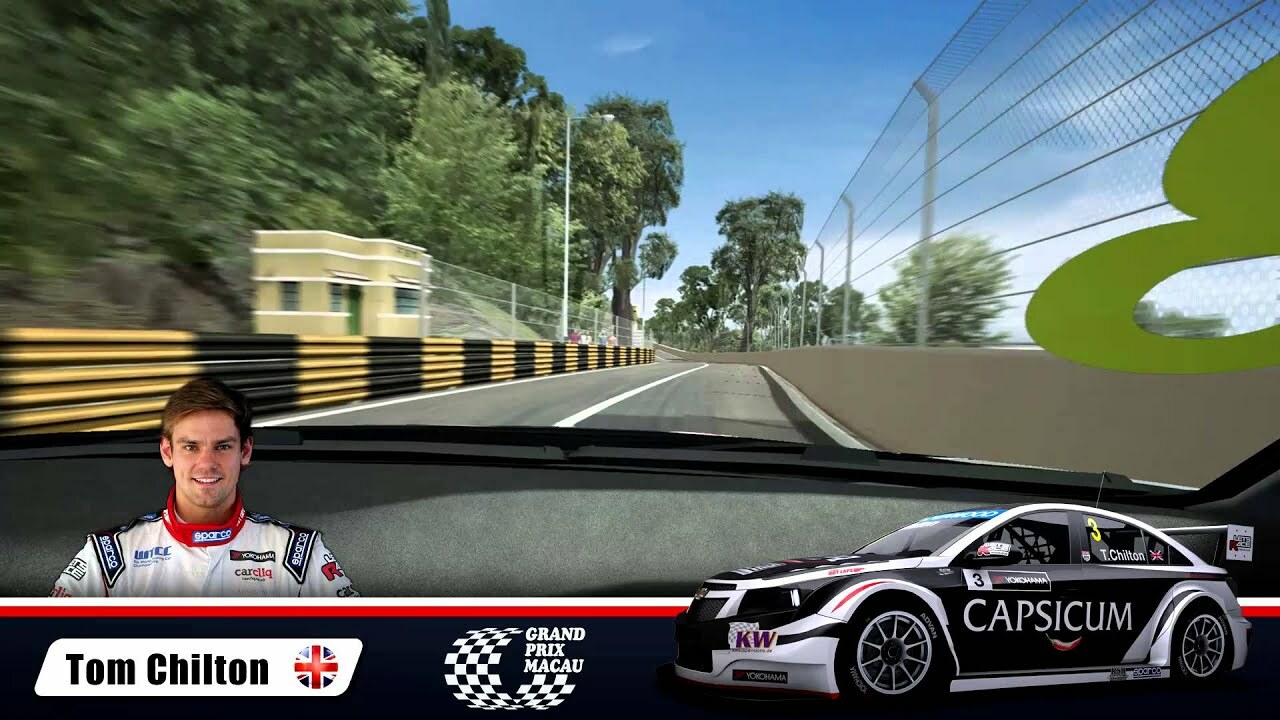
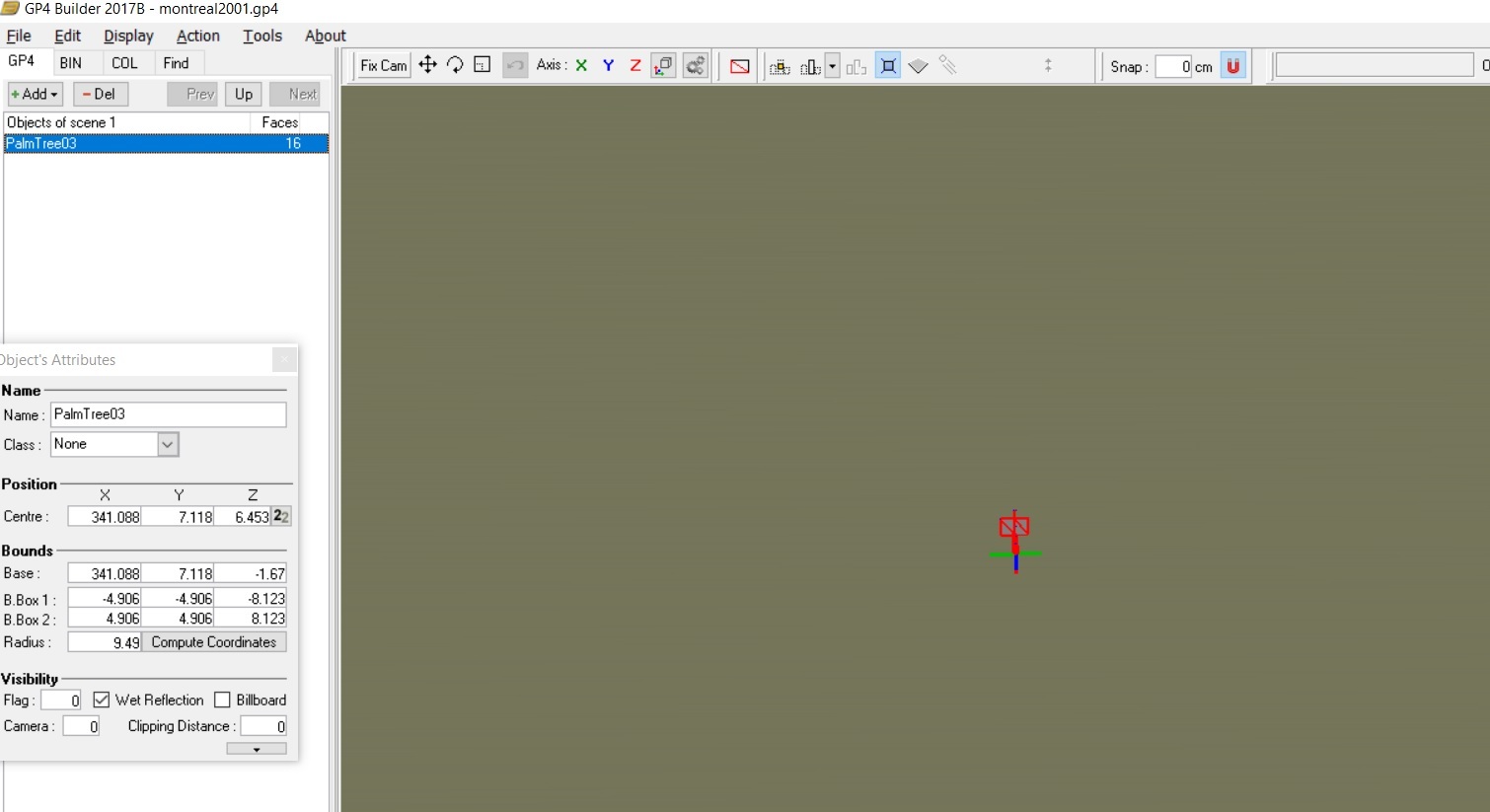
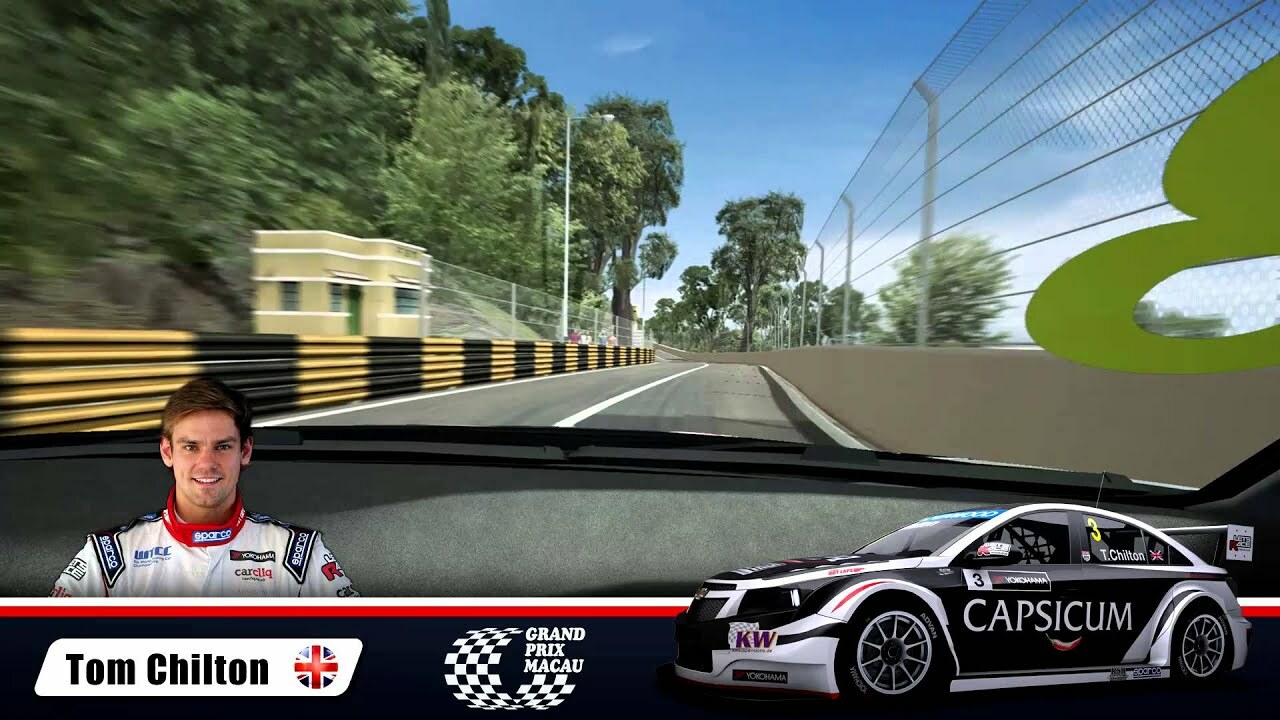
Sorry, only registered users may post in this forum.
GP3 CarshapesGP3 CART & other CarsGP3 CART & other TracksGP3 CockpitsGP3 Editors / UtilitiesGP3 F1 CarsGP3 F1 TracksGP3 Fictional CarsGP3 Fictional TracksGP3 Graphics (Software Mode)GP3 HelmetsGP3 MiscGP3 Misc. GraphicsGP3 PatchesGP3 PitcrewsGP3 Season PackagesGP3 SetupsGP3 SoundsGP3 TeamartGP3 Trackgraphics
Maintainer: mortal, stephan | Design: stephan, Lo2k | Moderatoren: mortal, TomMK, Noog, stephan | Downloads: Lo2k | Supported by: Atlassian Experts Berlin | Forum Rules | Policy



