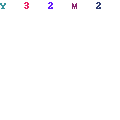mirrored sponsor logo problem with jordan ej14 from Enzojz Date: January 23, 2020 09:03AM Posted by: quickslick | Registered: 20 years ago |
i'm using the Jordan 2004 from Enzojz and noticed a problem with the marked logo on the pic. As you can see the logo is mirrored, but i seem can't to fix it. I've tried to fix it with the quick edit tool in gp4 builder, but without a result. The logo is on a part of the right cockpit, but i can't extract this part and the second thing is, this is for all shapes in Enzojz's ej14 package. My question is, is there a way to fix this part, so that the logo is correct again?

Edited 1 time(s). Last edit at 01/23/2020 09:03AM by quickslick.
Edited 1 time(s). Last edit at 01/23/2020 09:03AM by quickslick.
Re: mirrored sponsor logo problem with jordan ej14 from Enzojz Date: January 23, 2020 11:31AM Posted by: gezere | Registered: 20 years ago |
There is always a quick fix for this kind of issue.
This is not difficult to do
The single things required to do it are the shapes
And all the textures for both cars and for all the
Different versions.
I could have a look when I will be back at home
On Sunday, do the first car, and use it to post a quick
Tuto by using ZModeler, then you will know how to do for all the
Others versions

This is not difficult to do
The single things required to do it are the shapes
And all the textures for both cars and for all the
Different versions.
I could have a look when I will be back at home
On Sunday, do the first car, and use it to post a quick
Tuto by using ZModeler, then you will know how to do for all the
Others versions

Re: mirrored sponsor logo problem with jordan ej14 from Enzojz Date: January 23, 2020 01:00PM Posted by: quickslick | Registered: 20 years ago |
Re: mirrored sponsor logo problem with jordan ej14 from Enzojz Date: January 23, 2020 09:40PM Posted by: Duffer | Registered: 20 years ago |
Re: mirrored sponsor logo problem with jordan ej14 from Enzojz Date: January 24, 2020 12:02AM Posted by: quickslick | Registered: 20 years ago |
Re: mirrored sponsor logo problem with jordan ej14 from Enzojz Date: January 24, 2020 10:43AM Posted by: gezere | Registered: 20 years ago |
Re: mirrored sponsor logo problem with jordan ej14 from Enzojz Date: January 24, 2020 11:36AM Posted by: quickslick | Registered: 20 years ago |
Re: mirrored sponsor logo problem with jordan ej14 from Enzojz Date: January 26, 2020 05:18PM Posted by: gezere | Registered: 20 years ago |
As promised here is the fix for the whole pack. : [www.mediafire.com]
It has been easy and quick to fix so I did it for all the versions, both cars for Lod0 and Lod1.
I have uploaded only the shapes edited. The textures are unchanged, so no need to upload them again...
If you want to do it for the lowest Lods, here the way by using GP4 builder.
The mirrored logo is on 2 faces of the cockpit object:
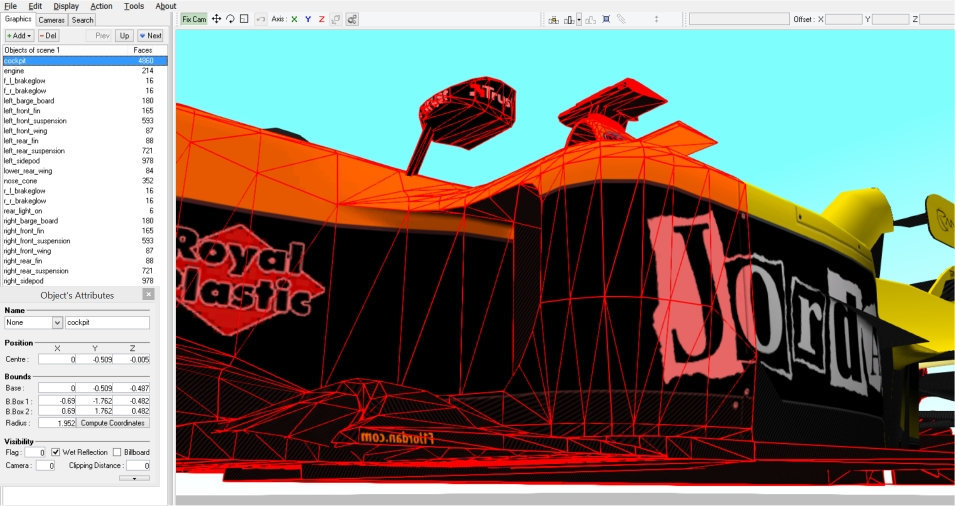
The texture assigned to these 2 faces is Jordan_2 (Part1 with GP4 builder) and this is the error!! they should be assigned to the texture Jordan_1 (part2 with GP4 builder)

To fix this error, double click on the part1 and select the 2 faces we want to edit by clicking directly on the shape. They are now highlighted in blue.
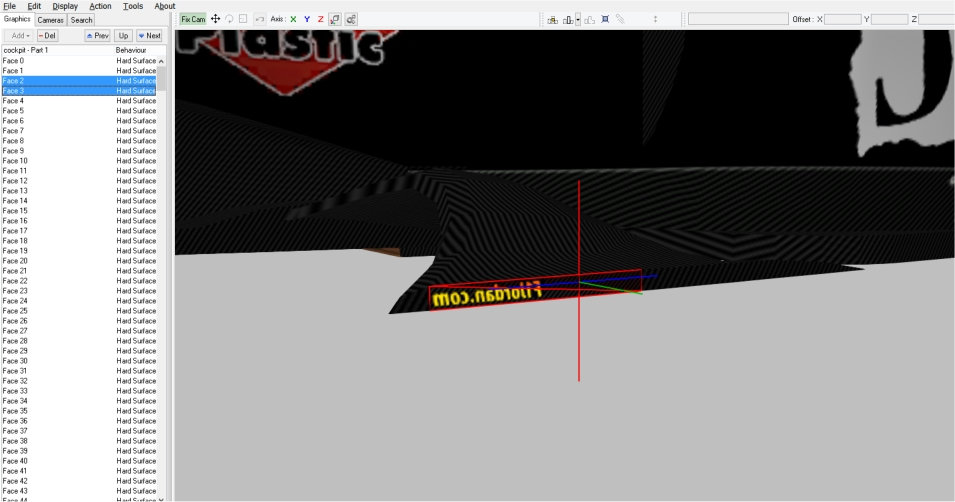 ck
ck
Right click (in the list this time) on the faces highlighted, then "Move to...." and select "part2" (texture Jordan_1)
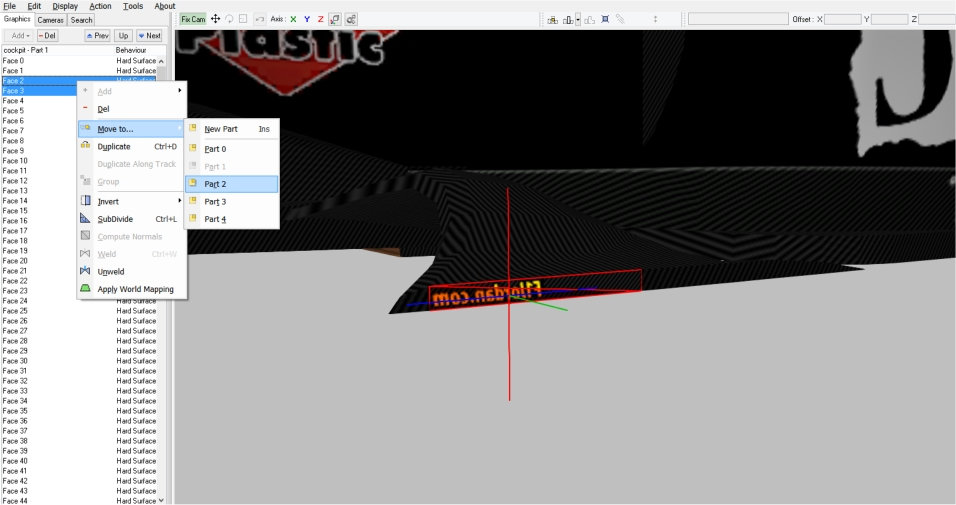
Done!!!. Save the .gp4 file et voilà...
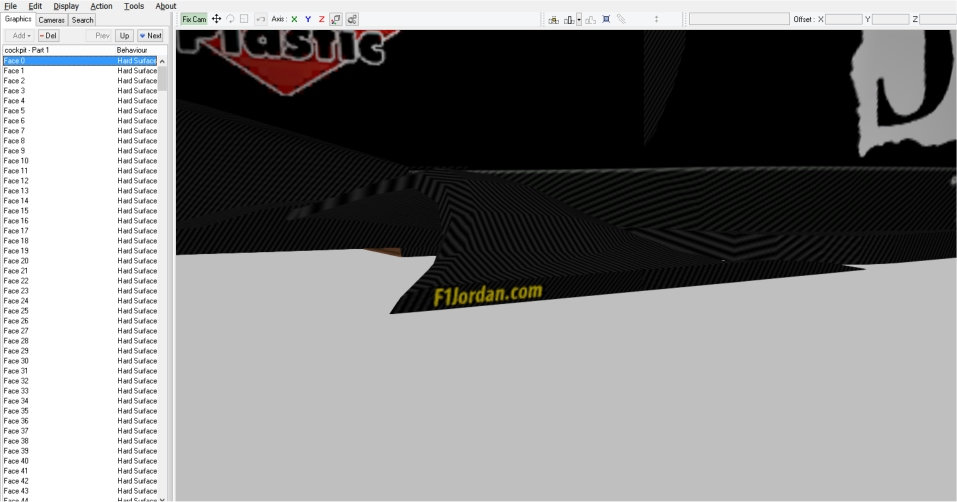

Edited 1 time(s). Last edit at 01/26/2020 05:18PM by gezere.
It has been easy and quick to fix so I did it for all the versions, both cars for Lod0 and Lod1.
I have uploaded only the shapes edited. The textures are unchanged, so no need to upload them again...
If you want to do it for the lowest Lods, here the way by using GP4 builder.
The mirrored logo is on 2 faces of the cockpit object:
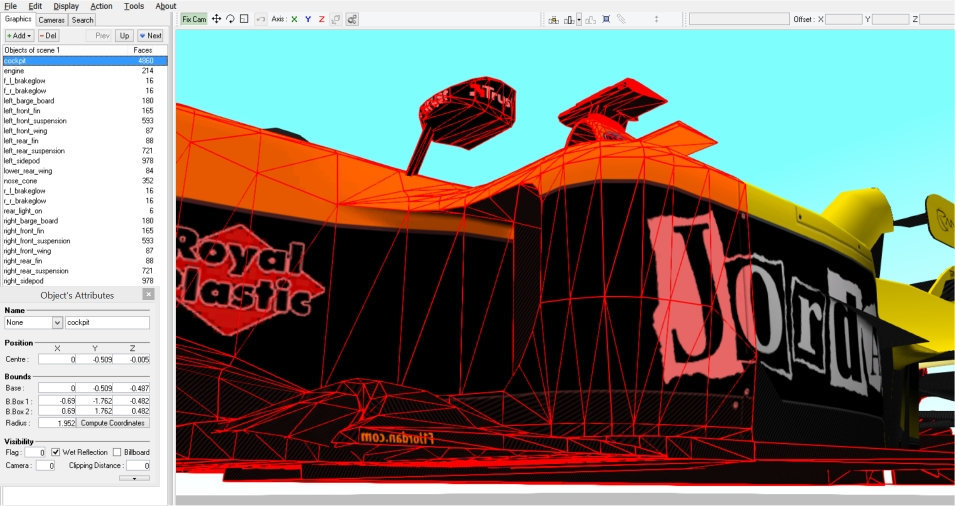
The texture assigned to these 2 faces is Jordan_2 (Part1 with GP4 builder) and this is the error!! they should be assigned to the texture Jordan_1 (part2 with GP4 builder)

To fix this error, double click on the part1 and select the 2 faces we want to edit by clicking directly on the shape. They are now highlighted in blue.
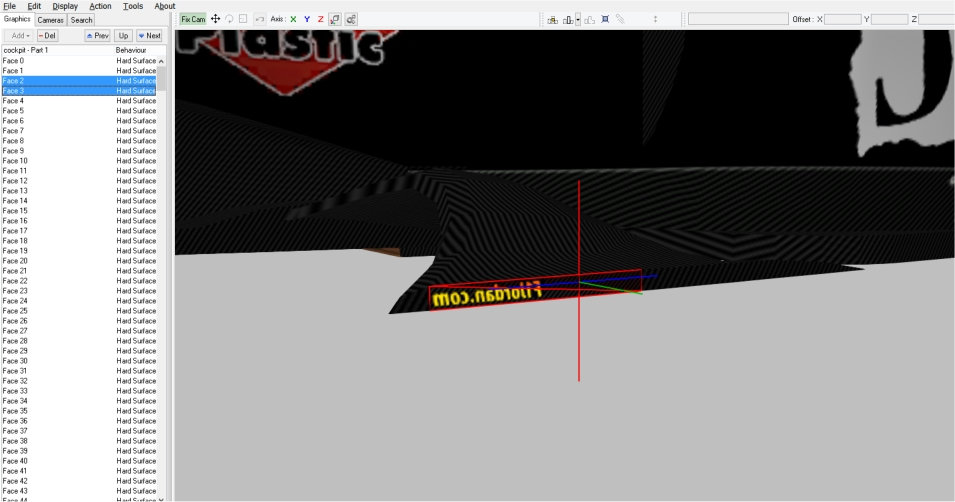 ck
ckRight click (in the list this time) on the faces highlighted, then "Move to...." and select "part2" (texture Jordan_1)
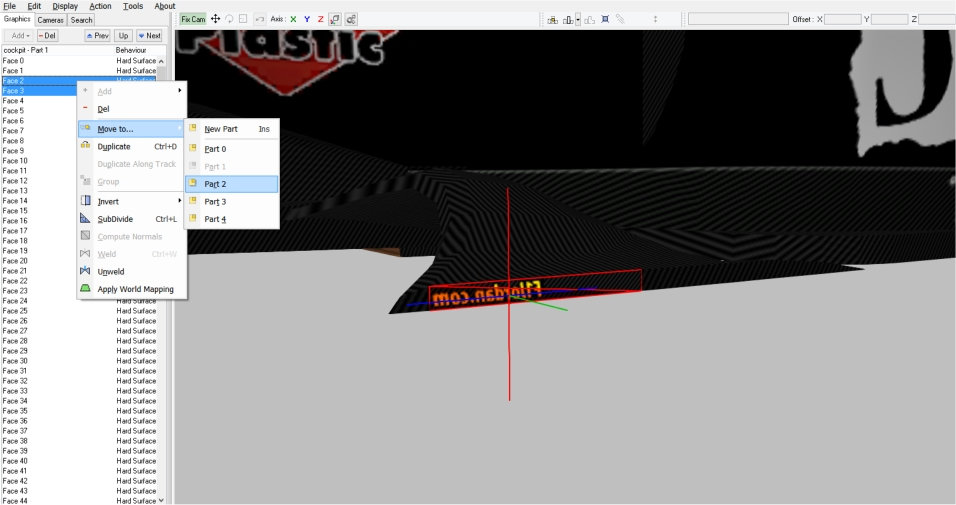
Done!!!. Save the .gp4 file et voilà...

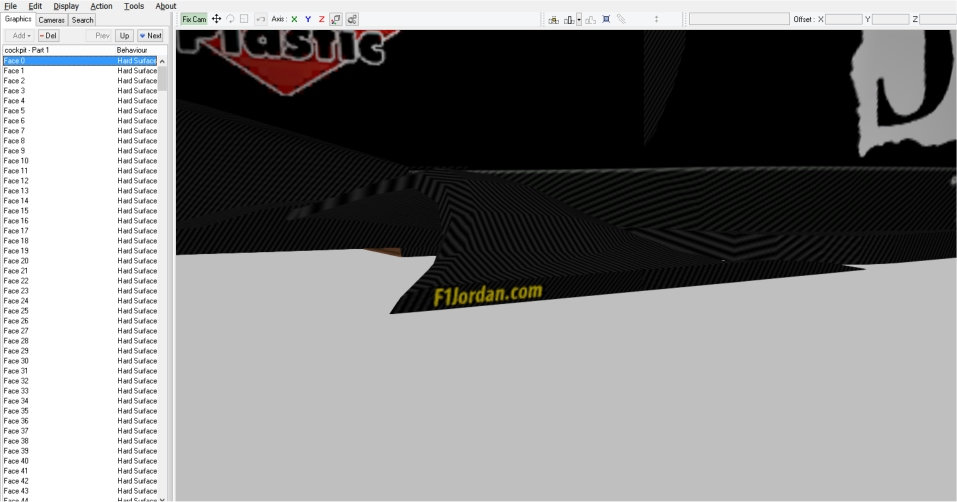

Edited 1 time(s). Last edit at 01/26/2020 05:18PM by gezere.
Re: mirrored sponsor logo problem with jordan ej14 from Enzojz Date: January 26, 2020 06:05PM Posted by: quickslick | Registered: 20 years ago |
Sorry, only registered users may post in this forum.
GP3 CarshapesGP3 CART & other CarsGP3 CART & other TracksGP3 CockpitsGP3 Editors / UtilitiesGP3 F1 CarsGP3 F1 TracksGP3 Fictional CarsGP3 Fictional TracksGP3 Graphics (Software Mode)GP3 HelmetsGP3 MiscGP3 Misc. GraphicsGP3 PatchesGP3 PitcrewsGP3 Season PackagesGP3 SetupsGP3 SoundsGP3 TeamartGP3 Trackgraphics
Maintainer: mortal, stephan | Design: stephan, Lo2k | Moderatoren: mortal, TomMK, Noog, stephan | Downloads: Lo2k | Supported by: Atlassian Experts Berlin | Forum Rules | Policy