GP4 randomly started crashing
Posted by ThePanzafahra
| Registered: 5 years ago |
Hello,
so I'm not entirely sure whether this is the correct place to post this, but starting with today, my GP4 has started crashing at a very certain point. Well, at that and some other points, but this one's literally making the game unplayable.
Basically, I've fallen in love with GP4 again while looking for resources for my current work in rFactor modding. Different story, not the right place to talk about this here.
Anyway, I've finally gotten my hands at the Laputa track again by hasbriale (dude I love that track so much! I remember first driving there with the Nascar COT mod and just jumping and flying around..ohh the memories) but by now, my GP4 crashes with every mod I have, any track I choose, any race type, as soon as I hit "DRIVE".
Suffice to say that I have no clue what causes it, since just a few hours ago it worked flawlessly.
Some information about my stuff:
OS: Windows 8.1 64-bit
RAM: 8 GB
CPU: Intel i5-4200
GPU: nVidia GeForce GT740M (but GP4 apparently only wants to use my integrated "Intel HD Graphics"? I'm running on a HP Pavilion 15 laptop by the way, hence the integrated graphics card)
GPxPatch 4.52
GP4 is installed in C:\Games\Grand Prix 4 and ZaZ tools in C:\Games\Tools
Native resolution: 1366*768
Also, for some reason, the game suddenly reverted to 800*600 resolution and keeps asking for re-calibration of the graphics and sounds since about three failed starts ago.
Also, I've attached/written my debug log and a screenshot showing the incident(s). https://pastebin.com/Vqjx3V55
I hope it's somehow possible to solve this. I mean, I could re-install everything but I think that that'd be a little bit of a hassle every time that happens.
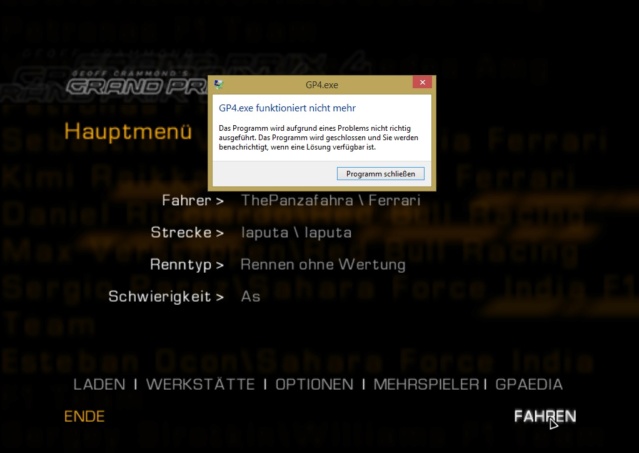
so I'm not entirely sure whether this is the correct place to post this, but starting with today, my GP4 has started crashing at a very certain point. Well, at that and some other points, but this one's literally making the game unplayable.
Basically, I've fallen in love with GP4 again while looking for resources for my current work in rFactor modding. Different story, not the right place to talk about this here.
Anyway, I've finally gotten my hands at the Laputa track again by hasbriale (dude I love that track so much! I remember first driving there with the Nascar COT mod and just jumping and flying around..ohh the memories) but by now, my GP4 crashes with every mod I have, any track I choose, any race type, as soon as I hit "DRIVE".
Suffice to say that I have no clue what causes it, since just a few hours ago it worked flawlessly.
Some information about my stuff:
OS: Windows 8.1 64-bit
RAM: 8 GB
CPU: Intel i5-4200
GPU: nVidia GeForce GT740M (but GP4 apparently only wants to use my integrated "Intel HD Graphics"? I'm running on a HP Pavilion 15 laptop by the way, hence the integrated graphics card)
GPxPatch 4.52
GP4 is installed in C:\Games\Grand Prix 4 and ZaZ tools in C:\Games\Tools
Native resolution: 1366*768
Also, for some reason, the game suddenly reverted to 800*600 resolution and keeps asking for re-calibration of the graphics and sounds since about three failed starts ago.
Also, I've attached/written my debug log and a screenshot showing the incident(s). https://pastebin.com/Vqjx3V55
I hope it's somehow possible to solve this. I mean, I could re-install everything but I think that that'd be a little bit of a hassle every time that happens.
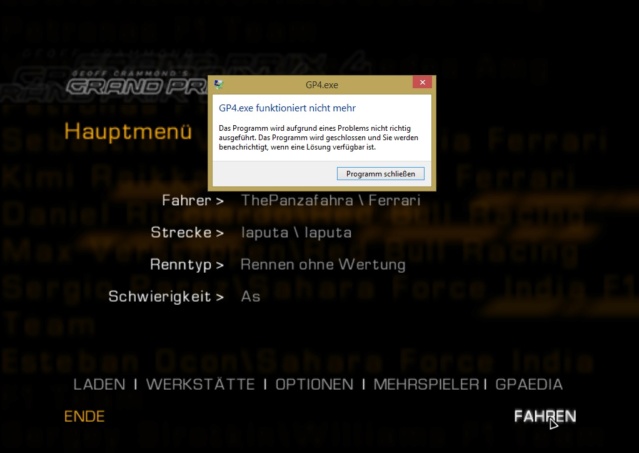
| Registered: 19 years ago |
| Registered: 5 years ago |
Ahh..well that's strange.
I just deleted the track folder laputa and re-installed it, and tried to start a race on a track on the same profile but not the very same track. No crash. However, on the Laputa track, it does crash, so your theory about this track sector makes sense. I'm just wondering how that can suddenly be and how I could fix that? I mean, it only started crashing at a random point, before that, it worked flawlessly, and I haven't done any changes to the DAT file. Especially now that I literally re-installed it from the archive I got from here, from the track thread.
I should re-install the game anyway, since for some reason it also at the same point started asking for graphics calibration. It also often crashes if I click "No" and then "Ok" at the tooltip that comes after it. One thing I notice every time is that when I hit "No" at the graphics calibration dialogue, there's no clicking sound; and if there isn't, it always crashes when I hit the left mouse button for the second time - other times, it goes through without a problem.
Guess I should take a look into the DAT of the track, though?
Edited 1 time(s). Last edit at 06/25/2019 01:38AM by ThePanzafahra.
I just deleted the track folder laputa and re-installed it, and tried to start a race on a track on the same profile but not the very same track. No crash. However, on the Laputa track, it does crash, so your theory about this track sector makes sense. I'm just wondering how that can suddenly be and how I could fix that? I mean, it only started crashing at a random point, before that, it worked flawlessly, and I haven't done any changes to the DAT file. Especially now that I literally re-installed it from the archive I got from here, from the track thread.
I should re-install the game anyway, since for some reason it also at the same point started asking for graphics calibration. It also often crashes if I click "No" and then "Ok" at the tooltip that comes after it. One thing I notice every time is that when I hit "No" at the graphics calibration dialogue, there's no clicking sound; and if there isn't, it always crashes when I hit the left mouse button for the second time - other times, it goes through without a problem.
Guess I should take a look into the DAT of the track, though?
Edited 1 time(s). Last edit at 06/25/2019 01:38AM by ThePanzafahra.
| Registered: 19 years ago |
Sorry, only registered users may post in this forum.
GP3 CarshapesGP3 CART & other CarsGP3 CART & other TracksGP3 CockpitsGP3 Editors / UtilitiesGP3 F1 CarsGP3 F1 TracksGP3 Fictional CarsGP3 Fictional TracksGP3 Graphics (Software Mode)GP3 HelmetsGP3 MiscGP3 Misc. GraphicsGP3 PatchesGP3 PitcrewsGP3 Season PackagesGP3 SetupsGP3 SoundsGP3 TeamartGP3 Trackgraphics
Maintainer: mortal, stephan | Design: stephan, Lo2k | Moderatoren: mortal, TomMK, Noog, stephan | Downloads: Lo2k | Supported by: Atlassian Experts Berlin | Forum Rules | Policy
