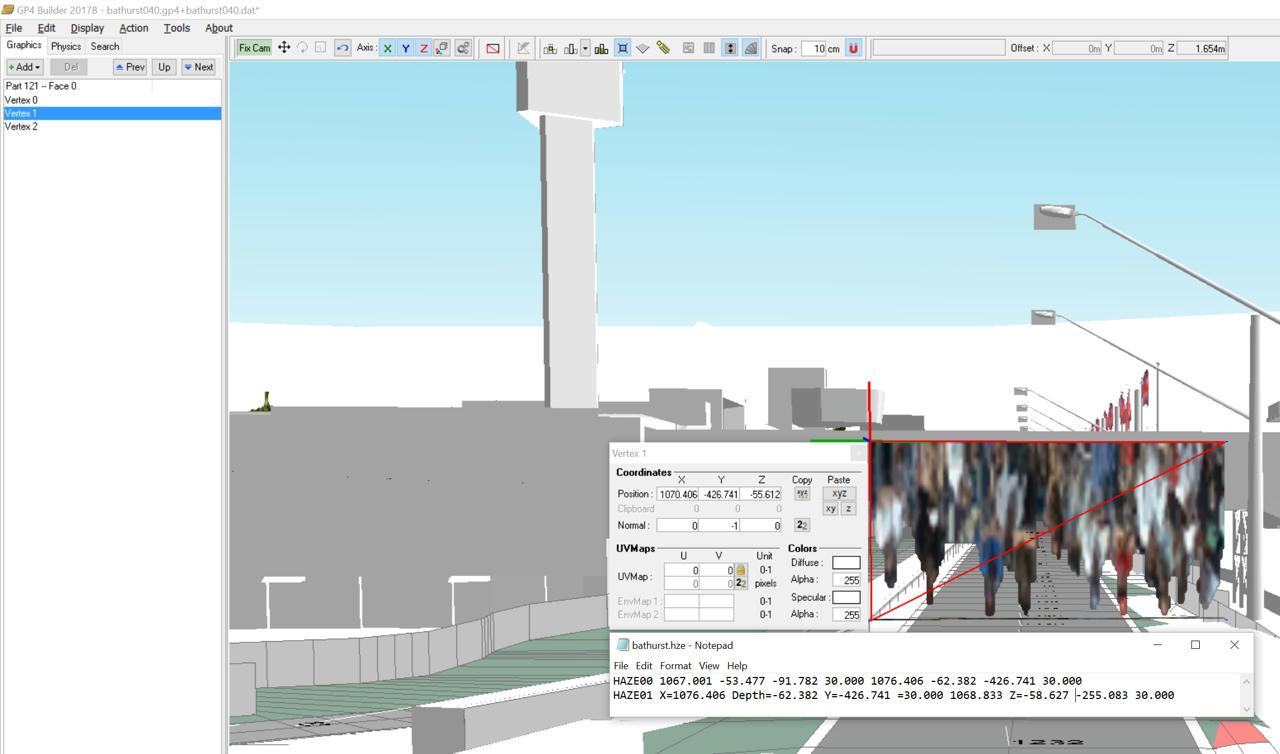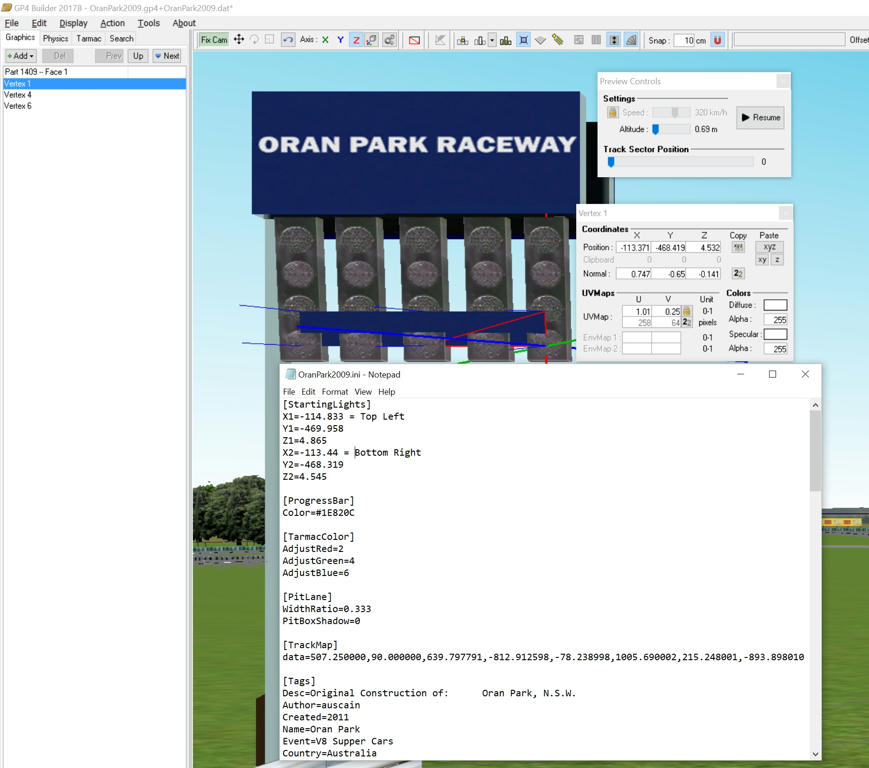Help me - Files HZE
Posted by Meteoro405
| Registered: 17 years ago |
Hi guys, can someone help me with the values of the hze file?
HAZE_01 -843.186 0.011 -472.124 9.674 3.199 0.991 0.002 0.134
HAZE_02 127.207 12.927 -7.569 9.231 2.976 1.000 0.002 0.010
Thanks in advance
Mods & Tracks for GP4 - [www.mediafire.com]
Keeping alive the GP4
HAZE_01 -843.186 0.011 -472.124 9.674 3.199 0.991 0.002 0.134
HAZE_02 127.207 12.927 -7.569 9.231 2.976 1.000 0.002 0.010
Thanks in advance
| Registered: 14 years ago |
I can probably do it quicker than explain it.
What track you need it for and is it just two of them on the start-finish straight?
Basically they are coordinates X Y
So you just have to make a vertical plane on the track the size you want the rippling Haze and get the coordinates from the object.
I can almost remember now. (3.199 0.991 0.002 0.134) this number is to do with the size of the effect.
They are different to the start lights coordinates.
What track you need it for and is it just two of them on the start-finish straight?
Basically they are coordinates X Y
So you just have to make a vertical plane on the track the size you want the rippling Haze and get the coordinates from the object.
I can almost remember now. (3.199 0.991 0.002 0.134) this number is to do with the size of the effect.
They are different to the start lights coordinates.
| Registered: 18 years ago |
The first three values are coordinates (X,Y,Z), the last three a direction vector (X,Y,Z). The middle two may be related to intensity, I'm not sure.
Keep in mind that coordinates are stored in the "perspective projection", that is, the Y-axis points up, while GP4Builder displays coordinates in "cartesian projection", in which the Z-axis points up. So if you pick the coordinates from GP4Builder, the corresponding coordinates on the .hze file will be X, Z, minus Y.

My unfinished tracks: [www.grandprixgames.org]
Send bug reports and track editing questions to f1virtualblog@gmail.com
Keep in mind that coordinates are stored in the "perspective projection", that is, the Y-axis points up, while GP4Builder displays coordinates in "cartesian projection", in which the Z-axis points up. So if you pick the coordinates from GP4Builder, the corresponding coordinates on the .hze file will be X, Z, minus Y.

My unfinished tracks: [www.grandprixgames.org]
Send bug reports and track editing questions to f1virtualblog@gmail.com
| Registered: 14 years ago |
| Registered: 14 years ago |
| Registered: 14 years ago |
| Registered: 17 years ago |
Thanks Greg and Paulo!. I'm experimenting with haze on the track...
Mods & Tracks for GP4 - [www.mediafire.com]
Keeping alive the GP4
| Registered: 14 years ago |
| Registered: 14 years ago |
In the same folder as the custom track. GPxPatch will find it there!
Right click and create a New Text Document.txt copy and paste the [StartingLights] and adjust coordinates.
Do not forget to save it as [track name.ini] (eg.OranPark2009.ini) which is not absolutely necessary unless you have multiple .ini in the same folder.
You can find more information by clicking help in GPxPatch or G:/Infogrames/Grand Prix 4/gpxpdata/docs/index.html
[StartingLights]
X1=-114.833
Y1=-469.958
Z1=4.865
X2=-113.44
Y2=-468.319
Z2=4.545
[ProgressBar]
Color=#1E820C
[TarmacColor]
AdjustRed=2
AdjustGreen=4
AdjustBlue=6
[PitLane]
WidthRatio=0.333
PitBoxShadow=0
[TrackMap]
data=507.250000,90.000000,639.797791,-812.912598,-78.238998,1005.690002,215.248001,-893.898010
[Tags]
Desc=Original Construction of: Oran Park, N.S.W.
Author=auscain
Created=2011
Name=Oran Park
Event=V8 Supper Cars
Country=Australia
Adjective=Astralian
Year=2009
Laps=91
lengthmeters=2620
slot=1
LapRecord=1.16.24
LapRecordQualify=1.16.24
[Corner1]
name=Dog Leg
Desc1=5th Gear
Desc2=300kmh
X=0.837
Y=0.388
Right click and create a New Text Document.txt copy and paste the [StartingLights] and adjust coordinates.
Do not forget to save it as [track name.ini] (eg.OranPark2009.ini) which is not absolutely necessary unless you have multiple .ini in the same folder.
You can find more information by clicking help in GPxPatch or G:/Infogrames/Grand Prix 4/gpxpdata/docs/index.html
[StartingLights]
X1=-114.833
Y1=-469.958
Z1=4.865
X2=-113.44
Y2=-468.319
Z2=4.545
[ProgressBar]
Color=#1E820C
[TarmacColor]
AdjustRed=2
AdjustGreen=4
AdjustBlue=6
[PitLane]
WidthRatio=0.333
PitBoxShadow=0
[TrackMap]
data=507.250000,90.000000,639.797791,-812.912598,-78.238998,1005.690002,215.248001,-893.898010
[Tags]
Desc=Original Construction of: Oran Park, N.S.W.
Author=auscain
Created=2011
Name=Oran Park
Event=V8 Supper Cars
Country=Australia
Adjective=Astralian
Year=2009
Laps=91
lengthmeters=2620
slot=1
LapRecord=1.16.24
LapRecordQualify=1.16.24
[Corner1]
name=Dog Leg
Desc1=5th Gear
Desc2=300kmh
X=0.837
Y=0.388
| Registered: 14 years ago |
Sorry, only registered users may post in this forum.
GP3 CarshapesGP3 CART & other CarsGP3 CART & other TracksGP3 CockpitsGP3 Editors / UtilitiesGP3 F1 CarsGP3 F1 TracksGP3 Fictional CarsGP3 Fictional TracksGP3 Graphics (Software Mode)GP3 HelmetsGP3 MiscGP3 Misc. GraphicsGP3 PatchesGP3 PitcrewsGP3 Season PackagesGP3 SetupsGP3 SoundsGP3 TeamartGP3 Trackgraphics
Maintainer: mortal, stephan | Design: stephan, Lo2k | Moderatoren: mortal, TomMK, Noog, stephan | Downloads: Lo2k | Supported by: Atlassian Experts Berlin | Forum Rules | Policy