Aida 1995 track banner problem (solved)
Posted by quickslick
| Registered: 20 years ago |
i want to add a logo to the Aida 95 track, but the tex file for the logo is located on two different places. One place is a track banner (Largesign_FreestandAdd00) and the other place is a pitbox banner (required_pit_garage_10). For the largesign shape there are 3 parts and at the pit garage shape there are only hard surface 1 and 2. Now my question is, what can i do, to use the logo only for the largesign and leave the original tex for the pit garage? can someone please help me to solve it?
Edited 1 time(s). Last edit at 12/16/2018 11:20PM by quickslick.
Edited 1 time(s). Last edit at 12/16/2018 11:20PM by quickslick.
| Registered: 16 years ago |
Is the .gp4 file locked?
===================================================================================
Tahitian GP Circuit
[www.grandprixgames.org]
Easter Island Circuit
[www.grandprixgames.org]
===================================================================================
Tahitian GP Circuit
[www.grandprixgames.org]
Easter Island Circuit
[www.grandprixgames.org]
| Registered: 20 years ago |
| Registered: 20 years ago |
| Registered: 14 years ago |
| Registered: 20 years ago |
that's the problem, i can't add the new texture to the gp4 file, because the texture is used in two different places and i want to use it only at one place at the track banner. But i will upload it gp4 file, the tga and the original tex for you, so you can have a look. Thank you for your help, i have no idea how to solve it
| Registered: 14 years ago |
| Registered: 20 years ago |
| Registered: 14 years ago |
There are a few different methods to use.
Basically the following is my workflow:
1. Google search for clebers trackpack 1995, download from 4shared.
2. It is a TSM trackpack so I know you have ZAZ tools installed.
3. CSM click on File , Install new carset template , Launch TSM , Tasks , install track , locate Trackpack 1995.tup and Open.
4. Go to Infogrames\Grand Prix 4\Tracks\1995 Aida\1995 , right click create new folder , rename TGA folder.
5. Double click on the aida1995.wad \ Maps \ sepng2001 , Drag and drop the sepang2001.gp4 file into the \Infogrames\Grand Prix 4\Tracks\1995 Aida\1995 folder.
6. Select all of the .tex making sure that you deselect all of these (envfaceback.tga - envgstandtop.tga) .TGA’s and drag and drop them into \Infogrames\Grand Prix 4\Tracks\1995 Aida\1995\TGA folder.
7. Open Slimtex , Click on Batch to TGA , Check box Use output path , \Infogrames\Grand Prix 4\Tracks\1995 Aida\1995\TGA folder select the Convert button.
8. Download the new TGA okayama.tga and drop it into the same Aida\1995\TGA folder.
9. Double click on sepang2001.gp4 opening with GP4 Builder 2017B.exe.
10. Go to Tools \ Preferences \ Interface \ Developer Folder and select G:\Infogrames\Grand Prix 4\Tracks\1995 Aida\1995\TGA folder.
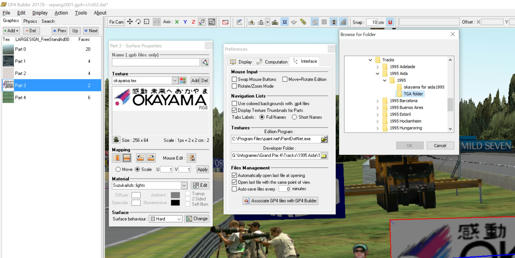
11. In Preferences \ Display \ check box Reverse all Textures. (in this case)
12. Double click on Scenes \ double click on Scene 1 scroll down to Largesign_FreeStandAd00 and double click , select Part 3 , select the Add box , select TGA folder.
13. Find the texture okayama.tga through File name: or scroll through and select.
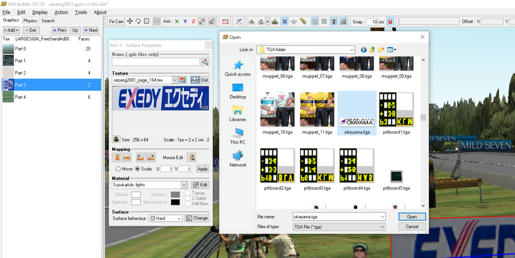
14. Hold down Alt and drag with the mouse from right to left to get the face on view.
15. Under Mapping select Vertical Flip.
16. Save the sepang2001.gp4 file and exit.
17. Open aida1995.wad \ maps \ sepang2001 and replace sepang2001.gp4 with the new saved file.
18. Open Slimtex click on Batch to TEX , drag the new okayama.tga into the field , click Select all , click Macros , select Cars , select Transparency and Opaque , select Image and DXT1 format , click on the Convert button.
19. Drag the new okayama.tex file and drop it into the open aida1995.wad
Do not forget to look in the GP4 Builder User Guide.htm. It is quite comprehensive.
Basically the following is my workflow:
1. Google search for clebers trackpack 1995, download from 4shared.
2. It is a TSM trackpack so I know you have ZAZ tools installed.
3. CSM click on File , Install new carset template , Launch TSM , Tasks , install track , locate Trackpack 1995.tup and Open.
4. Go to Infogrames\Grand Prix 4\Tracks\1995 Aida\1995 , right click create new folder , rename TGA folder.
5. Double click on the aida1995.wad \ Maps \ sepng2001 , Drag and drop the sepang2001.gp4 file into the \Infogrames\Grand Prix 4\Tracks\1995 Aida\1995 folder.
6. Select all of the .tex making sure that you deselect all of these (envfaceback.tga - envgstandtop.tga) .TGA’s and drag and drop them into \Infogrames\Grand Prix 4\Tracks\1995 Aida\1995\TGA folder.
7. Open Slimtex , Click on Batch to TGA , Check box Use output path , \Infogrames\Grand Prix 4\Tracks\1995 Aida\1995\TGA folder select the Convert button.
8. Download the new TGA okayama.tga and drop it into the same Aida\1995\TGA folder.
9. Double click on sepang2001.gp4 opening with GP4 Builder 2017B.exe.
10. Go to Tools \ Preferences \ Interface \ Developer Folder and select G:\Infogrames\Grand Prix 4\Tracks\1995 Aida\1995\TGA folder.
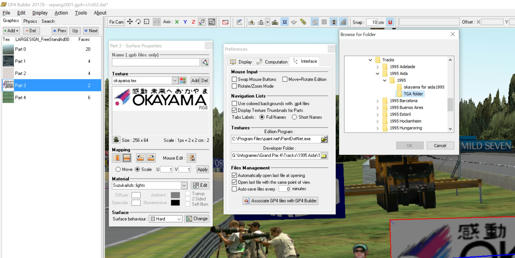
11. In Preferences \ Display \ check box Reverse all Textures. (in this case)
12. Double click on Scenes \ double click on Scene 1 scroll down to Largesign_FreeStandAd00 and double click , select Part 3 , select the Add box , select TGA folder.
13. Find the texture okayama.tga through File name: or scroll through and select.
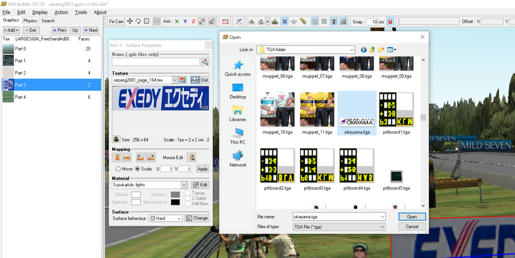
14. Hold down Alt and drag with the mouse from right to left to get the face on view.
15. Under Mapping select Vertical Flip.
16. Save the sepang2001.gp4 file and exit.
17. Open aida1995.wad \ maps \ sepang2001 and replace sepang2001.gp4 with the new saved file.
18. Open Slimtex click on Batch to TEX , drag the new okayama.tga into the field , click Select all , click Macros , select Cars , select Transparency and Opaque , select Image and DXT1 format , click on the Convert button.
19. Drag the new okayama.tex file and drop it into the open aida1995.wad

Do not forget to look in the GP4 Builder User Guide.htm. It is quite comprehensive.
| Registered: 18 years ago |
| Registered: 20 years ago |
| Registered: 14 years ago |
Sorry, only registered users may post in this forum.
GP3 CarshapesGP3 CART & other CarsGP3 CART & other TracksGP3 CockpitsGP3 Editors / UtilitiesGP3 F1 CarsGP3 F1 TracksGP3 Fictional CarsGP3 Fictional TracksGP3 Graphics (Software Mode)GP3 HelmetsGP3 MiscGP3 Misc. GraphicsGP3 PatchesGP3 PitcrewsGP3 Season PackagesGP3 SetupsGP3 SoundsGP3 TeamartGP3 Trackgraphics
Maintainer: mortal, stephan | Design: stephan, Lo2k | Moderatoren: mortal, TomMK, Noog, stephan | Downloads: Lo2k | Supported by: Atlassian Experts Berlin | Forum Rules | Policy



