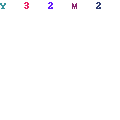Moving tracks in other slots not possible anymore!
Posted by TGF1Driver2
Moving tracks in other slots not possible anymore! Date: June 17, 2018 07:52PM Posted by: TGF1Driver2 | Registered: 6 years ago |
Hello guys,
I just wanted to move Laputa Circuit into slot 1, I have opened the wad and renamed everything correctly from monza2001 to melborne2001. But, after creating melborne2001.wad, the only thing I got was me driving high above the original circuit of Monza 2001.
 Then I did a fresh download of Laputa and everything once again, but nothing changed. Then I thought it could be a faulty WadUpdater and I've tried to use Easywad, but it is not possible to rename files or create a new wad with this crappy tool produced by ZAZ Tools!
Then I did a fresh download of Laputa and everything once again, but nothing changed. Then I thought it could be a faulty WadUpdater and I've tried to use Easywad, but it is not possible to rename files or create a new wad with this crappy tool produced by ZAZ Tools! 
 What now? I'm doing a personal championship and Laputa is the next track, and I really should drive that race tomorrow. So a fast solution would be very helpful! Thanks.
What now? I'm doing a personal championship and Laputa is the next track, and I really should drive that race tomorrow. So a fast solution would be very helpful! Thanks.
TGF1DRIVER
I just wanted to move Laputa Circuit into slot 1, I have opened the wad and renamed everything correctly from monza2001 to melborne2001. But, after creating melborne2001.wad, the only thing I got was me driving high above the original circuit of Monza 2001.

 Then I did a fresh download of Laputa and everything once again, but nothing changed. Then I thought it could be a faulty WadUpdater and I've tried to use Easywad, but it is not possible to rename files or create a new wad with this crappy tool produced by ZAZ Tools!
Then I did a fresh download of Laputa and everything once again, but nothing changed. Then I thought it could be a faulty WadUpdater and I've tried to use Easywad, but it is not possible to rename files or create a new wad with this crappy tool produced by ZAZ Tools! 
 What now? I'm doing a personal championship and Laputa is the next track, and I really should drive that race tomorrow. So a fast solution would be very helpful! Thanks.
What now? I'm doing a personal championship and Laputa is the next track, and I really should drive that race tomorrow. So a fast solution would be very helpful! Thanks.TGF1DRIVER
Re: Moving tracks in other slots not possible anymore! Date: June 17, 2018 10:27PM Posted by: Foreverk | Registered: 11 years ago |
Re: Moving tracks in other slots not possible anymore! Date: June 17, 2018 10:31PM Posted by: seanmikeuk | Registered: 17 years ago |
| Registered: 20 years ago |
You look so sure that you are doing "evething correctly" that you should try to create your own tool !!!
When I look at the majority of your posts there are always problems coming from others.... Do you think it is true?
And regarding your own dead line to race tomorrow.... How to say that.... I am going to be honest...After to have read your post... I don't care

When I look at the majority of your posts there are always problems coming from others.... Do you think it is true?
And regarding your own dead line to race tomorrow.... How to say that.... I am going to be honest...After to have read your post... I don't care


Re: Moving tracks in other slots not possible anymore! Date: June 18, 2018 12:29AM Posted by: TGF1Driver2 | Registered: 6 years ago |
The dat.file was renamed from S1CT15 to S1CT01 as always. I'm using the latest GPxPatch version, 4.44. Unfortunately I'm not smart enough to create my own tool! I have renamed the nine files inside the wad as you should do. The problem is known already since more than a year, it's really time to work on a solution now. I simply can't explain why there are completely other graphical objects shown ingame when I just renaming a few files! They are still the same files anyway! I don't know, this is an absolutely nasty problem! 



Re: Moving tracks in other slots not possible anymore! Date: June 18, 2018 12:57AM Posted by: Foreverk | Registered: 11 years ago |
Apart from renaming the dat to S1CT01 you have to check the first sector of the track, and delete any reference to a wad, just leave it empty, save the dat and try. As you can see in the pic, that track reads the data from monza2001.wad, so if you only change the name of the track it still will point to the monza wad. Not 100% sure but I think it´s worth to try it!:


Re: Moving tracks in other slots not possible anymore! Date: June 18, 2018 06:46AM Posted by: quickslick | Registered: 20 years ago |
i've renamed the Laputa track aswell and built the track wad with GP4 Master and guess what TGF1Driver, the track don't works. So it's definately a track problem and not a tools problem. And like Bernard said, if you aren't happy with the tools, go on and build your own ones, before you damn the tools as crappy. You are right foreverk, if you delete the monza.2001 entry in the dat, the track works, so thank you for the hint  .
.
 .
.Re: Moving tracks in other slots not possible anymore! Date: June 18, 2018 10:56PM Posted by: TGF1Driver2 | Registered: 6 years ago |
| Registered: 20 years ago |
Does nobody use the track manager in Gpxpatch? If you do use this to manage your tracks, there is absolutely no reason to rename any dat or wad files at all. Any track can be used in any slot. I would suggest this method of installing tracks. I have never had any issues with the installation of tracks since this feature has been available in Gpxpatch.
Glenn (Cdn)
Glenn (Cdn)
Re: Moving tracks in other slots not possible anymore! Date: June 18, 2018 11:21PM Posted by: seanmikeuk | Registered: 17 years ago |
gap177 Wrote:
-------------------------------------------------------
> Does nobody use the track manager in Gpxpatch? If
> you do use this to manage your tracks, there is
> absolutely no reason to rename any dat or wad
> files at all. Any track can be used in any slot. I
> would suggest this method of installing tracks. I
> have never had any issues with the installation of
> tracks since this feature has been available in
> Gpxpatch.
>
> Glenn (Cdn)
I have always used the Gpxpatch track manager to move my tracks around and never had any problems either.
LAMH DEARG EIRIN





GPGSL Alpha Motorsports, S13 Race Driver #8 S14 Race Driver #2, S15 Race Driver #2
-------------------------------------------------------
> Does nobody use the track manager in Gpxpatch? If
> you do use this to manage your tracks, there is
> absolutely no reason to rename any dat or wad
> files at all. Any track can be used in any slot. I
> would suggest this method of installing tracks. I
> have never had any issues with the installation of
> tracks since this feature has been available in
> Gpxpatch.
>
> Glenn (Cdn)
I have always used the Gpxpatch track manager to move my tracks around and never had any problems either.
LAMH DEARG EIRIN





GPGSL Alpha Motorsports, S13 Race Driver #8 S14 Race Driver #2, S15 Race Driver #2
Re: Moving tracks in other slots not possible anymore! Date: June 19, 2018 08:19AM Posted by: EricMoinet | Registered: 12 years ago |
| Registered: 20 years ago |
Sorry, only registered users may post in this forum.
GP3 CarshapesGP3 CART & other CarsGP3 CART & other TracksGP3 CockpitsGP3 Editors / UtilitiesGP3 F1 CarsGP3 F1 TracksGP3 Fictional CarsGP3 Fictional TracksGP3 Graphics (Software Mode)GP3 HelmetsGP3 MiscGP3 Misc. GraphicsGP3 PatchesGP3 PitcrewsGP3 Season PackagesGP3 SetupsGP3 SoundsGP3 TeamartGP3 Trackgraphics
Maintainer: mortal, stephan | Design: stephan, Lo2k | Moderatoren: mortal, TomMK, Noog, stephan | Downloads: Lo2k | Supported by: Atlassian Experts Berlin | Forum Rules | Policy