Grand Prix 4 on Windows 10
Posted by PaZa8523
| Registered: 6 years ago |
Hello,
for everyone who had game crashes after a new installation of gp4 on Windows 10..
...i wrote a mini-tutorial:
1) Install Web Installer DirectX End-User Runtime
2) Browse in to "Control Panel/Programs/Turn On-Off Windows Features/Legacy Components/Direct Play and check the box
3) Install Grand Prix 4 in other path (no default >> C:\Program Files (x86) or (x64)). Example mine is in: C:\Users\YOURNAME\Documents\XPGames\Infogrames\Grand Prix 4
4) Install last GPxPatch. After installation, when you start it, check if in the "GPxPatch" main tab "CPU" value is 0.
5) Play the game!
**IMPORTANT**
- no needed "administrator" privileges on gp4.exe application
- no needed to check "compatibility" box
- after completed the installation, make a backup of the game folder (mine is XPGames) in your external usb/hdd. In this way, you can copy the game anywhere you want in other computers (no needed a new installation, follow 1st and 2nd step and just copy the game folder where you want!)
I hope I was helpful!
PaZa
Edited 1 time(s). Last edit at 02/13/2018 04:57PM by PaZa8523.
for everyone who had game crashes after a new installation of gp4 on Windows 10..
...i wrote a mini-tutorial:
1) Install Web Installer DirectX End-User Runtime
2) Browse in to "Control Panel/Programs/Turn On-Off Windows Features/Legacy Components/Direct Play and check the box
3) Install Grand Prix 4 in other path (no default >> C:\Program Files (x86) or (x64)). Example mine is in: C:\Users\YOURNAME\Documents\XPGames\Infogrames\Grand Prix 4
4) Install last GPxPatch. After installation, when you start it, check if in the "GPxPatch" main tab "CPU" value is 0.
5) Play the game!
**IMPORTANT**
- no needed "administrator" privileges on gp4.exe application
- no needed to check "compatibility" box
- after completed the installation, make a backup of the game folder (mine is XPGames) in your external usb/hdd. In this way, you can copy the game anywhere you want in other computers (no needed a new installation, follow 1st and 2nd step and just copy the game folder where you want!)
I hope I was helpful!

PaZa
Edited 1 time(s). Last edit at 02/13/2018 04:57PM by PaZa8523.
| Registered: 18 years ago |
Installing Directx on windows 10? Strange to say this, because windows 10 already contains the directx in version 12 and it is not necessary to reinstall something that already exists and is installed by default in Windows. In fact if this is done it will cause more problems ... to attest what I am saying, in "run" type the "dxdiag" command and see yourself 
----signature--------------------------------------------------------

RELEASE => Physics (under FIA Technical Regulations)
MagicDatas? Setups? Pit Stop Strategies? Track Specific Performances? Up2Date GP?
Power Torque Curve? Where's this stuff? All download is available at ..

----signature--------------------------------------------------------

RELEASE => Physics (under FIA Technical Regulations)
MagicDatas? Setups? Pit Stop Strategies? Track Specific Performances? Up2Date GP?
Power Torque Curve? Where's this stuff? All download is available at ..
| Registered: 6 years ago |
phantaman Wrote:
-------------------------------------------------------
> Installing Directx on windows 10? Strange to say
> this, because windows 10 already contains the
> directx in version 12 and it is not necessary to
> reinstall something that already exists and is
> installed by default in Windows. In fact if this
> is done it will cause more problems ... to attest
> what I am saying, in "run" type the "dxdiag"
> command and see yourself
Take a look..
------------------
System Information
------------------
Time of this report: 2/14/2018, 13:20:41
Machine name: -
Machine Id: -
Operating System: Windows 10 Pro 64-bit (10.0, Build 15063) (15063.rs2_release.170317-1834)
Language: Italian (Regional Setting: Italian)
System Manufacturer: ASUSTeK COMPUTER INC.
System Model: K56CB
BIOS: K56CB.205
Processor: Intel(R) Core(TM) i5-3317U CPU @ 1.70GHz (4 CPUs), ~1.7GHz
Memory: 8192MB RAM
Available OS Memory: 7630MB RAM
Page File: 3322MB used, 5522MB available
Windows Dir: C:\Windows
DirectX Version: DirectX 12
DX Setup Parameters: Not found
User DPI Setting: Using System DPI
System DPI Setting: 96 DPI (100 percent)
DWM DPI Scaling: Disabled
Miracast: Available, with HDCP
Microsoft Graphics Hybrid: Supported
DxDiag Version: 10.00.15063.0000 64bit Unicode
------------
DxDiag Notes
------------
Display Tab 1: No problems found.
Display Tab 2: No problems found.
Sound Tab 1: No problems found.
Input Tab: No problems found.
--------------------
DirectX Debug Levels
--------------------
Direct3D: 0/4 (retail)
DirectDraw: 0/4 (retail)
DirectInput: 0/5 (retail)
DirectMusic: 0/5 (retail)
DirectPlay: 0/9 (retail)
DirectSound: 0/5 (retail)
DirectShow: 0/6 (retail)
...
etc..
Where should i see what you say?
Thanks
-------------------------------------------------------
> Installing Directx on windows 10? Strange to say
> this, because windows 10 already contains the
> directx in version 12 and it is not necessary to
> reinstall something that already exists and is
> installed by default in Windows. In fact if this
> is done it will cause more problems ... to attest
> what I am saying, in "run" type the "dxdiag"
> command and see yourself

Take a look..

------------------
System Information
------------------
Time of this report: 2/14/2018, 13:20:41
Machine name: -
Machine Id: -
Operating System: Windows 10 Pro 64-bit (10.0, Build 15063) (15063.rs2_release.170317-1834)
Language: Italian (Regional Setting: Italian)
System Manufacturer: ASUSTeK COMPUTER INC.
System Model: K56CB
BIOS: K56CB.205
Processor: Intel(R) Core(TM) i5-3317U CPU @ 1.70GHz (4 CPUs), ~1.7GHz
Memory: 8192MB RAM
Available OS Memory: 7630MB RAM
Page File: 3322MB used, 5522MB available
Windows Dir: C:\Windows
DirectX Version: DirectX 12
DX Setup Parameters: Not found
User DPI Setting: Using System DPI
System DPI Setting: 96 DPI (100 percent)
DWM DPI Scaling: Disabled
Miracast: Available, with HDCP
Microsoft Graphics Hybrid: Supported
DxDiag Version: 10.00.15063.0000 64bit Unicode
------------
DxDiag Notes
------------
Display Tab 1: No problems found.
Display Tab 2: No problems found.
Sound Tab 1: No problems found.
Input Tab: No problems found.
--------------------
DirectX Debug Levels
--------------------
Direct3D: 0/4 (retail)
DirectDraw: 0/4 (retail)
DirectInput: 0/5 (retail)
DirectMusic: 0/5 (retail)
DirectPlay: 0/9 (retail)
DirectSound: 0/5 (retail)
DirectShow: 0/6 (retail)
...
etc..
Where should i see what you say?

Thanks
| Registered: 18 years ago |
You already said (with this test screen) ... There is no need to say anything else. 
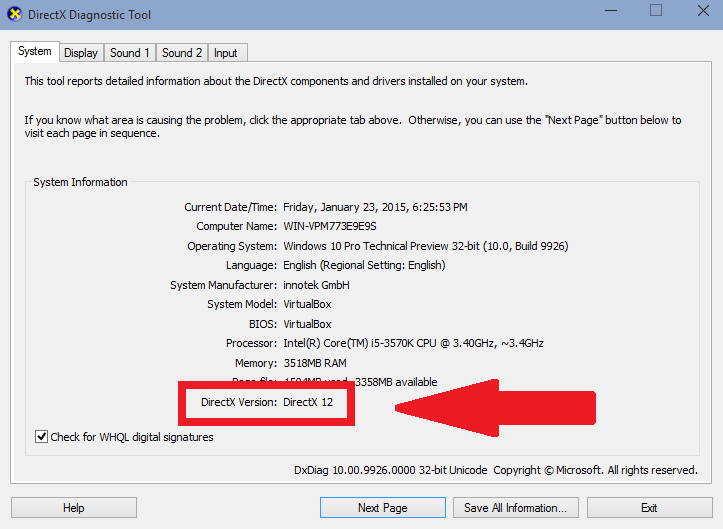
----signature--------------------------------------------------------

RELEASE => Physics (under FIA Technical Regulations)
MagicDatas? Setups? Pit Stop Strategies? Track Specific Performances? Up2Date GP?
Power Torque Curve? Where's this stuff? All download is available at ..

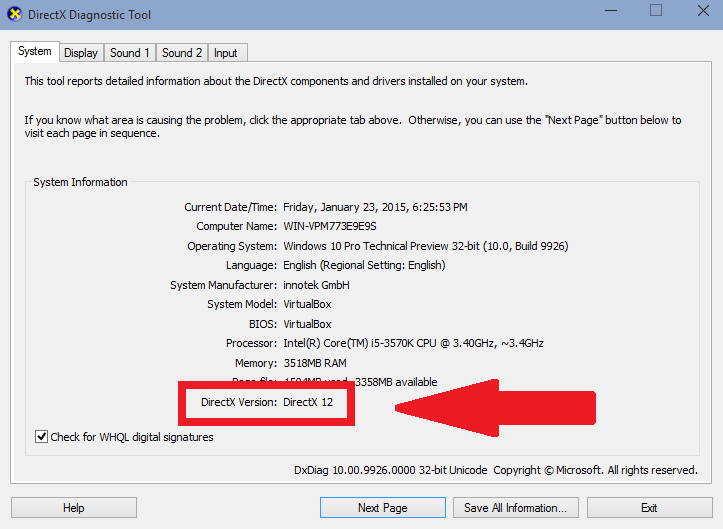
On the System tab, note the version of DirectX displayed on the DirectX Version line. On the DirectX Files tab, check the version information for each DirectX file.
----signature--------------------------------------------------------

RELEASE => Physics (under FIA Technical Regulations)
MagicDatas? Setups? Pit Stop Strategies? Track Specific Performances? Up2Date GP?
Power Torque Curve? Where's this stuff? All download is available at ..
| Registered: 6 years ago |
phantaman Wrote:
-------------------------------------------------------
> You already said (with this test screen) ... There
> is no need to say anything else.
>
> [01" rel="nofollow" >images.techhive.com]
> /dx12-dxdiag-100564701-orig.png
>
>
> On the System tab, note the version of DirectX
> displayed on the DirectX Version line.
> On the DirectX Files tab, check the version
> information for each DirectX file.
>



-------------------------------------------------------
> You already said (with this test screen) ... There
> is no need to say anything else.

>
> [01" rel="nofollow" >images.techhive.com]
> /dx12-dxdiag-100564701-orig.png
>
>
> On the System tab, note the version of DirectX
> displayed on the DirectX Version line.
> On the DirectX Files tab, check the version
> information for each DirectX file.
>



| Registered: 18 years ago |
One additional remark: you might gain some performance by setting cpu to e.g. 2 in gpx patch. As an example I use an Intel cpu with 4 physical cores and HT -> 8 logical cores (named 0-7). Even numbers are physical cores, odd numbers the respective HT "cores". Windows typically mainly uses cpu 0 so if you set cpu to 0 in gpx patch gp4 and windows share a core. If you take a different core (2, 4, 6, ..) GP4 will be able to get a bit more cpu power as the system load on that core is a bit lower. I never tested it quantitatively but it runs equally well and I know that this has been proven to yield performance gains in e.g. flight simulation software.
used to be GPGSL's Nick Heidfeld
used to be GPGSL's Nick Heidfeld
| Registered: 20 years ago |
| Registered: 17 years ago |
Sorry, only registered users may post in this forum.
GP3 CarshapesGP3 CART & other CarsGP3 CART & other TracksGP3 CockpitsGP3 Editors / UtilitiesGP3 F1 CarsGP3 F1 TracksGP3 Fictional CarsGP3 Fictional TracksGP3 Graphics (Software Mode)GP3 HelmetsGP3 MiscGP3 Misc. GraphicsGP3 PatchesGP3 PitcrewsGP3 Season PackagesGP3 SetupsGP3 SoundsGP3 TeamartGP3 Trackgraphics
Maintainer: mortal, stephan | Design: stephan, Lo2k | Moderatoren: mortal, TomMK, Noog, stephan | Downloads: Lo2k | Supported by: Atlassian Experts Berlin | Forum Rules | Policy
