Cars too shine
Posted by lpx
| Registered: 10 years ago |
For Ayman and Canadian 76
To have the cars not too shine you need to create a grey alpha channel For that I use gimp who is free download
With Gimp when you open your tga file you can see on the rignt that the alpha channel is white

So open Colors/level and select alpha channel

Then in the line "niveau de sortie" you see the value to 255 and you click down to 85

You valid your choice and in the right tha alpha channel is grey
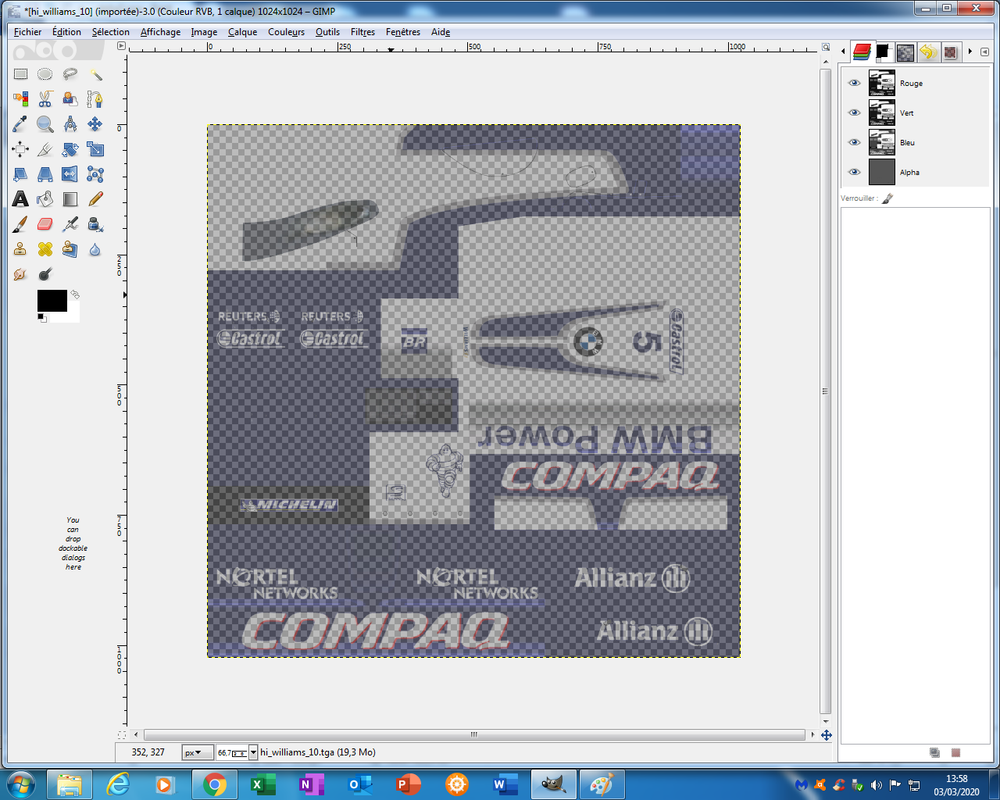 sawmill brunch buffet price
sawmill brunch buffet price
Then you can save your tga file like that

after that you quit the gimp and you click on "abandonner les modifications


After that with texreiziger you open your tex file do a right click and load from tga and the file is with a grey alpha chanel
then right click, downsample and save and you have a car less shiny

For the motor, dash and suspension I thinch the alpha channel need to be dark
Sorry for my english but I hope this is can help Ayman and Canadian 76
Edited 1 time(s). Last edit at 03/07/2020 11:47AM by lpx.
To have the cars not too shine you need to create a grey alpha channel For that I use gimp who is free download
With Gimp when you open your tga file you can see on the rignt that the alpha channel is white

So open Colors/level and select alpha channel

Then in the line "niveau de sortie" you see the value to 255 and you click down to 85

You valid your choice and in the right tha alpha channel is grey
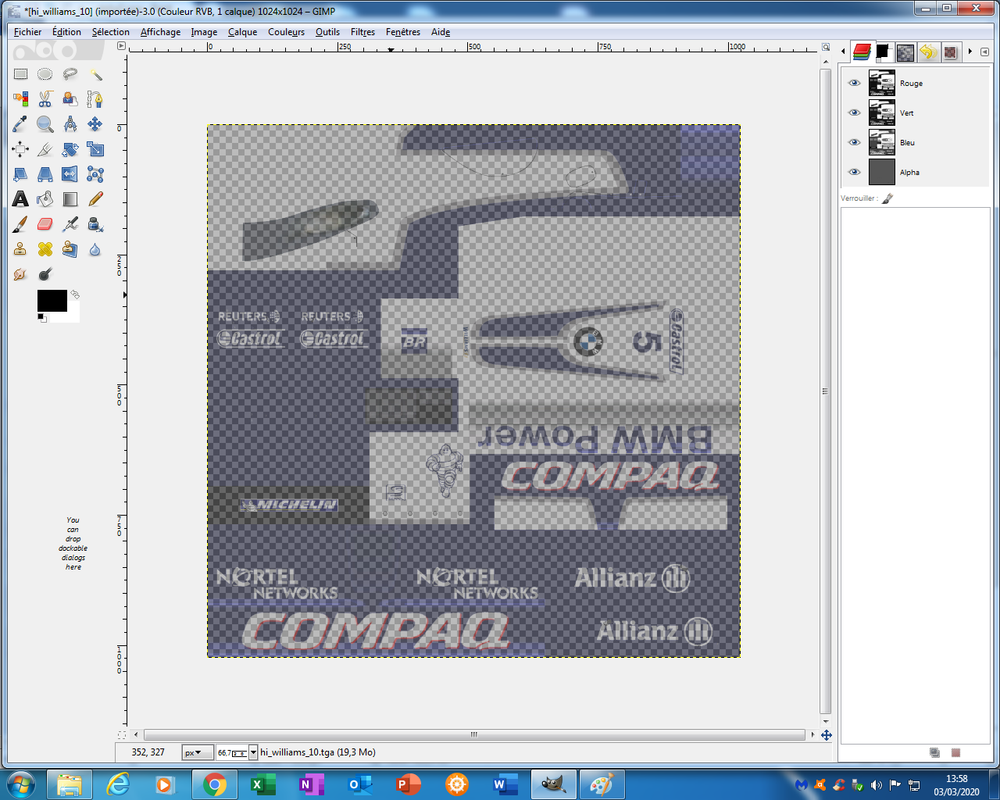 sawmill brunch buffet price
sawmill brunch buffet priceThen you can save your tga file like that

after that you quit the gimp and you click on "abandonner les modifications


After that with texreiziger you open your tex file do a right click and load from tga and the file is with a grey alpha chanel
then right click, downsample and save and you have a car less shiny

For the motor, dash and suspension I thinch the alpha channel need to be dark
Sorry for my english but I hope this is can help Ayman and Canadian 76
Edited 1 time(s). Last edit at 03/07/2020 11:47AM by lpx.
| Registered: 8 years ago |
| Registered: 14 years ago |
| Registered: 8 years ago |
| Registered: 10 years ago |
| Registered: 17 years ago |
| Registered: 18 years ago |
lpx Schreef:
-------------------------------------------------------
> For the helmets the alpha channel need to be white
Nope, only the visor part should be white.
My Grand Prix 4 Files
I'm a total dick. How many people can say that?
-------------------------------------------------------
> For the helmets the alpha channel need to be white
Nope, only the visor part should be white.
| Registered: 10 years ago |
Turbo Lover écrivait:
-------------------------------------------------------
> lpx Schreef:
> --------------------------------------------------
> -----
> > For the helmets the alpha channel need to be
> white
>
>
> Nope, only the visor part should be white.
Yes you're right but it's less important that the cars For exemple the alpha channel from pedro's helmets are white
-------------------------------------------------------
> lpx Schreef:
> --------------------------------------------------
> -----
> > For the helmets the alpha channel need to be
> white
>
>
> Nope, only the visor part should be white.
Yes you're right but it's less important that the cars For exemple the alpha channel from pedro's helmets are white
| Registered: 10 years ago |
| Registered: 20 years ago |
| Registered: 18 years ago |
| Registered: 4 years ago |
On GIMP you can also select "add layer mask" on a level and draw different shades of gray over the image to make different parts more or less shiny. If you then right-click the mask and select "apply" it will replace the alpha channel, thus allowing you to make different parts of the car differently shiny.
Edited 1 time(s). Last edit at 03/11/2020 01:20AM by Calligaris.
Edited 1 time(s). Last edit at 03/11/2020 01:20AM by Calligaris.
Sorry, only registered users may post in this forum.
GP3 CarshapesGP3 CART & other CarsGP3 CART & other TracksGP3 CockpitsGP3 Editors / UtilitiesGP3 F1 CarsGP3 F1 TracksGP3 Fictional CarsGP3 Fictional TracksGP3 Graphics (Software Mode)GP3 HelmetsGP3 MiscGP3 Misc. GraphicsGP3 PatchesGP3 PitcrewsGP3 Season PackagesGP3 SetupsGP3 SoundsGP3 TeamartGP3 Trackgraphics
Maintainer: mortal, stephan | Design: stephan, Lo2k | Moderatoren: mortal, TomMK, Noog, stephan | Downloads: Lo2k | Supported by: Atlassian Experts Berlin | Forum Rules | Policy


