Grand Prix 3 graphic bugs
Posted by alonso0506
| Registered: 14 years ago |
Hello my dear Grand Prix friends
i got a new graphics card and all of a sudden i got some huge graphic bugs/problems with the game
here are my pc specs
Win7 64-bit SP1
Intel I5 650 @3.20 GHz
16 GB RAM
Nvidia Geforce GTX 750
i got some links wich will show you the pictures of my problem
Picture 1
Picture 2
Picture 3
Picture 4
Picture 5
Picture 6
Picture 7
i also got the newest version of gpx patch and gp3 v1.13
i hope someone here got an idea
--------------------------------------------------------------------------------------------------------------------------------------------------------------------------------------------------------

"And thats the bottom line cause Alonso0506 said so"
i got a new graphics card and all of a sudden i got some huge graphic bugs/problems with the game
here are my pc specs
Win7 64-bit SP1
Intel I5 650 @3.20 GHz
16 GB RAM
Nvidia Geforce GTX 750
i got some links wich will show you the pictures of my problem
Picture 1
Picture 2
Picture 3
Picture 4
Picture 5
Picture 6
Picture 7
i also got the newest version of gpx patch and gp3 v1.13
i hope someone here got an idea

--------------------------------------------------------------------------------------------------------------------------------------------------------------------------------------------------------

"And thats the bottom line cause Alonso0506 said so"
| Registered: 12 years ago |
| Registered: 11 years ago |
| Registered: 14 years ago |
yes it is the 98 mod, but the thing is before i got the new g-card every mod worked just fine. I even get these problems with the original game/cars.
--------------------------------------------------------------------------------------------------------------------------------------------------------------------------------------------------------

"And thats the bottom line cause Alonso0506 said so"
--------------------------------------------------------------------------------------------------------------------------------------------------------------------------------------------------------

"And thats the bottom line cause Alonso0506 said so"
| Registered: 17 years ago |
| Registered: 12 years ago |
savinaclaudio schrieb:
-------------------------------------------------------
> Maybe the new card reads some color as
> transparent.
> Try painting the part of the car which is
> transparent with another color and check what
> happens.
> Bye
..if that´s the reason there´s a faster way to get correct transparencies: search the files->open with jamEditor->set in jam-file the transparency-flag as "off"
BUT
I don´t think it is a transparency-issue. It seems that your driver/gcard has troubles with interpreting the old Direct3D-environment. Look at your screenshots, every car has the same problem at the same place, so it seems not corresponting with the colors.
All in all I think it is driver-related (the manufacturer had just stopped supporting old Direct3D functions) and I don´t think you can solve this peoblem
(But don´t forget: I know nothing)
sorry,
pirx
-------------------------------------------------------
> Maybe the new card reads some color as
> transparent.
> Try painting the part of the car which is
> transparent with another color and check what
> happens.
> Bye
..if that´s the reason there´s a faster way to get correct transparencies: search the files->open with jamEditor->set in jam-file the transparency-flag as "off"
BUT
I don´t think it is a transparency-issue. It seems that your driver/gcard has troubles with interpreting the old Direct3D-environment. Look at your screenshots, every car has the same problem at the same place, so it seems not corresponting with the colors.
All in all I think it is driver-related (the manufacturer had just stopped supporting old Direct3D functions) and I don´t think you can solve this peoblem

(But don´t forget: I know nothing)
sorry,
pirx
| Registered: 9 years ago |
would be interesting to know with which videocard gp3 and gp3 2k works perfect, because i have to buy a new pc and i dunno which videocard i have to buy to play gp3 without problems. This is what i think about to buy
Elite Tower ATX, 600W Corsair 80 Plus Power Supply, Mainboard MSI Intel B58 Chipset, CPU Intel Core i5-4570 (4x 3.2 GHz), 8 GB DDR3 Ram, Nvidia GeForce GTX 760 – 2 GB, 1000 GB hd, Double Layer DVD, Gigabit-LAN, USB 3.0, 6 Channel High Definition Audio, Win 7 home premium 64 bit
@alonso0506, did you recalibrated your game with the new videocard?
Edited 2 time(s). Last edit at 01/09/2015 08:55AM by raceheart.
Elite Tower ATX, 600W Corsair 80 Plus Power Supply, Mainboard MSI Intel B58 Chipset, CPU Intel Core i5-4570 (4x 3.2 GHz), 8 GB DDR3 Ram, Nvidia GeForce GTX 760 – 2 GB, 1000 GB hd, Double Layer DVD, Gigabit-LAN, USB 3.0, 6 Channel High Definition Audio, Win 7 home premium 64 bit
@alonso0506, did you recalibrated your game with the new videocard?
Edited 2 time(s). Last edit at 01/09/2015 08:55AM by raceheart.
| Registered: 14 years ago |
@raceheart
yes mate i did but the game crashes everytime i do that
apart from that on the old g-card i did not calibrate and the game worked fine.
i might try the old driver i had on before i got the new card.
Anyway i now driven around the track a bit and the car actually is there at some corners its like you go around a corner and parts of the car appear but others go away and then back to the straight it disappears again.
pretty strange these days, you buy new hardware but games dont work despite the thing actually begin an upgrade (fail lol).
i appreciate everyone that has ideas on a fix
--------------------------------------------------------------------------------------------------------------------------------------------------------------------------------------------------------

"And thats the bottom line cause Alonso0506 said so"
yes mate i did but the game crashes everytime i do that
apart from that on the old g-card i did not calibrate and the game worked fine.
i might try the old driver i had on before i got the new card.
Anyway i now driven around the track a bit and the car actually is there at some corners its like you go around a corner and parts of the car appear but others go away and then back to the straight it disappears again.
pretty strange these days, you buy new hardware but games dont work despite the thing actually begin an upgrade (fail lol).
i appreciate everyone that has ideas on a fix
--------------------------------------------------------------------------------------------------------------------------------------------------------------------------------------------------------

"And thats the bottom line cause Alonso0506 said so"
| Registered: 9 years ago |
| Registered: 12 years ago |
As described in other threads to set up a winXP-partition might help - depending on available drivers for such an "old" system. Better check this out first in case you start repartitioning your HD. Many people here in this forum had given many times good hints how to solve this and that. And as a conclusion of the last 2 years I can say going back to XP was the only thing that solved high PO-issues, not in all but in some cases. So, it also could relate to the operating system itself, not only the driver. especially when you keep in mind that Direct3D is microsoft development. I hope I´m wrong, but for me it seems they are slowly cutting the "tail" of this rather old 3D rendering module.
Maybe to buy the best gcard for gp3 would be to search the fastest card available with still offering xp-drivers. But I have to say it isn´t that easy.
Here at my home I have 2 comps with gp3 running flawless (belini-tracks: 40-160PO).
-ATI SaffireHD4850/1GB VRAM with PentiumIV/3,2GHz on XP
-NVidia G9600M/512MB VRAM with Penryn/2x2,8 on win7/64
interesting: the ATI-card is the card that makes problems with transparencies here at my home. And I have to report even all ATI cards that I owned had these problems (starting with the "All in Wonder" if I remember correctly). The problems are minor ones but can get annoying and unsolveable. Maybe NVidia is a better choice, who knows?
hope that helps
ps: or use your new comp as new and fast as it is and check yourself a cheap´n´dirty second hand buddy, maybe around 5 years old..
Edited 1 time(s). Last edit at 01/10/2015 12:02AM by pirx.
Maybe to buy the best gcard for gp3 would be to search the fastest card available with still offering xp-drivers. But I have to say it isn´t that easy.
Here at my home I have 2 comps with gp3 running flawless (belini-tracks: 40-160PO).
-ATI SaffireHD4850/1GB VRAM with PentiumIV/3,2GHz on XP
-NVidia G9600M/512MB VRAM with Penryn/2x2,8 on win7/64
interesting: the ATI-card is the card that makes problems with transparencies here at my home. And I have to report even all ATI cards that I owned had these problems (starting with the "All in Wonder" if I remember correctly). The problems are minor ones but can get annoying and unsolveable. Maybe NVidia is a better choice, who knows?
hope that helps
ps: or use your new comp as new and fast as it is and check yourself a cheap´n´dirty second hand buddy, maybe around 5 years old..
Edited 1 time(s). Last edit at 01/10/2015 12:02AM by pirx.
| Registered: 14 years ago |
So i just got back to this but i have not tried a older driver yet.
What i found out on the other hand is, that when my cars go trough shadows of each track and i stop right in those shadows the car is fully visible.
This is somewhat interresting as this seems to be a problem with the shadows rather than the g-card or the game. So if anyone has an idea, maybe a setting on the Nvidia control panel? please let me know.
also thanks to the guys that allready tried to help out so far
--------------------------------------------------------------------------------------------------------------------------------------------------------------------------------------------------------

"And thats the bottom line cause Alonso0506 said so"
What i found out on the other hand is, that when my cars go trough shadows of each track and i stop right in those shadows the car is fully visible.
This is somewhat interresting as this seems to be a problem with the shadows rather than the g-card or the game. So if anyone has an idea, maybe a setting on the Nvidia control panel? please let me know.
also thanks to the guys that allready tried to help out so far

--------------------------------------------------------------------------------------------------------------------------------------------------------------------------------------------------------

"And thats the bottom line cause Alonso0506 said so"
| Registered: 12 years ago |
| Registered: 17 years ago |
What may help, is what I did myself two years ago.
Namely, I downloaded a small program - VMware player. Once it's installed, you can install Win XP on it without actually making a real partition.
If you don't mind playing in software mode (which I always use, to be honest, as the game's constant CTDs were a serious put-off to me), this is the perfect solution for you. If you do mind it...you can forget what you just have read, as the video card is not properly recognized by VMWare player and causes various glitches while in-game.
Hope it was of some help,
Greets!
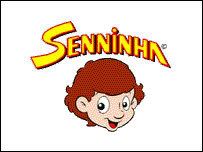
Namely, I downloaded a small program - VMware player. Once it's installed, you can install Win XP on it without actually making a real partition.
If you don't mind playing in software mode (which I always use, to be honest, as the game's constant CTDs were a serious put-off to me), this is the perfect solution for you. If you do mind it...you can forget what you just have read, as the video card is not properly recognized by VMWare player and causes various glitches while in-game.
Hope it was of some help,
Greets!
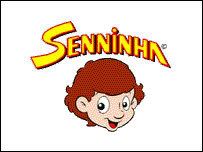
| Registered: 14 years ago |
First of all thanks for the guys trying to help out but installing it on xp etc... making a new partition cant be the solution if you ask me. I ran it on Win 7 before without problems and the new g-card 750 GTX is having these issues the old one 440GT didnt make any trouble. Now there must be something with those new cards wich cause this? And if so is there any setting that can help me? I am desperate to fix this as the game means a lot 
thanks
--------------------------------------------------------------------------------------------------------------------------------------------------------------------------------------------------------

"And thats the bottom line cause Alonso0506 said so"

thanks
--------------------------------------------------------------------------------------------------------------------------------------------------------------------------------------------------------

"And thats the bottom line cause Alonso0506 said so"
| Registered: 12 years ago |
As far as I understand it new GC drivers don't support anymore such old games.
I had a similar issue in GP3 on Seven and an other one with the well known "purple wheels" bug: no problem with my graphic cards on 2 computers and since I've updated the drivers I had the issue.
Maybe try and install original driver if you still have the CD with you.


Edited 1 time(s). Last edit at 02/24/2015 06:15PM by EricMoinet.
I had a similar issue in GP3 on Seven and an other one with the well known "purple wheels" bug: no problem with my graphic cards on 2 computers and since I've updated the drivers I had the issue.
Maybe try and install original driver if you still have the CD with you.


Edited 1 time(s). Last edit at 02/24/2015 06:15PM by EricMoinet.
| Registered: 18 years ago |
Hi, guys. It's my problem:
This is 9th stage of GPGSL-3. Sprint Race and Full Races was ran with different graphical cards. Sprint, with 7300GT. Full, 8400GS. My PC is Windows 7 with 4 GB RAM and Core i3.
(no, I didn't have 7300 no more) =/
But, the most strange: 8400, on Windows XP, runs perfectly. I think problem is DirectX. But I can't configure dgvoodoo to run the game. Tim Roedl (@pirx) suggest me only copy DLL files from dgvoodoo to gp32k folder, but game PO increase over 500%. It's unplayable!
I saw "cards.txt" and graphical card that contains on it was 7300GT old). I'll try to recalibrate, but game crashes and closes.
Is it a good way I try to reinstall from zero??? But, please, if someone got to play woth dgvoodoo, send me configuration?? Please!!! *.*

One Racing driver and team manager
GPGSL-3: champion in 2007/2013/2014!
GPGSL-4: testdrivers champion in Season 11!
Edited 1 time(s). Last edit at 07/21/2015 07:49PM by Rod_vs.
This is 9th stage of GPGSL-3. Sprint Race and Full Races was ran with different graphical cards. Sprint, with 7300GT. Full, 8400GS. My PC is Windows 7 with 4 GB RAM and Core i3.
(no, I didn't have 7300 no more) =/
But, the most strange: 8400, on Windows XP, runs perfectly. I think problem is DirectX. But I can't configure dgvoodoo to run the game. Tim Roedl (@pirx) suggest me only copy DLL files from dgvoodoo to gp32k folder, but game PO increase over 500%. It's unplayable!
I saw "cards.txt" and graphical card that contains on it was 7300GT old). I'll try to recalibrate, but game crashes and closes.
Is it a good way I try to reinstall from zero??? But, please, if someone got to play woth dgvoodoo, send me configuration?? Please!!! *.*

One Racing driver and team manager
GPGSL-3: champion in 2007/2013/2014!
GPGSL-4: testdrivers champion in Season 11!
Edited 1 time(s). Last edit at 07/21/2015 07:49PM by Rod_vs.
| Registered: 12 years ago |
| Registered: 20 years ago |
| Registered: 18 years ago |
pirx Wrote:
-------------------------------------------------------
> sorry Rod, but discussing your problem in 3
> different threads make no sense to me.
> plz let´s try this thread
I'll try all of ways!

One Racing driver and team manager
GPGSL-3: champion in 2007/2013/2014!
GPGSL-4: testdrivers champion in Season 11!
-------------------------------------------------------
> sorry Rod, but discussing your problem in 3
> different threads make no sense to me.
> plz let´s try this thread
I'll try all of ways!


One Racing driver and team manager
GPGSL-3: champion in 2007/2013/2014!
GPGSL-4: testdrivers champion in Season 11!
| Registered: 12 years ago |
Rod_vs schrieb:
-------------------------------------------------------
> pirx Wrote:
> --------------------------------------------------
> -----
> > sorry Rod, but discussing your problem in 3
> > different threads make no sense to me.
> > plz let´s try this thread
>
> I'll try all of ways!
"O Captain! My Captain!"
"Oiııo.
........................................................................................................
Pilot Pirx
........................................................................................................
-------------------------------------------------------
> pirx Wrote:
> --------------------------------------------------
> -----
> > sorry Rod, but discussing your problem in 3
> > different threads make no sense to me.
> > plz let´s try this thread
>
> I'll try all of ways!

"O Captain! My Captain!"

"Oiııo.
........................................................................................................
Pilot Pirx

........................................................................................................
Sorry, only registered users may post in this forum.
GP3 CarshapesGP3 CART & other CarsGP3 CART & other TracksGP3 CockpitsGP3 Editors / UtilitiesGP3 F1 CarsGP3 F1 TracksGP3 Fictional CarsGP3 Fictional TracksGP3 Graphics (Software Mode)GP3 HelmetsGP3 MiscGP3 Misc. GraphicsGP3 PatchesGP3 PitcrewsGP3 Season PackagesGP3 SetupsGP3 SoundsGP3 TeamartGP3 Trackgraphics
Maintainer: mortal, stephan | Design: stephan, Lo2k | Moderatoren: mortal, TomMK, Noog, stephan | Downloads: Lo2k | Supported by: Atlassian Experts Berlin | Forum Rules | Policy



