F1graphics.cfg files ******LINKS only*******
Posted by Excalibur
| Registered: 20 years ago |
Re: F1graphics.cfg files ******LINKS only******* Date: September 30, 2014 03:00PM Posted by: iaquinta | Registered: 16 years ago |
| Registered: 20 years ago |
| Registered: 9 years ago |
Hi there,
I'm looking for a good F1graphics.cfg as I think my System can do a lot better than GP4 uses now.
My System is:
WIN 7 64 Bit
AMD FX-6300 (Six core 6x 3,5 GHz)
8 GB RAM
2GB AMD Radeon R7 250 Graphics Card
I use GP4Central 2014 mod. Do I have to configure anything in the scm.ini or the mods GPxPatch to use the f1graphics.cfg in the main Directory?
Regards
Lutz
I'm looking for a good F1graphics.cfg as I think my System can do a lot better than GP4 uses now.
My System is:
WIN 7 64 Bit
AMD FX-6300 (Six core 6x 3,5 GHz)
8 GB RAM
2GB AMD Radeon R7 250 Graphics Card
I use GP4Central 2014 mod. Do I have to configure anything in the scm.ini or the mods GPxPatch to use the f1graphics.cfg in the main Directory?
Regards
Lutz
Re: F1graphics.cfg files ******LINKS only******* Date: February 15, 2016 12:21PM Posted by: Alessio88 | Registered: 17 years ago |
| Registered: 10 years ago |
| Registered: 17 years ago |
| Registered: 18 years ago |
CPU: AMD FX-8350 4GHz
RAM: 16GB DDR3
OS: Windows 10 Pro PT-BR (64-Bits) v1511 with all updates
Resolution: 1920x1080 pxls (1680x1050 pxls in game)
Graphics Card: XFX Radeon R9 280 PCI-e 3072MBytes GDDR5, 384bits
Driver Manufacturing: Crimson 16.3.2 version by AMD
Manually optimized f1graphics (download) => [www.mediafire.com]

----signature--------------------------------------------------------

RELEASE => Physics (under FIA Technical Regulations)
MagicDatas? Setups? Pit Stop Strategies? Track Specific Performances? Up2Date GP?
Power Torque Curve? Where's this stuff? All download is available at ..
Edited 1 time(s). Last edit at 05/20/2016 04:26AM by phantaman.
RAM: 16GB DDR3
OS: Windows 10 Pro PT-BR (64-Bits) v1511 with all updates
Resolution: 1920x1080 pxls (1680x1050 pxls in game)
Graphics Card: XFX Radeon R9 280 PCI-e 3072MBytes GDDR5, 384bits
Driver Manufacturing: Crimson 16.3.2 version by AMD
Manually optimized f1graphics (download) => [www.mediafire.com]

----signature--------------------------------------------------------

RELEASE => Physics (under FIA Technical Regulations)
MagicDatas? Setups? Pit Stop Strategies? Track Specific Performances? Up2Date GP?
Power Torque Curve? Where's this stuff? All download is available at ..
Edited 1 time(s). Last edit at 05/20/2016 04:26AM by phantaman.
| Registered: 16 years ago |
| Registered: 18 years ago |
what does not work? the file or the link?
----signature--------------------------------------------------------

RELEASE => Physics (under FIA Technical Regulations)
MagicDatas? Setups? Pit Stop Strategies? Track Specific Performances? Up2Date GP?
Power Torque Curve? Where's this stuff? All download is available at ..
----signature--------------------------------------------------------

RELEASE => Physics (under FIA Technical Regulations)
MagicDatas? Setups? Pit Stop Strategies? Track Specific Performances? Up2Date GP?
Power Torque Curve? Where's this stuff? All download is available at ..
| Registered: 16 years ago |
| Registered: 18 years ago |
| Registered: 16 years ago |
| Registered: 18 years ago |
Hi!
Check these lines:
5 ; [MAIN VIEW] Texture filter quality (0 => none, 1 => point, 2 => bilinear, 3 => anisotropic, 4 => flatcubic, 5 => gaussiancubic) v3
5 ; [MAIN VIEW] Texture filter quality for mipmaps - if any - (0 => none, 1 => point, 2 => bilinear, 3 => anisotropic, 4 => flatcubic/quincunx, 5 => gaussiancubic) v3
AYRTON SENNA FOREVER!
Check these lines:
5 ; [MAIN VIEW] Texture filter quality (0 => none, 1 => point, 2 => bilinear, 3 => anisotropic, 4 => flatcubic, 5 => gaussiancubic) v3
5 ; [MAIN VIEW] Texture filter quality for mipmaps - if any - (0 => none, 1 => point, 2 => bilinear, 3 => anisotropic, 4 => flatcubic/quincunx, 5 => gaussiancubic) v3
AYRTON SENNA FOREVER!
| Registered: 16 years ago |
| Registered: 9 years ago |
| Registered: 13 years ago |
Imo the best f1graphics file you can find is this one made by Isaint. Link to the original thread:
[www.grandprixgames.org]
Though I recomend you to open it with a notepad and find (ctrl+f) the following line:
Enable wet weather reflections
and set it to 0. Otherwise some textures can be displayed mirrored/duplicated, especially during the wet conditions. Also don't forget to set your own screen resolution (the upper lines) if it is not 1920x1080. Hope it helped
___________________________________________________________________________
For a list of EVERY download for GP4, look here:[docs.google.com]
[www.grandprixgames.org]
Though I recomend you to open it with a notepad and find (ctrl+f) the following line:
Enable wet weather reflections
and set it to 0. Otherwise some textures can be displayed mirrored/duplicated, especially during the wet conditions. Also don't forget to set your own screen resolution (the upper lines) if it is not 1920x1080. Hope it helped
___________________________________________________________________________
For a list of EVERY download for GP4, look here:[docs.google.com]
Re: F1graphics.cfg files ******LINKS only******* Date: May 20, 2016 03:28AM Posted by: Juliano Marques | Registered: 17 years ago |
CPU: AMD FX(tm)-8350 Eight-Core Processor - 4219.32 MHz
RAM: 32GB DDR3 1800MHz
OS: Windows 10 Pro En-US (64-Bits) v1511 OS Build: 10586.318
Resolution: 1920x1080 pxls (1920x1080 in game)
Graphic Card:
GPU #1 Type NVIDIA GeForce GTS 250 (G92) @760 MHz - 256bits - GDDR3
GPU #1 Brand 0x1019 (0x0000)
VRAM #1 Type 2048MB @850 MHz
DirectX: 12.0
Manually optimized f1graphics (download) => f1grafics.cfg
Juliano Marques
===========================
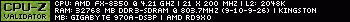
[www.youtube.com]
[www.instagram.com]
RAM: 32GB DDR3 1800MHz
OS: Windows 10 Pro En-US (64-Bits) v1511 OS Build: 10586.318
Resolution: 1920x1080 pxls (1920x1080 in game)
Graphic Card:
GPU #1 Type NVIDIA GeForce GTS 250 (G92) @760 MHz - 256bits - GDDR3
GPU #1 Brand 0x1019 (0x0000)
VRAM #1 Type 2048MB @850 MHz
DirectX: 12.0
Manually optimized f1graphics (download) => f1grafics.cfg
Juliano Marques
===========================
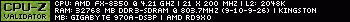
[www.youtube.com]
[www.instagram.com]
| Registered: 16 years ago |
jmberg76 Wrote:
-------------------------------------------------------
> CPU: AMD FX(tm)-8350 Eight-Core Processor -
> 4219.32 MHz
> RAM: 32GB DDR3 1800MHz
> OS: Windows 10 Pro En-US (64-Bits) v1511 OS Build:
> 10586.318
> Resolution: 1920x1080 pxls (1920x1080 in game)
> Graphic Card:
> GPU #1 Type NVIDIA GeForce GTS 250 (G92) @760 MHz
> - 256bits - GDDR3
> GPU #1 Brand 0x1019 (0x0000)
> VRAM #1 Type 2048MB @850 MHz
> DirectX: 12.0
> Manually optimized f1graphics (download) =>
> f1grafics.cfg
THANK YOU VERY MUCH!!!
-------------------------------------------------------
> CPU: AMD FX(tm)-8350 Eight-Core Processor -
> 4219.32 MHz
> RAM: 32GB DDR3 1800MHz
> OS: Windows 10 Pro En-US (64-Bits) v1511 OS Build:
> 10586.318
> Resolution: 1920x1080 pxls (1920x1080 in game)
> Graphic Card:
> GPU #1 Type NVIDIA GeForce GTS 250 (G92) @760 MHz
> - 256bits - GDDR3
> GPU #1 Brand 0x1019 (0x0000)
> VRAM #1 Type 2048MB @850 MHz
> DirectX: 12.0
> Manually optimized f1graphics (download) =>
> f1grafics.cfg
THANK YOU VERY MUCH!!!

Re: F1graphics.cfg files ******LINKS only******* Date: May 20, 2016 01:54PM Posted by: Juliano Marques | Registered: 17 years ago |
,
Juliano Marques
===========================
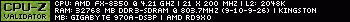
[www.youtube.com]
[www.instagram.com]
Edited 2 time(s). Last edit at 05/20/2016 01:55PM by jmberg76.
Juliano Marques
===========================
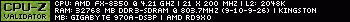
[www.youtube.com]
[www.instagram.com]
Edited 2 time(s). Last edit at 05/20/2016 01:55PM by jmberg76.
Sorry, only registered users may post in this forum.
GP3 CarshapesGP3 CART & other CarsGP3 CART & other TracksGP3 CockpitsGP3 Editors / UtilitiesGP3 F1 CarsGP3 F1 TracksGP3 Fictional CarsGP3 Fictional TracksGP3 Graphics (Software Mode)GP3 HelmetsGP3 MiscGP3 Misc. GraphicsGP3 PatchesGP3 PitcrewsGP3 Season PackagesGP3 SetupsGP3 SoundsGP3 TeamartGP3 Trackgraphics
Maintainer: mortal, stephan | Design: stephan, Lo2k | Moderatoren: mortal, TomMK, Noog, stephan | Downloads: Lo2k | Supported by: Atlassian Experts Berlin | Forum Rules | Policy





