GP4 Track Editing - new new thread
Posted by markko
| Registered: 18 years ago |
Rain chance was set to 19%, so everything above 0% will trigger rain reflections.
My Grand Prix 4 Files
I'm a total dick. How many people can say that?
| Registered: 10 years ago |
Hello guys! After nearly two years of doing almost nothing for GP4 I started to go on with track building again today. Now I have got this problem: I'm using a completed dat and a basic wad which I want to improve with some roadsigns and maybe other graphical objects. I created vertical surface object ("SMALLSIGN" and put a texture on it, then got the gp4-file back into the wad and into the game. The strange thing is that you can see the object only from one side and the other side is completely invisible. And on the side you can see there is no texture, it's only white. I really don't know where the mistake is, I think I might have forgotten to do something in GP4Builder, but I don't know what.
and put a texture on it, then got the gp4-file back into the wad and into the game. The strange thing is that you can see the object only from one side and the other side is completely invisible. And on the side you can see there is no texture, it's only white. I really don't know where the mistake is, I think I might have forgotten to do something in GP4Builder, but I don't know what. 
 Please help me. Thanks!
Please help me. Thanks!
TGF1DRIVER, back on work.
 and put a texture on it, then got the gp4-file back into the wad and into the game. The strange thing is that you can see the object only from one side and the other side is completely invisible. And on the side you can see there is no texture, it's only white. I really don't know where the mistake is, I think I might have forgotten to do something in GP4Builder, but I don't know what.
and put a texture on it, then got the gp4-file back into the wad and into the game. The strange thing is that you can see the object only from one side and the other side is completely invisible. And on the side you can see there is no texture, it's only white. I really don't know where the mistake is, I think I might have forgotten to do something in GP4Builder, but I don't know what. 
 Please help me. Thanks!
Please help me. Thanks!TGF1DRIVER, back on work.
| Registered: 14 years ago |
| Registered: 20 years ago |
For the one side effect, it's normal.
Default material is only 1 side. So if you want to see it from both sides, you just need to select a double sided material for this part.
Concerning the texture, I don't know yet. Maybe a bad .tga format created from an unknown paint shop pro version that works even worst than ever... (PSP used to create weird .tga files in the past).
Or maybe you forgot to convert your .tga into .tex before saving your texture into the .wad (a more common explanation)

Edited 1 time(s). Last edit at 07/19/2016 07:21PM by Lo2k.
Default material is only 1 side. So if you want to see it from both sides, you just need to select a double sided material for this part.
Concerning the texture, I don't know yet. Maybe a bad .tga format created from an unknown paint shop pro version that works even worst than ever... (PSP used to create weird .tga files in the past).
Or maybe you forgot to convert your .tga into .tex before saving your texture into the .wad (a more common explanation)

Edited 1 time(s). Last edit at 07/19/2016 07:21PM by Lo2k.
| Registered: 10 years ago |
| Registered: 14 years ago |
I should have read it more carefully the first time. Where the white side is you are missing a texture. This is the direction the normals are facing.
To get the 2-sided on the object face, double click on the object then under materials edit or choose a 2-sided face.
Edit: auto correct.
Edited 1 time(s). Last edit at 07/21/2016 01:15AM by auscain.
To get the 2-sided on the object face, double click on the object then under materials edit or choose a 2-sided face.
Edit: auto correct.
Edited 1 time(s). Last edit at 07/21/2016 01:15AM by auscain.
| Registered: 10 years ago |
Next day, next problem: Yesterday I put 8 new objects into the wad, and they were one side invisible and one side white. Now I used the same old wad-file again as it was without the 8 objects. I made two new and smaller objects then, made it two-sided in the material editor window, saved, updated the wad and tested it. But then I got the shock of my life: 
 There are still the 8 objects from yesterday even that they are not there anymore in GP4Builder! Could that be!?
There are still the 8 objects from yesterday even that they are not there anymore in GP4Builder! Could that be!? 
 And the textures are still one-sided, one side is still completely invisible, the other side has the right texture on it because I put it into the wad. That's the only progress that works so far. But why the hell are there still deleted objects in the wad? Is a ghost haunting my GP4?
And the textures are still one-sided, one side is still completely invisible, the other side has the right texture on it because I put it into the wad. That's the only progress that works so far. But why the hell are there still deleted objects in the wad? Is a ghost haunting my GP4? 
 Or is it another mistake of mine again I don't know yet?
Or is it another mistake of mine again I don't know yet? 
 Please tell me. Thanks.
Please tell me. Thanks.
TGF1DRIVER

 There are still the 8 objects from yesterday even that they are not there anymore in GP4Builder! Could that be!?
There are still the 8 objects from yesterday even that they are not there anymore in GP4Builder! Could that be!? 
 And the textures are still one-sided, one side is still completely invisible, the other side has the right texture on it because I put it into the wad. That's the only progress that works so far. But why the hell are there still deleted objects in the wad? Is a ghost haunting my GP4?
And the textures are still one-sided, one side is still completely invisible, the other side has the right texture on it because I put it into the wad. That's the only progress that works so far. But why the hell are there still deleted objects in the wad? Is a ghost haunting my GP4? 
 Or is it another mistake of mine again I don't know yet?
Or is it another mistake of mine again I don't know yet? 
 Please tell me. Thanks.
Please tell me. Thanks.TGF1DRIVER
| Registered: 14 years ago |
Well most likely you named the .gp4 file wrong which means there will probably be two .gp4 files in the wad and the engine picked the one that was named correctly the older previous version
or you simply made a mistake moving the .gp4 file.
If you are having trouble with a texture, object or transparency, try moving those objects to the start line somewhere to try and speed up the work flow. Then when its working just move into place.
Be patient. Good luck
or you simply made a mistake moving the .gp4 file.
If you are having trouble with a texture, object or transparency, try moving those objects to the start line somewhere to try and speed up the work flow. Then when its working just move into place.
Be patient. Good luck

| Registered: 10 years ago |
| Registered: 15 years ago |
Nope. And you are not stupid. I had the same teething problems a few years ago. (Forgetting to update .bin files, etc.)
Just pay more attention, try to understand the logic of things in the Builder (opening the User Guide from the About menu and then Ctrl-F-ing the thing you're having an issue with is not a bad idea either, just to understand what file does what and what is the structure of things inside those files) and you will get there. You are self-conscious enough to realise you are not doing well at the moment, that's a good thing already - it means you can also realise that you need to pay more attention to try and understand things, if you want to do better. (That does not mean you are stupid though.)
Edit, though I'm afraid you won't read this: I was wrong thinking you will be able to learn how to use GP4 Builder by being told you're not stupid. You have to believe you are not stupid - which you don't, judging by your more recent posts. If you still believe there's something wrong with you, then there might be.
My workthread - [www.grandprixgames.org]
Full of classic F1/non-F1 track layouts
My blog about F1 performance analysis - [thef1formbook.wordpress.com]
Edited 1 time(s). Last edit at 07/23/2016 10:14AM by Atticus..
Just pay more attention, try to understand the logic of things in the Builder (opening the User Guide from the About menu and then Ctrl-F-ing the thing you're having an issue with is not a bad idea either, just to understand what file does what and what is the structure of things inside those files) and you will get there. You are self-conscious enough to realise you are not doing well at the moment, that's a good thing already - it means you can also realise that you need to pay more attention to try and understand things, if you want to do better. (That does not mean you are stupid though.)
Edit, though I'm afraid you won't read this: I was wrong thinking you will be able to learn how to use GP4 Builder by being told you're not stupid. You have to believe you are not stupid - which you don't, judging by your more recent posts. If you still believe there's something wrong with you, then there might be.
My workthread - [www.grandprixgames.org]
Full of classic F1/non-F1 track layouts
My blog about F1 performance analysis - [thef1formbook.wordpress.com]
Edited 1 time(s). Last edit at 07/23/2016 10:14AM by Atticus..
| Registered: 10 years ago |
| Registered: 20 years ago |
vertically mirrored (top is at the bottom and bottom at the top ) ?
only your new textures are mirrored ?
if so, it might come from the program you used to create your .tga textures. So the best fix would be to save your .tga file with another program.
You can "fix" it in GP4B by inverting mapping (select part with mirrored texture and under Mapping in the floating window, hit the "vertical flip" button). By doing so, texture will look mirrored in GP4B but correct in game.

only your new textures are mirrored ?
if so, it might come from the program you used to create your .tga textures. So the best fix would be to save your .tga file with another program.
You can "fix" it in GP4B by inverting mapping (select part with mirrored texture and under Mapping in the floating window, hit the "vertical flip" button). By doing so, texture will look mirrored in GP4B but correct in game.
| Registered: 10 years ago |
| Registered: 18 years ago |
That's because on 2-sided faces, the mapping on the back is always mirrored from the mapping in front. In this case it's better to use separate faces for front and back.

My unfinished tracks: [www.grandprixgames.org]
Send bug reports and track editing questions to f1virtualblog@gmail.com

My unfinished tracks: [www.grandprixgames.org]
Send bug reports and track editing questions to f1virtualblog@gmail.com
| Registered: 10 years ago |
| Registered: 18 years ago |
Detach front faces to new part and flip horizontal mapping.
My Grand Prix 4 Files
I'm a total dick. How many people can say that?
| Registered: 10 years ago |
| Registered: 18 years ago |
To see textures in GP4Builder, you need to place the .tga textures in the same folder as where the .gp4 file is, or in a subfolder of it (not inside the folder you use to create the .wad).
And this is where you can change the texture mapping:
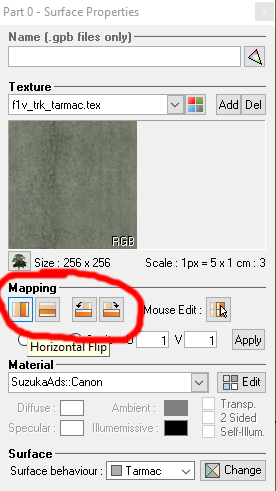

My unfinished tracks: [www.grandprixgames.org]
Send bug reports and track editing questions to f1virtualblog@gmail.com
And this is where you can change the texture mapping:
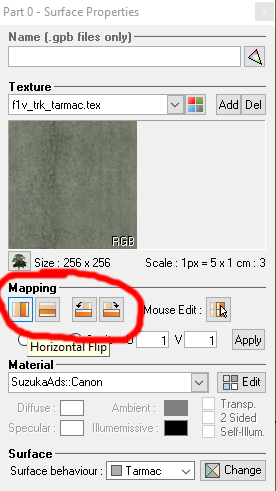

My unfinished tracks: [www.grandprixgames.org]
Send bug reports and track editing questions to f1virtualblog@gmail.com
| Registered: 10 years ago |
| Registered: 10 years ago |
I mirrored the textures with slimtex and they are shown right, but now I cannot load further textures anymore! 
 First message from GP4Builder: "This name is already in the texture list." But the name isn't in the texture list. Clicking ok, the next error message appears: "Couldn't load "C:\<place where the stuff is saved on my pc>\texturename.tex". Colormapped TGA files not supported." Why the hell tga files!? I'm loading a tex-file!
First message from GP4Builder: "This name is already in the texture list." But the name isn't in the texture list. Clicking ok, the next error message appears: "Couldn't load "C:\<place where the stuff is saved on my pc>\texturename.tex". Colormapped TGA files not supported." Why the hell tga files!? I'm loading a tex-file! 
 Where is Lo2k? I think something is wrong with GP4 Builder 2015. Or something is wrong with my brain again?
Where is Lo2k? I think something is wrong with GP4 Builder 2015. Or something is wrong with my brain again?  I don't know!
I don't know! 
Edit: Now GP4 Builder 2015 crashed completely. Now I'm using GP4 Builder 1.0.6.1 and it's possible to load textures.
@Lo2k: Please check GP4 Builder 2015, there might be a bug or something like that.
Edited 1 time(s). Last edit at 07/22/2016 06:36PM by TGF1DRIVER.

 First message from GP4Builder: "This name is already in the texture list." But the name isn't in the texture list. Clicking ok, the next error message appears: "Couldn't load "C:\<place where the stuff is saved on my pc>\texturename.tex". Colormapped TGA files not supported." Why the hell tga files!? I'm loading a tex-file!
First message from GP4Builder: "This name is already in the texture list." But the name isn't in the texture list. Clicking ok, the next error message appears: "Couldn't load "C:\<place where the stuff is saved on my pc>\texturename.tex". Colormapped TGA files not supported." Why the hell tga files!? I'm loading a tex-file! 
 Where is Lo2k? I think something is wrong with GP4 Builder 2015. Or something is wrong with my brain again?
Where is Lo2k? I think something is wrong with GP4 Builder 2015. Or something is wrong with my brain again?  I don't know!
I don't know! 
Edit: Now GP4 Builder 2015 crashed completely. Now I'm using GP4 Builder 1.0.6.1 and it's possible to load textures.
@Lo2k: Please check GP4 Builder 2015, there might be a bug or something like that.
Edited 1 time(s). Last edit at 07/22/2016 06:36PM by TGF1DRIVER.
Sorry, only registered users may post in this forum.
GP3 CarshapesGP3 CART & other CarsGP3 CART & other TracksGP3 CockpitsGP3 Editors / UtilitiesGP3 F1 CarsGP3 F1 TracksGP3 Fictional CarsGP3 Fictional TracksGP3 Graphics (Software Mode)GP3 HelmetsGP3 MiscGP3 Misc. GraphicsGP3 PatchesGP3 PitcrewsGP3 Season PackagesGP3 SetupsGP3 SoundsGP3 TeamartGP3 Trackgraphics
Maintainer: mortal, stephan | Design: stephan, Lo2k | Moderatoren: mortal, TomMK, Noog, stephan | Downloads: Lo2k | Supported by: Atlassian Experts Berlin | Forum Rules | Policy






