GP4 Track Editing - new new thread
Posted by markko
| Registered: 14 years ago |
| Registered: 20 years ago |
I have to admit my Max is a bit rusty and i didn't need to create anything in Max since a long time, so I don't recall the exact way right now of setting textures.
maybe saving a house with Gp4builder from an existing track into .3ds file format and opening it in Max will show you how to set up materials...

maybe saving a house with Gp4builder from an existing track into .3ds file format and opening it in Max will show you how to set up materials...
| Registered: 14 years ago |
Lo2k Wrote:
-------------------------------------------------------
> I have to admit my Max is a bit rusty and i didn't
> need to create anything in Max since a long time,
> so I don't recall the exact way right now of
> setting textures.
> maybe saving a house with Gp4builder from an
> existing track into .3ds file format and opening
> it in Max will show you how to set up materials...
i did it but thexture its all in cooperatet in the 3ds.
What program do you use to create 3d models? ZMolder?
-------------------------------------------------------
> I have to admit my Max is a bit rusty and i didn't
> need to create anything in Max since a long time,
> so I don't recall the exact way right now of
> setting textures.
> maybe saving a house with Gp4builder from an
> existing track into .3ds file format and opening
> it in Max will show you how to set up materials...
i did it but thexture its all in cooperatet in the 3ds.
What program do you use to create 3d models? ZMolder?
| Registered: 11 years ago |
Here is how I would do it:
1) Convert your 'Box' to an 'Editable Poly'; Should be Right-click -> Convert -> Editable Poly.
2) Separate the roof from the rest of the house.
3) Apply the roof texture to the roof, and the house texture to the house.
4) Attach the house to the roof; When you do this, you will be presented with three options on how to handle the different materials. Try each one until you find the one that will create a 'Multi-material' object.
F1 Graphics Swapper --- Lensdump - Renders and Screenshots --- GP4 Performance Generator
1) Convert your 'Box' to an 'Editable Poly'; Should be Right-click -> Convert -> Editable Poly.
2) Separate the roof from the rest of the house.
3) Apply the roof texture to the roof, and the house texture to the house.
4) Attach the house to the roof; When you do this, you will be presented with three options on how to handle the different materials. Try each one until you find the one that will create a 'Multi-material' object.
F1 Graphics Swapper --- Lensdump - Renders and Screenshots --- GP4 Performance Generator
| Registered: 14 years ago |
AUS_Doug Wrote:
-------------------------------------------------------
> Here is how I would do it:
>
> 1) Convert your 'Box' to an 'Editable Poly';
> Should be Right-click -> Convert -> Editable
> Poly.
> 2) Separate the roof from the rest of the house.
> 3) Apply the roof texture to the roof, and the
> house texture to the house.
> 4) Attach the house to the roof; When you do this,
> you will be presented with three options on how to
> handle the different materials. Try each one until
> you find the one that will create a
> 'Multi-material' object.
AUS_Doug many thanks I try what you said and it is the best result have till now. I only have to handle some litle things.
Again: Thanks a lot
-------------------------------------------------------
> Here is how I would do it:
>
> 1) Convert your 'Box' to an 'Editable Poly';
> Should be Right-click -> Convert -> Editable
> Poly.
> 2) Separate the roof from the rest of the house.
> 3) Apply the roof texture to the roof, and the
> house texture to the house.
> 4) Attach the house to the roof; When you do this,
> you will be presented with three options on how to
> handle the different materials. Try each one until
> you find the one that will create a
> 'Multi-material' object.
AUS_Doug many thanks I try what you said and it is the best result have till now. I only have to handle some litle things.
Again: Thanks a lot

| Registered: 14 years ago |
| Registered: 20 years ago |
Nope, but you can use Alt+scenenumber shortcut to quickly move each of them (as long as target scene is not above 10th)
Another way is to export the whole scene as .gp4, create a new scene, reimport the same scene to have twice the same scene on your track, then delete objects you don't need.

Another way is to export the whole scene as .gp4, create a new scene, reimport the same scene to have twice the same scene on your track, then delete objects you don't need.
| Registered: 14 years ago |
| Registered: 14 years ago |
| Registered: 16 years ago |
| Registered: 11 years ago |
Hey guys  ,
,
for a new track, I would like to edit the .cfp-file before release, because in-game you have a lot of flashes right on the track or in areas where there are no spectators at all. In GP4Builer user's guide there is not much written about cfp-files, except that I can move every single cfp-point one by one. But for 1439 points it's too much work to do so. As well, it would be nice to have some kind of orientation. When I open the file, I just see this:
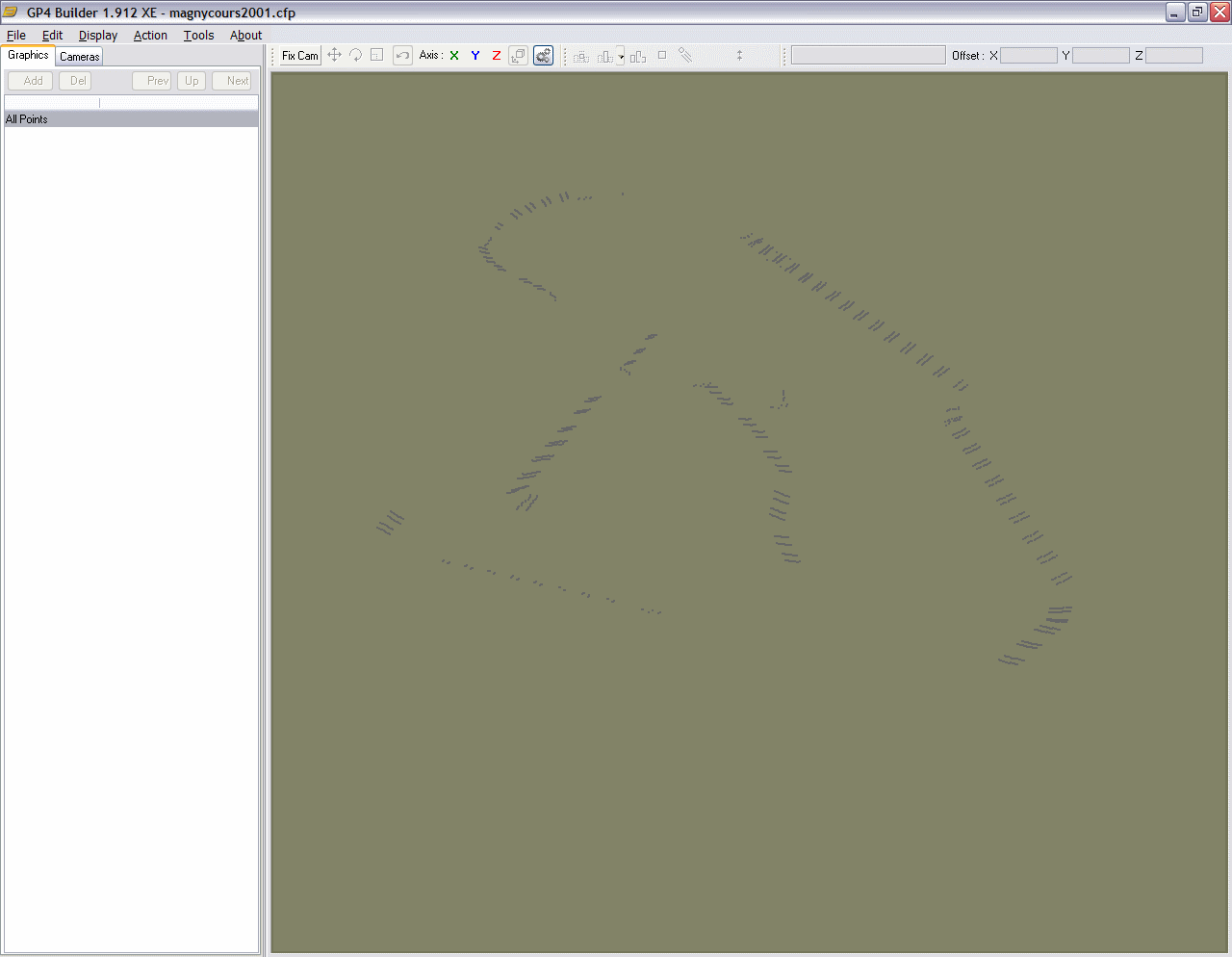
As you see the track editor has got no orientation where to push the cfp-points to.
Final question:
Are there any suggenstions what to do to remove the flashes in-game or do I have to release the track as it is now?
 ,
,for a new track, I would like to edit the .cfp-file before release, because in-game you have a lot of flashes right on the track or in areas where there are no spectators at all. In GP4Builer user's guide there is not much written about cfp-files, except that I can move every single cfp-point one by one. But for 1439 points it's too much work to do so. As well, it would be nice to have some kind of orientation. When I open the file, I just see this:
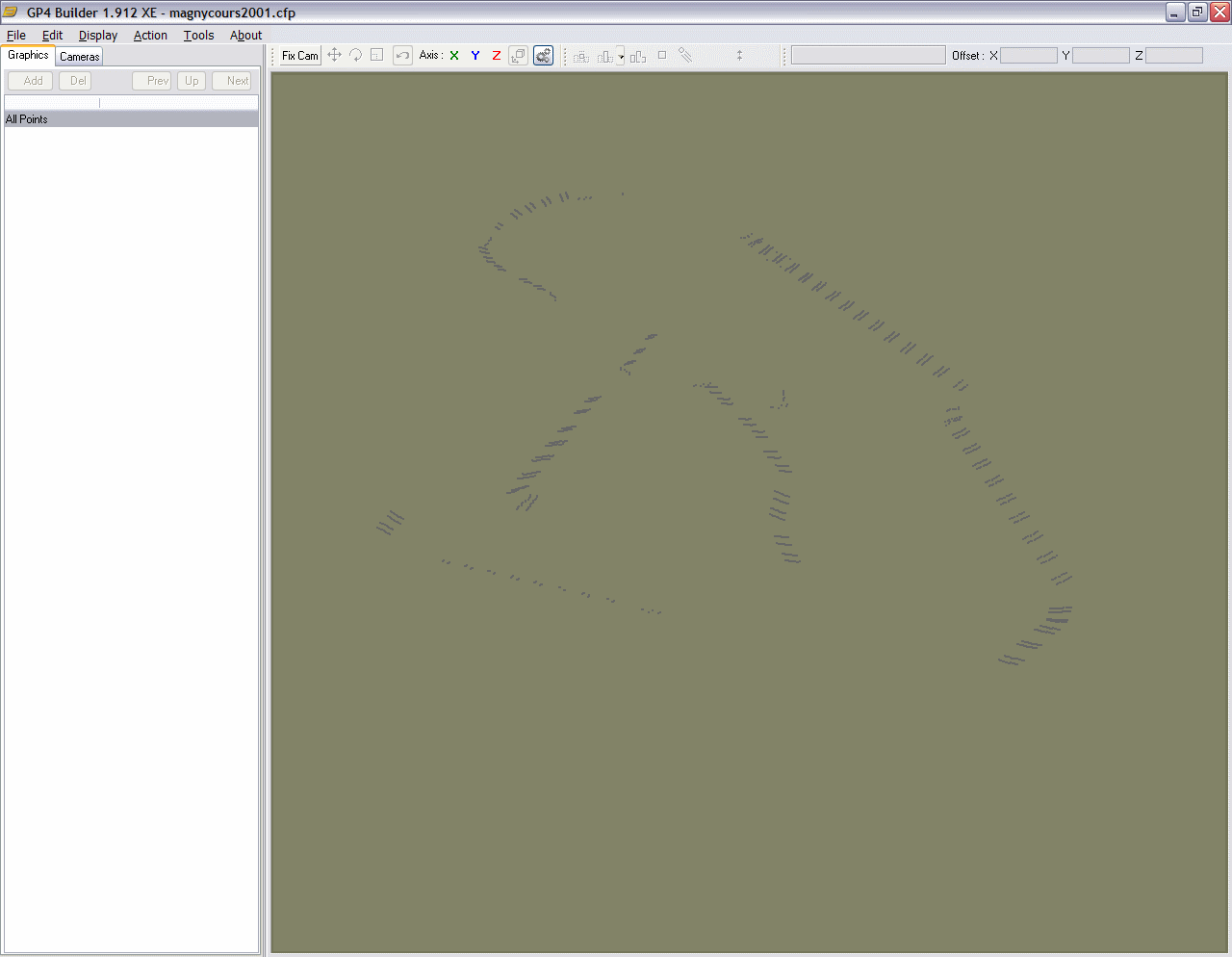
As you see the track editor has got no orientation where to push the cfp-points to.
Final question:
Are there any suggenstions what to do to remove the flashes in-game or do I have to release the track as it is now?
| Registered: 20 years ago |
Hi Klausfeldman,
well, you use an outdated version of GP4Builder. Latest 2015 version has a better display of cfp file and support direct mouse interaction with "points" BUT...
its useless because .cfp files are not used by the game.
Indeed, game doesn't use .cfp files but generate flashes at the center of any CROWD class object.
So you won't need to delete 1439 items afterall

well, you use an outdated version of GP4Builder. Latest 2015 version has a better display of cfp file and support direct mouse interaction with "points" BUT...
its useless because .cfp files are not used by the game.
Indeed, game doesn't use .cfp files but generate flashes at the center of any CROWD class object.
So you won't need to delete 1439 items afterall

| Registered: 15 years ago |
landex Wrote:
-------------------------------------------------------
> Hi, I need advice:
>
> What is best way to make the rool out tracks like
> this
>
> [i.imgur.com]
I think - I'm not using this technique, I find it tiresome, but I think I know how you do it - you have to create some sectors in that direction in a secondary .dat file and then use that .dat file to extract the given tarmac part to the .gp4 file via the Track from .dat option (there you only select to create the relevant sectors). After that, of course, you can continue using your primary .dat with the .wad file in-game, you just need that secondary file with that curve to get it into the .gp4 file.
My workthread - [www.grandprixgames.org]
Full of classic F1/non-F1 track layouts
My blog about F1 performance analysis - [thef1formbook.wordpress.com]
Edited 1 time(s). Last edit at 10/31/2015 12:08PM by Atticus..
-------------------------------------------------------
> Hi, I need advice:
>
> What is best way to make the rool out tracks like
> this
>
> [i.imgur.com]
I think - I'm not using this technique, I find it tiresome, but I think I know how you do it - you have to create some sectors in that direction in a secondary .dat file and then use that .dat file to extract the given tarmac part to the .gp4 file via the Track from .dat option (there you only select to create the relevant sectors). After that, of course, you can continue using your primary .dat with the .wad file in-game, you just need that secondary file with that curve to get it into the .gp4 file.
My workthread - [www.grandprixgames.org]
Full of classic F1/non-F1 track layouts
My blog about F1 performance analysis - [thef1formbook.wordpress.com]
Edited 1 time(s). Last edit at 10/31/2015 12:08PM by Atticus..
| Registered: 18 years ago |
klausfeldmann Schreef:
-------------------------------------------------------
> Hey guys ,
,
>
> for a new track, I would like to edit the
> .cfp-file before release, because in-game you have
> a lot of flashes right on the track or in areas
> where there are no spectators at all. In GP4Builer
> user's guide there is not much written about
> cfp-files, except that I can move every single
> cfp-point one by one. But for 1439 points it's too
> much work to do so. As well, it would be nice to
> have some kind of orientation. When I open the
> file, I just see this:
>
> [fs5.directupload.net]
> .gif
>
> As you see the track editor has got no orientation
> where to push the cfp-points to.
>
> Final question:
> Are there any suggenstions what to do to remove
> the flashes in-game or do I have to release the
> track as it is now?
CFP-file where all flashes are moved to -1000 at Z-axis: [www1.zippyshare.com]
If needed rename it and place it at Infogrames\Grand Prix 4\MAPS\*name of one of the original 17 tracks*
Lo2k Schreef:
-------------------------------------------------------
> Hi Klausfeldman,
>
> well, you use an outdated version of GP4Builder.
> Latest 2015 version has a better display of cfp
> file and support direct mouse interaction with
> "points" BUT...
> its useless because .cfp files are not used by the
> game.
> Indeed, game doesn't use .cfp files but generate
> flashes at the center of any CROWD class object.
> So you won't need to delete 1439 items afterall
Not entirely true, the game uses the CFP-file in the root directory of the game instead the one in the wad file. The same goes for the crowd textures in wet weather conditions.
My Grand Prix 4 Files
I'm a total dick. How many people can say that?
-------------------------------------------------------
> Hey guys
 ,
,>
> for a new track, I would like to edit the
> .cfp-file before release, because in-game you have
> a lot of flashes right on the track or in areas
> where there are no spectators at all. In GP4Builer
> user's guide there is not much written about
> cfp-files, except that I can move every single
> cfp-point one by one. But for 1439 points it's too
> much work to do so. As well, it would be nice to
> have some kind of orientation. When I open the
> file, I just see this:
>
> [fs5.directupload.net]
> .gif
>
> As you see the track editor has got no orientation
> where to push the cfp-points to.
>
> Final question:
> Are there any suggenstions what to do to remove
> the flashes in-game or do I have to release the
> track as it is now?
CFP-file where all flashes are moved to -1000 at Z-axis: [www1.zippyshare.com]
If needed rename it and place it at Infogrames\Grand Prix 4\MAPS\*name of one of the original 17 tracks*
Lo2k Schreef:
-------------------------------------------------------
> Hi Klausfeldman,
>
> well, you use an outdated version of GP4Builder.
> Latest 2015 version has a better display of cfp
> file and support direct mouse interaction with
> "points" BUT...
> its useless because .cfp files are not used by the
> game.
> Indeed, game doesn't use .cfp files but generate
> flashes at the center of any CROWD class object.
> So you won't need to delete 1439 items afterall

Not entirely true, the game uses the CFP-file in the root directory of the game instead the one in the wad file. The same goes for the crowd textures in wet weather conditions.
| Registered: 11 years ago |
Thanks for your help Laurent & Turbo Lover  ! That's what a solution should be like.
! That's what a solution should be like.
Just one more thing:
As a final step, I would like to give some bumps to the track. But as far as I change the z-value of any track sector even by 1mm in the DAT GP4 crashes at once. Here is the most impotant part of the log:
Starting log
GPxPatch version: 4.43
GPx version detected: decrypted GP4 v1.02
Date/time: 31-10-2015 22:11
[22:11:20.703] Verbosity level is 2
[...]
************************
[22:11:28.156] >> **************************
*
* Font Created!
*
************************
[22:11:28.562] Debug event: CREATE_THREAD_DEBUG_EVENT
[22:11:28.562] Thread ID = 0x000008b8
[22:11:28.562] Thread handle = 0x00000208
Start address = 0x7c810729
Thread local base = 0x7ffd4000
[22:11:28.562] >> Menu Event List Not Cleared - Not enough room in F1 Event table
[22:11:28.812] >> Setting MenuEventCurrentScreenID
[22:11:28.828] Debug event: CREATE_THREAD_DEBUG_EVENT
[22:11:28.828] Thread ID = 0x00000170
[22:11:28.828] Thread handle = 0x0000020c
Start address = 0x7c810729
Thread local base = 0x7ffaf000
[22:11:28.859] >> **************************
*
* Font Created!
*
************************
[22:11:28.875] >> **************************
*
* Font Created!
*
************************
[22:11:29.812] >> [TC] Start track compilation
[22:11:29.812] >> [TC] Read magic data
[22:11:29.812] >> [TC] Create track segments
[22:11:29.812] >> [TC] Create CC line
[22:11:29.812] >> [TC] CC line created
[22:11:29.937] >> [TC] Create pit segments
[22:11:29.937] >> [TC] Process camera definitions
[22:11:30.093] >> [TC] Designate dry track areas
[22:11:30.093] >> [TC] Finish track
[22:11:30.093] Debug event: EXCEPTION_DEBUG_EVENT
[22:11:30.093] Thread ID = 0x00000464
[22:11:30.093] First chance exception
[22:11:30.093] Exception address: 0x0040ccef
[22:11:30.093] Exception flags: 0x00000000
[22:11:30.093] Exception code: EXCEPTION_ACCESS_VIOLATION
[22:11:30.093] Process tried to write to virtual address 0x00b4a065
[22:11:30.093] Debug event: EXCEPTION_DEBUG_EVENT
[22:11:30.093] Thread ID = 0x00000464
[22:11:30.093] First chance exception
[22:11:30.093] Exception address: 0x0040ccef
[22:11:30.093] Exception flags: 0x00000000
[22:11:30.093] Exception code: EXCEPTION_ACCESS_VIOLATION
[22:11:30.093] Process tried to write to virtual address 0x00b52045
[22:11:30.093] Debug event: EXCEPTION_DEBUG_EVENT
[22:11:30.093] Thread ID = 0x00000464
[22:11:30.093] Unhandled exception
[22:11:30.093] Exception address: 0x0040ccef
[22:11:30.093] Exception flags: 0x00000000
[22:11:30.093] Exception code: EXCEPTION_ACCESS_VIOLATION
[22:11:30.093] Process tried to write to virtual address 0x00b52045
[22:11:30.093] Stack trace:
0040CCEF: Programme\Infogrames\Grand Prix 4\GPxPatch.exe! <no symbol>
[22:11:30.109] Registers:
EAX=019143A0 ECX=0000002D ESI=007DC032
EBX=007CAE00 EDX=00000000 EDI=00B51FE0
CS:EIP=001B:0040CCEF
SS:ESP=0023:0013FA80 EBP=019143A0
DS=0023 ES=0023 FS=003B GS=0000
Flags=00000283
Stack dump:
0013fa80: 0040cd74 008c07c0 007dbfe8 00000160 't.@.......}.`...'
0013fa90: 0013faa4 007c4164 00000000 00000000 '....dA|.........'
0013faa0: 008e3080 0040cdcf 008c07c0 008cf9c0 '.0....@.........'
0013fab0: 00000160 0013fac8 007c4164 00000000 '`.......dA|.....'
0013fac0: 00000000 008e3080 005547e4 00553f25 '.....0...GU.%?U.'
0013fad0: 00000200 00511031 00511e0d 007ab775 '....1.Q...Q.u.z.'
0013fae0: 0084c7e3 000000ff 0013fafc 68747541 '............Auth'
0013faf0: 00000004 444d4163 00512534 00512594 '....cAMD4%Q..%Q.'
0013fb00: 0051e500 0053742d 7c85b8e8 7e37deb2 '..Q.-tS....|..7~'
0013fb10: 00400000 0013fb28 00000000 00150600 '..@.(...........'
0013fb20: 7c85bba4 00000464 005089c8 0013dc34 '...|d.....P.4...'
0013fb30: 00000000 0013ffc0 02100210 02100210 '................'
0013fb40: 02100210 02140214 03120210 02100210 '................'
0013fb50: 02140210 02100312 02100210 02100210 '................'
0013fb60: 03010301 03010301 03010301 03010301 '................'
0013fb70: 03010301 03010301 03010301 03010301 '................'
0013fb80: 03010301 03010301 03010301 02100301 '................'
0013fb90: 03010301 03010301 03010301 00155130 '............0Q..'
0013fba0: 7c95b090 00155360 00000ca0 00000000 '...|`S..........'
0013fbb0: 00150000 00000025 00000000 0013fca8 '....%...........'
0013fbc0: 00000000 011b0000 011b23c8 00000000 '.........#......'
0013fbd0: 0013fcbc 00000000 0013fcbc 7c92b396 '...............|'
0013fbe0: 011b0000 7c92b410 011b0000 00000110 '.......|........'
0013fbf0: 00000027 0013fc28 7c97f31f 011b0000 ''...(......|....'
0013fc00: 00000000 011b24f8 011b0000 011b23d0 '.....$.......#..'
0013fc10: 0013fcb0 7c91e920 7c928a40 00000000 '.... ..|@..|....'
0013fc20: 011b0000 00000000 0013fcc0 7c980279 '............y..|'
0013fc30: 011b0608 7c98025d 011b0000 011b23d0 '....]..|.....#..'
0013fc40: 40000060 011b0178 0013fc38 00000202 '`..@x...8.......'
0013fc50: 0013fcb0 7c812fd3 0013fc60 009ed59d '...../.|`.......'
0013fc60: 40010006 00000000 00000000 7c812fd3 '...@........./.|'
0013fc70: 00000002 00000012 009ed59c 0013fd1c '................'
0013fc80: 00251ee0 7c91d98a 00000138 011b0000 '..%....|8.......'
0013fc90: 77bf807c 011b24f8 011b23c8 00000000 '|..w.$...#......'
0013fca0: 011b23d0 0113fcbc 0013fc38 ffffffff '.#......8.......'
0013fcb0: 0013fe98 7c91e920 7c980280 ffffffff '.... ..|...|....'
0013fcc0: 7c98025d 7c95de07 011b0000 50000161 ']..|...|....a..P'
0013fcd0: 011b23d0 7c928a3d 00000000 00000120 '.#..=..|.... ...'
0013fce0: 011b23d0 00001000 00000020 01000000 '.#...... .......'
0013fcf0: 0013ff28 7c844f89 77bf807c 00000000 ' ....O.||..w....'
....O.||..w....'
0013fd00: 7ffd7000 0013dc34 7c844f9c ab6bae86 '.p..4....O.|..k.'
0013fd10: 00400000 01000000 00007000 003a0043 '..@......p..C.:.'
0013fd20: 0050005c 006f0072 00720067 006d0061 '\.P.r.o.g.r.a.m.'
0013fd30: 0065006d 0049005c 0066006e 0067006f 'm.e.\.I.n.f.o.g.'
0013fd40: 00610072 0065006d 005c0073 00720047 'r.a.m.e.s.\.G.r.'
0013fd50: 006e0061 00200064 00720050 00780069 'a.n.d. .P.r.i.x.'
0013fd60: 00340020 0047005c 00340050 0065002e ' .4.\.G.P.4...e.'
0013fd70: 00650078 97960000 9b9a9998 ff9e9d9c 'x.e.............'
0013fd80: a3a2a1a0 a7a6a5a4 abaaa9a8 afaeadac '................'
0013fd90: b3b2b1b0 b7b6b5b4 bbbab9b8 bfbebdbc '................'
0013fda0: e3e2e1e0 e7e6e5e4 ebeae9e8 efeeedec '................'
0013fdb0: f3f2f1f0 d7f6f5f4 fbfaf9f8 dffefdfc '................'
0013fdc0: 7c804424 0013fe92 7c80262c 0000022e '$D.|....,&.|....'
0013fdd0: 0013fe20 7c927643 0013fe92 000003ba ' ...Cv.|........'
0013fde0: 7c800000 7c80353c 7c804424 00000000 '...|<5.|$D.|....'
0013fdf0: 00000001 0013fe90 00000000 00000001 '................'
0013fe00: 7c800000 7c8000f0 0013fdf8 00000001 '...|...|........'
0013fe10: 0013fe30 7c920385 00000120 00000120 '0......| ... ...'
0013fe20: 011b23c8 7c96f8e4 011b24f0 7c96f934 '.#.....|.$..4..|'
0013fe30: 00000008 011b23d0 011b0000 011b23c8 '.....#.......#..'
0013fe40: 0013fe54 7c97f247 00000008 011b0000 'T...G..|........'
0013fe50: 011b23d0 0013fea8 7c980be1 7c980c5b '.#.........|[..|'
0013fe60: 011b0608 7c980c3f 011b0000 006011e8 '....?..|......`.'
0013fe70: 7ffd7000 00251ee0 011b23c8 011b23c8 '.p....%..#...#..'
0013fe80: 011b0000 00000120 00000120 0113fe64 '.... ... ...d...'
0013fe90: 0013fe68 0013fef8 0013fefc 7c91e920 'h........... ..|'
0013fea0: 7c980c60 ffffffff 7c980c3f 7c95acc7 '`..|....?..|...|'
0013feb0: 011b0000 50000061 011b23d0 0013dc34 '....a..P.#..4...'
0013fec0: 0013ff0c 005df5fb 7c920435 7c92043e '......].5..|>..|'
0013fed0: 0013dc34 00020000 7ffd7000 7ffd7000 '4........p...p..'
0013fee0: 7ffd7000 7ffd7000 7c911000 0013fed0 '.p...p.....|....'
0013fef0: 005bd394 0013ff30 7c91e920 7c920460 '..[.0... ..|`..|'
0013ff00: 7c990620 7c8021b9 7c802015 0013dc34 ' ..|.!.|. .|4...'
0013ff10: 00000000 7ffd7000 006011e8 005daa82 '.....p....`...].'
0013ff20: 00560b06 005ec514 0013ff0c 005deac9 '..V...^.......].'
0013ff30: 0013ffb0 0013ffc0 005ddfa6 00400000 '..........]...@.'
0013ff40: 00000000 00151ee7 0000000a 0013dc34 '............4...'
0013ff50: 7e368bd9 7ffd7000 c0000005 00151ee7 '..6~.p..........'
0013ff60: 7ffdfc00 00000044 00152a68 00152a88 '....D...h*...*..'
0013ff70: 00152ab0 00000000 00000000 00000000 '.*..............'
0013ff80: 00000000 00000000 00000000 00000000 '................'
0013ff90: 00000000 00000000 00000000 ffffffff '................'
0013ffa0: ffffffff ffffffff 0013ff4c 0013f6a4 '........L.......'
0013ffb0: 0013ffe0 005e1908 005fabd0 00000000 '......^..._.....'
0013ffc0: 0013fff0 7c816037 0013dc34 7e368bd9 '....7`.|4.....6~'
0013ffd0: 7ffd7000 c0000005 0013ffc8 0013f6a4 '.p..............'
0013ffe0: ffffffff 7c839b48 7c816040 00000000 '....H..|@`.|....'
0013fff0: 00000000 00000000 005ddec6 00000000 '..........].....'
00140000: 78746341 00000020 00000001 00002478 'Actx .......x$..'
00140010: 000000c4 00000000 00000020 00000000 '........ .......'
00140020: 00000014 00000001 00000006 00000034 '............4...'
00140030: 00000114 00000001 00000000 00000000 '................'
00140040: 00000000 00000000 00000000 00000002 '................'
00140050: 00000000 00000000 00000000 00000210 '................'
00140060: 0000019c 00000000 2d59495b 000003ac '........[IY-....'
00140070: 00000032 000003e0 000002d4 00000000 '2...............'
00140080: 830202e4 000006b4 00000046 000006fc '........F.......'
00140090: 000002e6 00000000 d18cd5d2 000009e4 '................'
001400a0: 00000046 00000a2c 000002e6 00000000 'F...,...........'
001400b0: d86aad2e 00000d14 00000046 00000d5c '..j.....F...\...'
001400c0: 00000300 00000010 00000004 000000d4 '................'
001400d0: 00000002 00000001 00000114 00000f7c '............|...'
001400e0: 00000001 00000002 00001090 0000031c '................'
001400f0: 00000001 00000004 000013ac 00001050 '............P...'
00140100: 00000002 00000006 000023fc 0000007c '.........#..|...'
00140110: 00000002 64487353 0000002c 00000001 '....SsHd,.......'
00140120: 00000001 00000001 00000005 00000084 '................'
00140130: 00000001 00000f48 0000002c 00000056 '....H...,...V...'
00140140: 00000056 00000000 00000000 00000000 'V...............'
00140150: 00000000 00000000 00000000 00000000 '................'
00140160: 00000000 00000000 00000002 00000020 '............ ...'
00140170: 00000034 003a0043 0057005c 004e0049 '4...C.:.\.W.I.N.'
00140180: 00500058 0057005c 006e0069 00780053 'X.P.\.W.i.n.S.x.'
00140190: 005c0073 00000000 00000000 00000000 's.\.............'
001401a0: 00000000 000000fc 0000019c 00000001 '................'
001401b0: 2d59495b 00000298 00000032 000002cc '[IY-....2.......'
001401c0: 000002d4 00000002 830202e4 000005a0 '................'
001401d0: 00000046 000005e8 000002e6 00000003 'F...............'
001401e0: d18cd5d2 000008d0 00000046 00000918 '........F.......'
001401f0: 000002e6 00000004 d86aad2e 00000c00 '..........j.....'
00140200: 00000046 00000c48 00000300 00000005 'F...H...........'
00140210: 00000064 00000001 0000010a 00000160 'd...........`...'
00140220: 00000002 0000002c 0000026a b28e29b8 '....,...j....)..'
00140230: 01cd5649 00000001 00000000 00000000 'IV..............'
00140240: 00000000 00000000 00000000 00000000 '................'
00140250: 00000001 00000000 00000000 00000000 '................'
00140260: 00000000 00000000 00000000 00000000 '................'
00140270: 00000000 0069004d 00720063 0073006f '....M.i.c.r.o.s.'
[22:11:30.109] Debug event: EXIT_THREAD_DEBUG_EVENT
[22:11:30.109] Thread ID = 0x000009c0
[22:11:30.109] Thread exit code = -1073741819
[22:11:30.109] Debug event: EXIT_THREAD_DEBUG_EVENT
[22:11:30.109] Thread ID = 0x000008a8
[22:11:30.109] Thread exit code = -1073741819
[22:11:30.109] Debug event: EXIT_THREAD_DEBUG_EVENT
[22:11:30.109] Thread ID = 0x00000cf0
[22:11:30.109] Thread exit code = -1073741819
[22:11:30.109] Debug event: EXIT_THREAD_DEBUG_EVENT
[22:11:30.109] Thread ID = 0x00000f4c
[22:11:30.109] Thread exit code = -1073741819
[22:11:30.109] Debug event: EXIT_THREAD_DEBUG_EVENT
[22:11:30.109] Thread ID = 0x00000464
[22:11:30.109] Thread exit code = -1073741819
[22:11:30.109] Debug event: EXIT_THREAD_DEBUG_EVENT
[22:11:30.109] Thread ID = 0x000008b8
[22:11:30.109] Thread exit code = -1073741819
[22:11:30.109] Debug event: EXIT_THREAD_DEBUG_EVENT
[22:11:30.109] Thread ID = 0x00000bb8
[22:11:30.109] Thread exit code = -1073741819
[22:11:30.109] Debug event: EXIT_THREAD_DEBUG_EVENT
[22:11:30.109] Thread ID = 0x00000b44
[22:11:30.109] Thread exit code = -1073741819
[22:11:30.109] Debug event: EXIT_THREAD_DEBUG_EVENT
[22:11:30.109] Thread ID = 0x00000974
[22:11:30.109] Thread exit code = -1073741819
[22:11:30.109] Debug event: EXIT_THREAD_DEBUG_EVENT
[22:11:30.109] Thread ID = 0x00000f54
[22:11:30.109] Thread exit code = -1073741819
[22:11:30.109] Debug event: EXIT_THREAD_DEBUG_EVENT
[22:11:30.109] Thread ID = 0x00000440
[22:11:30.109] Thread exit code = -1073741819
[22:11:30.203] Debug event: EXIT_PROCESS_DEBUG_EVENT
[22:11:30.203] Thread ID = 0x00000170
[22:11:30.203] Process exit code = -1073741819
_____________________________________________________-
- Is there any hint how to prevent this crash?
- Is making bumps with the magic data really an alternative?
- And if 'Yes', what are recommended values? It'll be an airport track, so I need really hard bumps those will get even Jorge Caranti off the track .
.
 ! That's what a solution should be like.
! That's what a solution should be like.Just one more thing:
As a final step, I would like to give some bumps to the track. But as far as I change the z-value of any track sector even by 1mm in the DAT GP4 crashes at once. Here is the most impotant part of the log:
Starting log
GPxPatch version: 4.43
GPx version detected: decrypted GP4 v1.02
Date/time: 31-10-2015 22:11
[22:11:20.703] Verbosity level is 2
[...]
************************
[22:11:28.156] >> **************************
*
* Font Created!
*
************************
[22:11:28.562] Debug event: CREATE_THREAD_DEBUG_EVENT
[22:11:28.562] Thread ID = 0x000008b8
[22:11:28.562] Thread handle = 0x00000208
Start address = 0x7c810729
Thread local base = 0x7ffd4000
[22:11:28.562] >> Menu Event List Not Cleared - Not enough room in F1 Event table
[22:11:28.812] >> Setting MenuEventCurrentScreenID
[22:11:28.828] Debug event: CREATE_THREAD_DEBUG_EVENT
[22:11:28.828] Thread ID = 0x00000170
[22:11:28.828] Thread handle = 0x0000020c
Start address = 0x7c810729
Thread local base = 0x7ffaf000
[22:11:28.859] >> **************************
*
* Font Created!
*
************************
[22:11:28.875] >> **************************
*
* Font Created!
*
************************
[22:11:29.812] >> [TC] Start track compilation
[22:11:29.812] >> [TC] Read magic data
[22:11:29.812] >> [TC] Create track segments
[22:11:29.812] >> [TC] Create CC line
[22:11:29.812] >> [TC] CC line created
[22:11:29.937] >> [TC] Create pit segments
[22:11:29.937] >> [TC] Process camera definitions
[22:11:30.093] >> [TC] Designate dry track areas
[22:11:30.093] >> [TC] Finish track
[22:11:30.093] Debug event: EXCEPTION_DEBUG_EVENT
[22:11:30.093] Thread ID = 0x00000464
[22:11:30.093] First chance exception
[22:11:30.093] Exception address: 0x0040ccef
[22:11:30.093] Exception flags: 0x00000000
[22:11:30.093] Exception code: EXCEPTION_ACCESS_VIOLATION
[22:11:30.093] Process tried to write to virtual address 0x00b4a065
[22:11:30.093] Debug event: EXCEPTION_DEBUG_EVENT
[22:11:30.093] Thread ID = 0x00000464
[22:11:30.093] First chance exception
[22:11:30.093] Exception address: 0x0040ccef
[22:11:30.093] Exception flags: 0x00000000
[22:11:30.093] Exception code: EXCEPTION_ACCESS_VIOLATION
[22:11:30.093] Process tried to write to virtual address 0x00b52045
[22:11:30.093] Debug event: EXCEPTION_DEBUG_EVENT
[22:11:30.093] Thread ID = 0x00000464
[22:11:30.093] Unhandled exception
[22:11:30.093] Exception address: 0x0040ccef
[22:11:30.093] Exception flags: 0x00000000
[22:11:30.093] Exception code: EXCEPTION_ACCESS_VIOLATION
[22:11:30.093] Process tried to write to virtual address 0x00b52045
[22:11:30.093] Stack trace:
0040CCEF: Programme\Infogrames\Grand Prix 4\GPxPatch.exe! <no symbol>
[22:11:30.109] Registers:
EAX=019143A0 ECX=0000002D ESI=007DC032
EBX=007CAE00 EDX=00000000 EDI=00B51FE0
CS:EIP=001B:0040CCEF
SS:ESP=0023:0013FA80 EBP=019143A0
DS=0023 ES=0023 FS=003B GS=0000
Flags=00000283
Stack dump:
0013fa80: 0040cd74 008c07c0 007dbfe8 00000160 't.@.......}.`...'
0013fa90: 0013faa4 007c4164 00000000 00000000 '....dA|.........'
0013faa0: 008e3080 0040cdcf 008c07c0 008cf9c0 '.0....@.........'
0013fab0: 00000160 0013fac8 007c4164 00000000 '`.......dA|.....'
0013fac0: 00000000 008e3080 005547e4 00553f25 '.....0...GU.%?U.'
0013fad0: 00000200 00511031 00511e0d 007ab775 '....1.Q...Q.u.z.'
0013fae0: 0084c7e3 000000ff 0013fafc 68747541 '............Auth'
0013faf0: 00000004 444d4163 00512534 00512594 '....cAMD4%Q..%Q.'
0013fb00: 0051e500 0053742d 7c85b8e8 7e37deb2 '..Q.-tS....|..7~'
0013fb10: 00400000 0013fb28 00000000 00150600 '..@.(...........'
0013fb20: 7c85bba4 00000464 005089c8 0013dc34 '...|d.....P.4...'
0013fb30: 00000000 0013ffc0 02100210 02100210 '................'
0013fb40: 02100210 02140214 03120210 02100210 '................'
0013fb50: 02140210 02100312 02100210 02100210 '................'
0013fb60: 03010301 03010301 03010301 03010301 '................'
0013fb70: 03010301 03010301 03010301 03010301 '................'
0013fb80: 03010301 03010301 03010301 02100301 '................'
0013fb90: 03010301 03010301 03010301 00155130 '............0Q..'
0013fba0: 7c95b090 00155360 00000ca0 00000000 '...|`S..........'
0013fbb0: 00150000 00000025 00000000 0013fca8 '....%...........'
0013fbc0: 00000000 011b0000 011b23c8 00000000 '.........#......'
0013fbd0: 0013fcbc 00000000 0013fcbc 7c92b396 '...............|'
0013fbe0: 011b0000 7c92b410 011b0000 00000110 '.......|........'
0013fbf0: 00000027 0013fc28 7c97f31f 011b0000 ''...(......|....'
0013fc00: 00000000 011b24f8 011b0000 011b23d0 '.....$.......#..'
0013fc10: 0013fcb0 7c91e920 7c928a40 00000000 '.... ..|@..|....'
0013fc20: 011b0000 00000000 0013fcc0 7c980279 '............y..|'
0013fc30: 011b0608 7c98025d 011b0000 011b23d0 '....]..|.....#..'
0013fc40: 40000060 011b0178 0013fc38 00000202 '`..@x...8.......'
0013fc50: 0013fcb0 7c812fd3 0013fc60 009ed59d '...../.|`.......'
0013fc60: 40010006 00000000 00000000 7c812fd3 '...@........./.|'
0013fc70: 00000002 00000012 009ed59c 0013fd1c '................'
0013fc80: 00251ee0 7c91d98a 00000138 011b0000 '..%....|8.......'
0013fc90: 77bf807c 011b24f8 011b23c8 00000000 '|..w.$...#......'
0013fca0: 011b23d0 0113fcbc 0013fc38 ffffffff '.#......8.......'
0013fcb0: 0013fe98 7c91e920 7c980280 ffffffff '.... ..|...|....'
0013fcc0: 7c98025d 7c95de07 011b0000 50000161 ']..|...|....a..P'
0013fcd0: 011b23d0 7c928a3d 00000000 00000120 '.#..=..|.... ...'
0013fce0: 011b23d0 00001000 00000020 01000000 '.#...... .......'
0013fcf0: 0013ff28 7c844f89 77bf807c 00000000 '
 ....O.||..w....'
....O.||..w....'0013fd00: 7ffd7000 0013dc34 7c844f9c ab6bae86 '.p..4....O.|..k.'
0013fd10: 00400000 01000000 00007000 003a0043 '..@......p..C.:.'
0013fd20: 0050005c 006f0072 00720067 006d0061 '\.P.r.o.g.r.a.m.'
0013fd30: 0065006d 0049005c 0066006e 0067006f 'm.e.\.I.n.f.o.g.'
0013fd40: 00610072 0065006d 005c0073 00720047 'r.a.m.e.s.\.G.r.'
0013fd50: 006e0061 00200064 00720050 00780069 'a.n.d. .P.r.i.x.'
0013fd60: 00340020 0047005c 00340050 0065002e ' .4.\.G.P.4...e.'
0013fd70: 00650078 97960000 9b9a9998 ff9e9d9c 'x.e.............'
0013fd80: a3a2a1a0 a7a6a5a4 abaaa9a8 afaeadac '................'
0013fd90: b3b2b1b0 b7b6b5b4 bbbab9b8 bfbebdbc '................'
0013fda0: e3e2e1e0 e7e6e5e4 ebeae9e8 efeeedec '................'
0013fdb0: f3f2f1f0 d7f6f5f4 fbfaf9f8 dffefdfc '................'
0013fdc0: 7c804424 0013fe92 7c80262c 0000022e '$D.|....,&.|....'
0013fdd0: 0013fe20 7c927643 0013fe92 000003ba ' ...Cv.|........'
0013fde0: 7c800000 7c80353c 7c804424 00000000 '...|<5.|$D.|....'
0013fdf0: 00000001 0013fe90 00000000 00000001 '................'
0013fe00: 7c800000 7c8000f0 0013fdf8 00000001 '...|...|........'
0013fe10: 0013fe30 7c920385 00000120 00000120 '0......| ... ...'
0013fe20: 011b23c8 7c96f8e4 011b24f0 7c96f934 '.#.....|.$..4..|'
0013fe30: 00000008 011b23d0 011b0000 011b23c8 '.....#.......#..'
0013fe40: 0013fe54 7c97f247 00000008 011b0000 'T...G..|........'
0013fe50: 011b23d0 0013fea8 7c980be1 7c980c5b '.#.........|[..|'
0013fe60: 011b0608 7c980c3f 011b0000 006011e8 '....?..|......`.'
0013fe70: 7ffd7000 00251ee0 011b23c8 011b23c8 '.p....%..#...#..'
0013fe80: 011b0000 00000120 00000120 0113fe64 '.... ... ...d...'
0013fe90: 0013fe68 0013fef8 0013fefc 7c91e920 'h........... ..|'
0013fea0: 7c980c60 ffffffff 7c980c3f 7c95acc7 '`..|....?..|...|'
0013feb0: 011b0000 50000061 011b23d0 0013dc34 '....a..P.#..4...'
0013fec0: 0013ff0c 005df5fb 7c920435 7c92043e '......].5..|>..|'
0013fed0: 0013dc34 00020000 7ffd7000 7ffd7000 '4........p...p..'
0013fee0: 7ffd7000 7ffd7000 7c911000 0013fed0 '.p...p.....|....'
0013fef0: 005bd394 0013ff30 7c91e920 7c920460 '..[.0... ..|`..|'
0013ff00: 7c990620 7c8021b9 7c802015 0013dc34 ' ..|.!.|. .|4...'
0013ff10: 00000000 7ffd7000 006011e8 005daa82 '.....p....`...].'
0013ff20: 00560b06 005ec514 0013ff0c 005deac9 '..V...^.......].'
0013ff30: 0013ffb0 0013ffc0 005ddfa6 00400000 '..........]...@.'
0013ff40: 00000000 00151ee7 0000000a 0013dc34 '............4...'
0013ff50: 7e368bd9 7ffd7000 c0000005 00151ee7 '..6~.p..........'
0013ff60: 7ffdfc00 00000044 00152a68 00152a88 '....D...h*...*..'
0013ff70: 00152ab0 00000000 00000000 00000000 '.*..............'
0013ff80: 00000000 00000000 00000000 00000000 '................'
0013ff90: 00000000 00000000 00000000 ffffffff '................'
0013ffa0: ffffffff ffffffff 0013ff4c 0013f6a4 '........L.......'
0013ffb0: 0013ffe0 005e1908 005fabd0 00000000 '......^..._.....'
0013ffc0: 0013fff0 7c816037 0013dc34 7e368bd9 '....7`.|4.....6~'
0013ffd0: 7ffd7000 c0000005 0013ffc8 0013f6a4 '.p..............'
0013ffe0: ffffffff 7c839b48 7c816040 00000000 '....H..|@`.|....'
0013fff0: 00000000 00000000 005ddec6 00000000 '..........].....'
00140000: 78746341 00000020 00000001 00002478 'Actx .......x$..'
00140010: 000000c4 00000000 00000020 00000000 '........ .......'
00140020: 00000014 00000001 00000006 00000034 '............4...'
00140030: 00000114 00000001 00000000 00000000 '................'
00140040: 00000000 00000000 00000000 00000002 '................'
00140050: 00000000 00000000 00000000 00000210 '................'
00140060: 0000019c 00000000 2d59495b 000003ac '........[IY-....'
00140070: 00000032 000003e0 000002d4 00000000 '2...............'
00140080: 830202e4 000006b4 00000046 000006fc '........F.......'
00140090: 000002e6 00000000 d18cd5d2 000009e4 '................'
001400a0: 00000046 00000a2c 000002e6 00000000 'F...,...........'
001400b0: d86aad2e 00000d14 00000046 00000d5c '..j.....F...\...'
001400c0: 00000300 00000010 00000004 000000d4 '................'
001400d0: 00000002 00000001 00000114 00000f7c '............|...'
001400e0: 00000001 00000002 00001090 0000031c '................'
001400f0: 00000001 00000004 000013ac 00001050 '............P...'
00140100: 00000002 00000006 000023fc 0000007c '.........#..|...'
00140110: 00000002 64487353 0000002c 00000001 '....SsHd,.......'
00140120: 00000001 00000001 00000005 00000084 '................'
00140130: 00000001 00000f48 0000002c 00000056 '....H...,...V...'
00140140: 00000056 00000000 00000000 00000000 'V...............'
00140150: 00000000 00000000 00000000 00000000 '................'
00140160: 00000000 00000000 00000002 00000020 '............ ...'
00140170: 00000034 003a0043 0057005c 004e0049 '4...C.:.\.W.I.N.'
00140180: 00500058 0057005c 006e0069 00780053 'X.P.\.W.i.n.S.x.'
00140190: 005c0073 00000000 00000000 00000000 's.\.............'
001401a0: 00000000 000000fc 0000019c 00000001 '................'
001401b0: 2d59495b 00000298 00000032 000002cc '[IY-....2.......'
001401c0: 000002d4 00000002 830202e4 000005a0 '................'
001401d0: 00000046 000005e8 000002e6 00000003 'F...............'
001401e0: d18cd5d2 000008d0 00000046 00000918 '........F.......'
001401f0: 000002e6 00000004 d86aad2e 00000c00 '..........j.....'
00140200: 00000046 00000c48 00000300 00000005 'F...H...........'
00140210: 00000064 00000001 0000010a 00000160 'd...........`...'
00140220: 00000002 0000002c 0000026a b28e29b8 '....,...j....)..'
00140230: 01cd5649 00000001 00000000 00000000 'IV..............'
00140240: 00000000 00000000 00000000 00000000 '................'
00140250: 00000001 00000000 00000000 00000000 '................'
00140260: 00000000 00000000 00000000 00000000 '................'
00140270: 00000000 0069004d 00720063 0073006f '....M.i.c.r.o.s.'
[22:11:30.109] Debug event: EXIT_THREAD_DEBUG_EVENT
[22:11:30.109] Thread ID = 0x000009c0
[22:11:30.109] Thread exit code = -1073741819
[22:11:30.109] Debug event: EXIT_THREAD_DEBUG_EVENT
[22:11:30.109] Thread ID = 0x000008a8
[22:11:30.109] Thread exit code = -1073741819
[22:11:30.109] Debug event: EXIT_THREAD_DEBUG_EVENT
[22:11:30.109] Thread ID = 0x00000cf0
[22:11:30.109] Thread exit code = -1073741819
[22:11:30.109] Debug event: EXIT_THREAD_DEBUG_EVENT
[22:11:30.109] Thread ID = 0x00000f4c
[22:11:30.109] Thread exit code = -1073741819
[22:11:30.109] Debug event: EXIT_THREAD_DEBUG_EVENT
[22:11:30.109] Thread ID = 0x00000464
[22:11:30.109] Thread exit code = -1073741819
[22:11:30.109] Debug event: EXIT_THREAD_DEBUG_EVENT
[22:11:30.109] Thread ID = 0x000008b8
[22:11:30.109] Thread exit code = -1073741819
[22:11:30.109] Debug event: EXIT_THREAD_DEBUG_EVENT
[22:11:30.109] Thread ID = 0x00000bb8
[22:11:30.109] Thread exit code = -1073741819
[22:11:30.109] Debug event: EXIT_THREAD_DEBUG_EVENT
[22:11:30.109] Thread ID = 0x00000b44
[22:11:30.109] Thread exit code = -1073741819
[22:11:30.109] Debug event: EXIT_THREAD_DEBUG_EVENT
[22:11:30.109] Thread ID = 0x00000974
[22:11:30.109] Thread exit code = -1073741819
[22:11:30.109] Debug event: EXIT_THREAD_DEBUG_EVENT
[22:11:30.109] Thread ID = 0x00000f54
[22:11:30.109] Thread exit code = -1073741819
[22:11:30.109] Debug event: EXIT_THREAD_DEBUG_EVENT
[22:11:30.109] Thread ID = 0x00000440
[22:11:30.109] Thread exit code = -1073741819
[22:11:30.203] Debug event: EXIT_PROCESS_DEBUG_EVENT
[22:11:30.203] Thread ID = 0x00000170
[22:11:30.203] Process exit code = -1073741819
_____________________________________________________-
- Is there any hint how to prevent this crash?
- Is making bumps with the magic data really an alternative?
- And if 'Yes', what are recommended values? It'll be an airport track, so I need really hard bumps those will get even Jorge Caranti off the track
 .
.| Registered: 11 years ago |
| Registered: 20 years ago |
I wonder if I could get some help here please 
I have a finished .dat file and running a full race, but when the AI cars make a pitstop, some of them go in & out no problem, but some are going into the pits and not exactly to the man with jack and they just stop a little bit ahead, turning wheels to left, the front wheels are spinning and they are stuck... any ideas what the fix might be?
__________________________________________
== FLASH FORMULA MODS Website ==


I have a finished .dat file and running a full race, but when the AI cars make a pitstop, some of them go in & out no problem, but some are going into the pits and not exactly to the man with jack and they just stop a little bit ahead, turning wheels to left, the front wheels are spinning and they are stuck... any ideas what the fix might be?
__________________________________________
== FLASH FORMULA MODS Website ==

| Registered: 20 years ago |
| Registered: 18 years ago |
When you reduce the right banks from 20m to 10m as a test, does it solve the problem?
My Grand Prix 4 Files
I'm a total dick. How many people can say that?
| Registered: 20 years ago |
Sorry, only registered users may post in this forum.
GP3 CarshapesGP3 CART & other CarsGP3 CART & other TracksGP3 CockpitsGP3 Editors / UtilitiesGP3 F1 CarsGP3 F1 TracksGP3 Fictional CarsGP3 Fictional TracksGP3 Graphics (Software Mode)GP3 HelmetsGP3 MiscGP3 Misc. GraphicsGP3 PatchesGP3 PitcrewsGP3 Season PackagesGP3 SetupsGP3 SoundsGP3 TeamartGP3 Trackgraphics
Maintainer: mortal, stephan | Design: stephan, Lo2k | Moderatoren: mortal, TomMK, Noog, stephan | Downloads: Lo2k | Supported by: Atlassian Experts Berlin | Forum Rules | Policy








