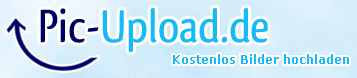GP4 Track Editing - new new thread
Posted by markko
| Registered: 20 years ago |
If you changed your lagoon texture from DXT5 with full transparency to DXT1 with semi transparency, it might be fixed...
The only other case I got such front-back mix was when I set this line to 8 in f1graphics.cfg :
7 ; Set 0 => no 8bit alpha (all stencil - yuck) 8 => all 8bit alpha (no stencil - nice) else 1-7 as cut off

The only other case I got such front-back mix was when I set this line to 8 in f1graphics.cfg :
7 ; Set 0 => no 8bit alpha (all stencil - yuck) 8 => all 8bit alpha (no stencil - nice) else 1-7 as cut off
| Registered: 16 years ago |
Thanks for your reply Laurent! 
I tried both of those actions without success unfortunately. DXT1 and semi transparency solved the issue, but created another one in that my lagoon had white parts that were supposed to be transparent. (The lagoon texture is mapped to a larger oval object, with black around the outside of the lagoon texture so the "unused" part of the oval is invisible)
However, I tried A8R8G8B8 with semi transparency, and it worked! Hurray!
Hurray!

===================================================================================
Tahitian GP Circuit
[www.grandprixgames.org]
Easter Island Circuit
[www.grandprixgames.org]

I tried both of those actions without success unfortunately. DXT1 and semi transparency solved the issue, but created another one in that my lagoon had white parts that were supposed to be transparent. (The lagoon texture is mapped to a larger oval object, with black around the outside of the lagoon texture so the "unused" part of the oval is invisible)
However, I tried A8R8G8B8 with semi transparency, and it worked!
 Hurray!
Hurray!
===================================================================================
Tahitian GP Circuit
[www.grandprixgames.org]
Easter Island Circuit
[www.grandprixgames.org]
| Registered: 20 years ago |
| Registered: 16 years ago |
Lo2k Wrote:
-------------------------------------------------------
> Great !
> And the greatest is to see someone using my dials
> and position bar ! :D

===================================================================================
Tahitian GP Circuit
[www.grandprixgames.org]
Easter Island Circuit
[www.grandprixgames.org]
-------------------------------------------------------
> Great !
> And the greatest is to see someone using my dials
> and position bar ! :D

===================================================================================
Tahitian GP Circuit
[www.grandprixgames.org]
Easter Island Circuit
[www.grandprixgames.org]
| Registered: 18 years ago |
| Registered: 14 years ago |
| Registered: 18 years ago |
| Registered: 14 years ago |
In the GPxPatch GPxCInfo Info items add Speed. Edit filters and Edit rangers. I’ve never actually tried working on this before but that’s where it’s at. There is a measurement for % after start or m... Good luck ReadMe
I have been entertaining the idea of building a Position Tower for Bathurst with this tool.
Edited 1 time(s). Last edit at 12/31/2014 06:38PM by auscain.
I have been entertaining the idea of building a Position Tower for Bathurst with this tool.
Edited 1 time(s). Last edit at 12/31/2014 06:38PM by auscain.
| Registered: 20 years ago |
| Registered: 18 years ago |
n00binio schrieb:
-------------------------------------------------------
> Hi guys,
>
> not sure whether this is of any interest (or
> already known), but I'll just leave this in here:
>
> I guess more or less everyone knows this annoying
> pitstop bug when cc cars get stuck in front of
> their pitcrew. Usually the reason is a wrong
> pitlane sector length. Recently I noticed that the
> wheelbase (that's at least my current
> understanding) can also influence this behaviour.
> A couple of circuits work fine with the standard
> gp4 wheelbase cars but e.g. the rather long 2014
> cars get stuck in the pitlane both in FP and
> qualifying (cannot be moved back into the pits
> after a stint) and in the race. The wheelbase set
> in the physics file has no influence, it seems to
> be related to carshape itself. Changing the
> pitlane sector length does not help in these cases
> and so far I have not found a fix for this
> problem. I suspect the sector and/or banks width
> could be responsible but I have not looked into
> that in detail.
Took some time but i revisited this issue. Lo2k suggested to have a look at the pitlane verges (command should be present + nonzero width) but I think I can rule this out as well. I made sure the command is present and played around with the values for width a bit but the problem remains (various tracks, e.g. the post 2002 hockenheim, shanghai, newer versions of montreal). Is anyone else experiencing this issue?
used to be GPGSL's Nick Heidfeld
-------------------------------------------------------
> Hi guys,
>
> not sure whether this is of any interest (or
> already known), but I'll just leave this in here:
>
> I guess more or less everyone knows this annoying
> pitstop bug when cc cars get stuck in front of
> their pitcrew. Usually the reason is a wrong
> pitlane sector length. Recently I noticed that the
> wheelbase (that's at least my current
> understanding) can also influence this behaviour.
> A couple of circuits work fine with the standard
> gp4 wheelbase cars but e.g. the rather long 2014
> cars get stuck in the pitlane both in FP and
> qualifying (cannot be moved back into the pits
> after a stint) and in the race. The wheelbase set
> in the physics file has no influence, it seems to
> be related to carshape itself. Changing the
> pitlane sector length does not help in these cases
> and so far I have not found a fix for this
> problem. I suspect the sector and/or banks width
> could be responsible but I have not looked into
> that in detail.
Took some time but i revisited this issue. Lo2k suggested to have a look at the pitlane verges (command should be present + nonzero width) but I think I can rule this out as well. I made sure the command is present and played around with the values for width a bit but the problem remains (various tracks, e.g. the post 2002 hockenheim, shanghai, newer versions of montreal). Is anyone else experiencing this issue?
used to be GPGSL's Nick Heidfeld
| Registered: 20 years ago |
| Registered: 18 years ago |
If I'm not mistaken, CROWD_ objects do so. Those that end with _FULL are displayed only in qualifying and race, those without are displayed only in practice sessions.

My unfinished tracks: [www.grandprixgames.org]
Send bug reports and track editing questions to f1virtualblog@gmail.com

My unfinished tracks: [www.grandprixgames.org]
Send bug reports and track editing questions to f1virtualblog@gmail.com
| Registered: 16 years ago |
| Registered: 11 years ago |
neldav03 schrieb:
-------------------------------------------------------
> I'm thinking of beginning work on a Formula E
> track soon... but am I right in saying that the
> pit lane must be in the same location as the
> start/finish straight?
You're right. First and last pitlane sector have to cross the start/finish-line .
.
-------------------------------------------------------
> I'm thinking of beginning work on a Formula E
> track soon... but am I right in saying that the
> pit lane must be in the same location as the
> start/finish straight?
You're right. First and last pitlane sector have to cross the start/finish-line
 .
.| Registered: 18 years ago |
| Registered: 18 years ago |
| Registered: 20 years ago |
| Registered: 17 years ago |
hello partners! I have a problem when entering the pits on race, the car is as locked and can not do anything mechanical. not how to solve this problem 
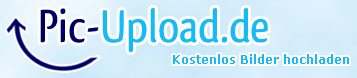
my works
[www.grandprixgames.org]


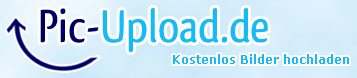
my works
[www.grandprixgames.org]

| Registered: 20 years ago |
| Registered: 17 years ago |
Sorry, only registered users may post in this forum.
GP3 CarshapesGP3 CART & other CarsGP3 CART & other TracksGP3 CockpitsGP3 Editors / UtilitiesGP3 F1 CarsGP3 F1 TracksGP3 Fictional CarsGP3 Fictional TracksGP3 Graphics (Software Mode)GP3 HelmetsGP3 MiscGP3 Misc. GraphicsGP3 PatchesGP3 PitcrewsGP3 Season PackagesGP3 SetupsGP3 SoundsGP3 TeamartGP3 Trackgraphics
Maintainer: mortal, stephan | Design: stephan, Lo2k | Moderatoren: mortal, TomMK, Noog, stephan | Downloads: Lo2k | Supported by: Atlassian Experts Berlin | Forum Rules | Policy