Mišeluk (WIP)
Posted by miki2000milos
| Registered: 9 years ago |
Okay, that sort of fixed my issue, except the track has strange lighting now.
But while it sort of solved the issue, it didn't fix it fully.
From the TV cams as you can see, there is a tree texture surrounding the car.

it gets worse from the onboard.

while it is surely much more driveable like this, I still want to have no disappearing objects. Especially as this is a nice downhill section of the track.
For the rest of the track, it works fine. There are little bits and pieces of objects disappearing at the penultimate corner also but that's it. The rest of the track is fine.
I also noticed apart from the strange new lightning that the track has some lighter spots, as seen here

I inverted the Z and X coordinates on my .dat as I needed to, the track was upside down and flipped, and also did the .col and .bin files. If needed I will send my new .gp4 and the .col and .bin files.

GPGSL - Yakuza driver
GPGSL activity check app: Direct link - Source code - Have you posted?
Edited 3 time(s). Last edit at 09/28/2015 03:04PM by miki2000milos.
But while it sort of solved the issue, it didn't fix it fully.
From the TV cams as you can see, there is a tree texture surrounding the car.

it gets worse from the onboard.

while it is surely much more driveable like this, I still want to have no disappearing objects. Especially as this is a nice downhill section of the track.
For the rest of the track, it works fine. There are little bits and pieces of objects disappearing at the penultimate corner also but that's it. The rest of the track is fine.
I also noticed apart from the strange new lightning that the track has some lighter spots, as seen here

I inverted the Z and X coordinates on my .dat as I needed to, the track was upside down and flipped, and also did the .col and .bin files. If needed I will send my new .gp4 and the .col and .bin files.
GPGSL - Yakuza driver
GPGSL activity check app: Direct link - Source code - Have you posted?
Edited 3 time(s). Last edit at 09/28/2015 03:04PM by miki2000milos.
| Registered: 18 years ago |
Okay, if the missing objects never appear at all, probably they're being seen "from behind", so look in the menu for Invert Faces Creation. The lighting should be restored by another menu command, Compute Normals.
The lighter patch of tarmac is in fact the .bin file, if you don't want it to appear, move the .dat sector in that place a little below the tarmac object, then recreate the .bin.
I didn't have time to test your track ingame to reproduce the bugs, but please upload your updated files.

My unfinished tracks: [www.grandprixgames.org]
Send bug reports and track editing questions to f1virtualblog@gmail.com
The lighter patch of tarmac is in fact the .bin file, if you don't want it to appear, move the .dat sector in that place a little below the tarmac object, then recreate the .bin.
I didn't have time to test your track ingame to reproduce the bugs, but please upload your updated files.

My unfinished tracks: [www.grandprixgames.org]
Send bug reports and track editing questions to f1virtualblog@gmail.com
| Registered: 9 years ago |
[www.mediafire.com]
I've driven it myself and the disappearing objects also appear on the other side, so turns 2 and 3 and also 3rd corner backwards.
I've had some issues turning into the hairpin, and AI crashes in the corner before, and also some invisible walls but these are easily fixable. I am more worried about the disappearing objects.
And no I can see them fine, then they just disappear.

GPGSL - Yakuza driver
GPGSL activity check app: Direct link - Source code - Have you posted?
Edited 1 time(s). Last edit at 09/28/2015 03:37PM by miki2000milos.
I've driven it myself and the disappearing objects also appear on the other side, so turns 2 and 3 and also 3rd corner backwards.
I've had some issues turning into the hairpin, and AI crashes in the corner before, and also some invisible walls but these are easily fixable. I am more worried about the disappearing objects.
And no I can see them fine, then they just disappear.
GPGSL - Yakuza driver
GPGSL activity check app: Direct link - Source code - Have you posted?
Edited 1 time(s). Last edit at 09/28/2015 03:37PM by miki2000milos.
| Registered: 9 years ago |
does anyone know anything?

GPGSL - Yakuza driver
GPGSL activity check app: Direct link - Source code - Have you posted?
GPGSL - Yakuza driver
GPGSL activity check app: Direct link - Source code - Have you posted?
| Registered: 15 years ago |
Your .gp4 file are not correct !
in Global Data, you must have 3 directories :
- Scenes
- Visibility sets
- Sunlight
and there are only "scenes" ? the other are deleted ??
first, make again a new .gp4 file, after we can see ...
https://www.mediafire.com/folder/cl323fcwf2i61/GP4_Files';] >>> My Other Tracks for GP4 <<<[/url]

in Global Data, you must have 3 directories :
- Scenes
- Visibility sets
- Sunlight
and there are only "scenes" ? the other are deleted ??
first, make again a new .gp4 file, after we can see ...
https://www.mediafire.com/folder/cl323fcwf2i61/GP4_Files';] >>> My Other Tracks for GP4 <<<[/url]
| Registered: 9 years ago |
tojepo Wrote:
-------------------------------------------------------
> Your .gp4 file are not correct !
>
> in Global Data, you must have 3 directories :
> - Scenes
> - Visibility sets
> - Sunlight
>
> and there are only "scenes" ? the other are
> deleted ??
>
> first, make again a new .gp4 file, after we can
> see ...
in this one?
[www.mediafire.com]

GPGSL - Yakuza driver
GPGSL activity check app: Direct link - Source code - Have you posted?
-------------------------------------------------------
> Your .gp4 file are not correct !
>
> in Global Data, you must have 3 directories :
> - Scenes
> - Visibility sets
> - Sunlight
>
> and there are only "scenes" ? the other are
> deleted ??
>
> first, make again a new .gp4 file, after we can
> see ...
in this one?
[www.mediafire.com]
GPGSL - Yakuza driver
GPGSL activity check app: Direct link - Source code - Have you posted?
| Registered: 15 years ago |
it's now better ! no ?
for the part that always disappears,
I think it comes from the Dat file to Bin files perhaps ...
https://www.mediafire.com/folder/cl323fcwf2i61/GP4_Files';] >>> My Other Tracks for GP4 <<<[/url]

for the part that always disappears,
I think it comes from the Dat file to Bin files perhaps ...
https://www.mediafire.com/folder/cl323fcwf2i61/GP4_Files';] >>> My Other Tracks for GP4 <<<[/url]
| Registered: 9 years ago |
tojepo Wrote:
-------------------------------------------------------
> for the part that always disappears,
> I think it comes from the Dat file to Bin files
> perhaps ...
so what should I do? Sorry again, I'm a bit of a noob at this

GPGSL - Yakuza driver
GPGSL activity check app: Direct link - Source code - Have you posted?
Edited 1 time(s). Last edit at 09/30/2015 03:24PM by miki2000milos.
-------------------------------------------------------
> for the part that always disappears,
> I think it comes from the Dat file to Bin files
> perhaps ...
so what should I do? Sorry again, I'm a bit of a noob at this
GPGSL - Yakuza driver
GPGSL activity check app: Direct link - Source code - Have you posted?
Edited 1 time(s). Last edit at 09/30/2015 03:24PM by miki2000milos.
| Registered: 9 years ago |
edit:
nah nothing actually

GPGSL - Yakuza driver
GPGSL activity check app: Direct link - Source code - Have you posted?
Edited 8 time(s). Last edit at 09/30/2015 04:31PM by miki2000milos.
nah nothing actually
GPGSL - Yakuza driver
GPGSL activity check app: Direct link - Source code - Have you posted?
Edited 8 time(s). Last edit at 09/30/2015 04:31PM by miki2000milos.
| Registered: 9 years ago |
any news on the bug? I still have no idea how to fix it..
and I need the track in 3 days so I'd like a quick answer if possible.

GPGSL - Yakuza driver
GPGSL activity check app: Direct link - Source code - Have you posted?
and I need the track in 3 days so I'd like a quick answer if possible.

GPGSL - Yakuza driver
GPGSL activity check app: Direct link - Source code - Have you posted?
| Registered: 9 years ago |
Little news:
I tried rotating the track by 90 degrees. And it worked!
Just the disappearing objects are moved to some other parts of the track now, specifically the two long straights and the hairpin.
Maybe some collaboration with the old H track I used as a base?
I left the original .bin files so when the objects disappear I could see the Hockenheim track. And I saw whenever I had a disappearance I was driving over a part of the Hockenheim track.

GPGSL - Yakuza driver
GPGSL activity check app: Direct link - Source code - Have you posted?
Edited 3 time(s). Last edit at 10/03/2015 03:29PM by miki2000milos.
I tried rotating the track by 90 degrees. And it worked!
Just the disappearing objects are moved to some other parts of the track now, specifically the two long straights and the hairpin.
Maybe some collaboration with the old H track I used as a base?
I left the original .bin files so when the objects disappear I could see the Hockenheim track. And I saw whenever I had a disappearance I was driving over a part of the Hockenheim track.
GPGSL - Yakuza driver
GPGSL activity check app: Direct link - Source code - Have you posted?
Edited 3 time(s). Last edit at 10/03/2015 03:29PM by miki2000milos.
| Registered: 18 years ago |
I'm testing your track right now, will do some reports shortly.

My unfinished tracks: [www.grandprixgames.org]
Send bug reports and track editing questions to f1virtualblog@gmail.com

My unfinished tracks: [www.grandprixgames.org]
Send bug reports and track editing questions to f1virtualblog@gmail.com
| Registered: 9 years ago |
ah but I already solved my bug.  I just put the track in the middle of the old Hockenheim circuit, so it doesn't go over any parts of the track that were there before.
I just put the track in the middle of the old Hockenheim circuit, so it doesn't go over any parts of the track that were there before.
Now I just want to make the track better for AI overtaking with the cc-line. Any tips?
I noticed with my new cc-line although the AI are going very slowly they can overtake, at this point I just want to make a track where it's easys to overtake (as I need it for tomorrow). I also noticed they are losing a lot of time in the final two corners.

GPGSL - Yakuza driver
GPGSL activity check app: Direct link - Source code - Have you posted?
Edited 3 time(s). Last edit at 10/03/2015 05:07PM by miki2000milos.
 I just put the track in the middle of the old Hockenheim circuit, so it doesn't go over any parts of the track that were there before.
I just put the track in the middle of the old Hockenheim circuit, so it doesn't go over any parts of the track that were there before.Now I just want to make the track better for AI overtaking with the cc-line. Any tips?
I noticed with my new cc-line although the AI are going very slowly they can overtake, at this point I just want to make a track where it's easys to overtake (as I need it for tomorrow). I also noticed they are losing a lot of time in the final two corners.
GPGSL - Yakuza driver
GPGSL activity check app: Direct link - Source code - Have you posted?
Edited 3 time(s). Last edit at 10/03/2015 05:07PM by miki2000milos.
| Registered: 18 years ago |
Okay, report time.
1) I found a bug which was crashing the game when GPxPatch debug mode was turned off. The split2 position, in the "GP4 Infos extended data" window, is too close to the end of the track. It must be at sector 604 or earlier so the track loads even with debug mode off.
2) CC-line. What happens at your last two corners is that the cc-line sectors have a small Curve 1 radius, causing the cc-cars to slow down. By making the cc-line turn earlier into the corners, you can use larger radius and, therefore, the cc-cars will be faster. See the following picture: yours is the white line, the red line is what I suggest.
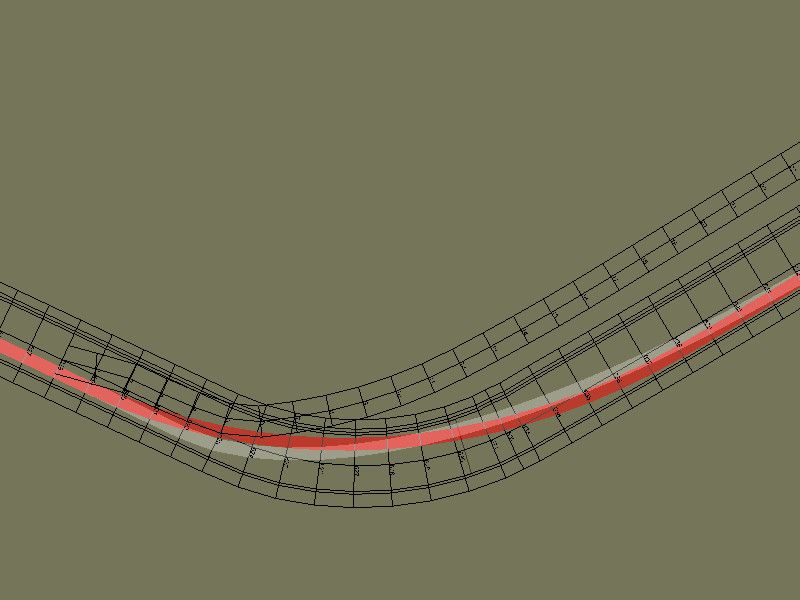
3) The disappearing objects. As you noticed, it happened at specific places where the original Hockenheim track was. That's because the original tracks have something called Visibility Sets: in certain portions of the track, only certain objects are visible (which makes a lot of sense in Hockenheim, since it would be useless to render the forest section when driving the stadium section, for example). One workaround is the one you found. The other is setting each object's "Camera" property to zero, which makes it ignore the Visibility Sets. You can change this property for lots of objects at once using the "Batch Edit" feature in the "Search" tab.
4) The weird lighting: you need to Compute Normals (Action menu) for each object to correct this. In the picture below, I recomputed normals for some objects. Sadly, you can't do this to many objects at once like the Camera setting.

5) Another graphical bug you may have noticed: sometimes some objects are displayed in front of other objects when they really are behind them. This is related to texture formats. In your .wad all textures are DXT5-Full transparency. Textures that don't have any transparent parts (like grass and tarmac) should be in DXT1 Format, with no transparency. DXT1 textures are also smaller than DXT5. Textures like trees and skidmarks, which do have transparent parts, should be left as DXT5.
GP4 gets confused with too many transparent textures in the screen at once. In the next two pictures, I show the same section of track before and after changing some textures to DXT1 with TexResizer.


That's it, keep up the good work
@Lo2k: please add Compute Normals to Batch Edit window

My unfinished tracks: [www.grandprixgames.org]
Send bug reports and track editing questions to f1virtualblog@gmail.com
1) I found a bug which was crashing the game when GPxPatch debug mode was turned off. The split2 position, in the "GP4 Infos extended data" window, is too close to the end of the track. It must be at sector 604 or earlier so the track loads even with debug mode off.
2) CC-line. What happens at your last two corners is that the cc-line sectors have a small Curve 1 radius, causing the cc-cars to slow down. By making the cc-line turn earlier into the corners, you can use larger radius and, therefore, the cc-cars will be faster. See the following picture: yours is the white line, the red line is what I suggest.
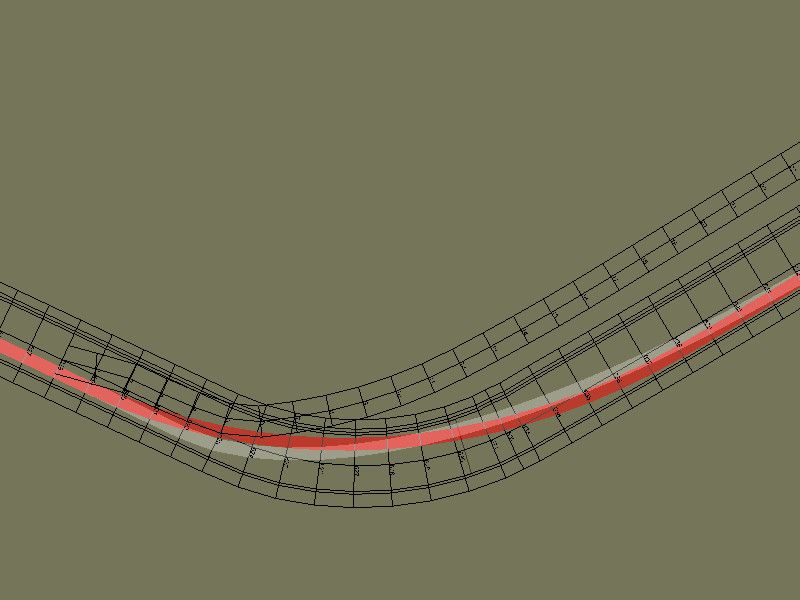
3) The disappearing objects. As you noticed, it happened at specific places where the original Hockenheim track was. That's because the original tracks have something called Visibility Sets: in certain portions of the track, only certain objects are visible (which makes a lot of sense in Hockenheim, since it would be useless to render the forest section when driving the stadium section, for example). One workaround is the one you found. The other is setting each object's "Camera" property to zero, which makes it ignore the Visibility Sets. You can change this property for lots of objects at once using the "Batch Edit" feature in the "Search" tab.
4) The weird lighting: you need to Compute Normals (Action menu) for each object to correct this. In the picture below, I recomputed normals for some objects. Sadly, you can't do this to many objects at once like the Camera setting.

5) Another graphical bug you may have noticed: sometimes some objects are displayed in front of other objects when they really are behind them. This is related to texture formats. In your .wad all textures are DXT5-Full transparency. Textures that don't have any transparent parts (like grass and tarmac) should be in DXT1 Format, with no transparency. DXT1 textures are also smaller than DXT5. Textures like trees and skidmarks, which do have transparent parts, should be left as DXT5.
GP4 gets confused with too many transparent textures in the screen at once. In the next two pictures, I show the same section of track before and after changing some textures to DXT1 with TexResizer.


That's it, keep up the good work

@Lo2k: please add Compute Normals to Batch Edit window

My unfinished tracks: [www.grandprixgames.org]
Send bug reports and track editing questions to f1virtualblog@gmail.com
| Registered: 9 years ago |
1) I put the sectors where they were in rFactor, but i can move it if I need to.
2) I already reworked the cc-line, to make the cars use the largest radius possible, after I read the F1virtual tutorial again.
And I noticed cars are losing a lot of time at the hairpin
3) Thanks for that!
I still have one tiny part of the track where the disappearing happens, so I will do this.
4) Ah okay. I'll wait for the GP4Builder update then. This is not a necesarry fix.
5) Yep, I have noticed that actually, but 3) was still the most critical. I thought I need to do them like I do car files, so DXT5-full trans and mipmaps 4. I will change then.
Thanks a lot for the tips Prblanco!
Otherwise, I think I should release the track tomorrow. Well I have to, tomorrow is my deadline day!

GPGSL - Yakuza driver
GPGSL activity check app: Direct link - Source code - Have you posted?
Edited 1 time(s). Last edit at 10/03/2015 06:31PM by miki2000milos.
2) I already reworked the cc-line, to make the cars use the largest radius possible, after I read the F1virtual tutorial again.
And I noticed cars are losing a lot of time at the hairpin
3) Thanks for that!
I still have one tiny part of the track where the disappearing happens, so I will do this.
4) Ah okay. I'll wait for the GP4Builder update then. This is not a necesarry fix.
5) Yep, I have noticed that actually, but 3) was still the most critical. I thought I need to do them like I do car files, so DXT5-full trans and mipmaps 4. I will change then.
Thanks a lot for the tips Prblanco!
Otherwise, I think I should release the track tomorrow. Well I have to, tomorrow is my deadline day!
GPGSL - Yakuza driver
GPGSL activity check app: Direct link - Source code - Have you posted?
Edited 1 time(s). Last edit at 10/03/2015 06:31PM by miki2000milos.
| Registered: 18 years ago |
For hairpins, use a separate cc-line section after the cars hit the apex, with a small Curve 1 radius and large Curve 2 radius, so the cc-cars can accelerate early. Watch any onboard lap at Montreal to see how cars enter and exit the hairpin in different trajectories.

My unfinished tracks: [www.grandprixgames.org]
Send bug reports and track editing questions to f1virtualblog@gmail.com

My unfinished tracks: [www.grandprixgames.org]
Send bug reports and track editing questions to f1virtualblog@gmail.com
| Registered: 9 years ago |
alright, so I am going to upload my current files.
[www.mediafire.com]
I'd like some help to make more overtakes. I think I did the fastest way around the track, but I see AI are losing a lot of time behind each other in turns 2 and 3 and at the hairpin.
edit: should refresh page before posting.
well I struggle to make the cars turn into there anyway :P

GPGSL - Yakuza driver
GPGSL activity check app: Direct link - Source code - Have you posted?
Edited 1 time(s). Last edit at 10/03/2015 07:16PM by miki2000milos.
[www.mediafire.com]
I'd like some help to make more overtakes. I think I did the fastest way around the track, but I see AI are losing a lot of time behind each other in turns 2 and 3 and at the hairpin.
edit: should refresh page before posting.
well I struggle to make the cars turn into there anyway :P
GPGSL - Yakuza driver
GPGSL activity check app: Direct link - Source code - Have you posted?
Edited 1 time(s). Last edit at 10/03/2015 07:16PM by miki2000milos.
| Registered: 18 years ago |
This is the cc-line I made for your track. It works well at the hairpin for cc-cars, but not for the player car. Probably has some other mistakes since I didn't test it much, but should be of some use to you. For now, all I can say is you should test some alternatives until you're happy with the result. No further advice on this matter 
[www.mediafire.com]

My unfinished tracks: [www.grandprixgames.org]
Send bug reports and track editing questions to f1virtualblog@gmail.com
Edited 1 time(s). Last edit at 10/03/2015 09:06PM by Prblanco.

[www.mediafire.com]

My unfinished tracks: [www.grandprixgames.org]
Send bug reports and track editing questions to f1virtualblog@gmail.com
Edited 1 time(s). Last edit at 10/03/2015 09:06PM by Prblanco.
| Registered: 13 years ago |
So, what about this? Was there any further development? Can we expect an unfinished beta maybe? 
___________________________________________________________________________
For a list of EVERY download for GP4, look here:[docs.google.com]

___________________________________________________________________________
For a list of EVERY download for GP4, look here:[docs.google.com]
| Registered: 9 years ago |
not after the link I posted above no

GPGSL - Yakuza driver
GPGSL activity check app: Direct link - Source code - Have you posted?
GPGSL - Yakuza driver
GPGSL activity check app: Direct link - Source code - Have you posted?
Sorry, only registered users may post in this forum.
GP3 CarshapesGP3 CART & other CarsGP3 CART & other TracksGP3 CockpitsGP3 Editors / UtilitiesGP3 F1 CarsGP3 F1 TracksGP3 Fictional CarsGP3 Fictional TracksGP3 Graphics (Software Mode)GP3 HelmetsGP3 MiscGP3 Misc. GraphicsGP3 PatchesGP3 PitcrewsGP3 Season PackagesGP3 SetupsGP3 SoundsGP3 TeamartGP3 Trackgraphics
Maintainer: mortal, stephan | Design: stephan, Lo2k | Moderatoren: mortal, TomMK, Noog, stephan | Downloads: Lo2k | Supported by: Atlassian Experts Berlin | Forum Rules | Policy


