New GP4 Builder 2015
Posted by Lo2k
| Registered: 20 years ago |
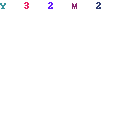
Hi Everyone,
5 months have passed since latest revision but this time, a lot of thing have changed.
First, a new "name". Because everyone seemed to be bored with 3 or 4 digits versions and by the way, I am not releasing more than 1-2 versions per year anymore. So I aimed for v2 for a long time, and once I reached this milestone, it became obvious it wasn't really a v2. It was just a new version, up to date, with more features. So let's use a name that won't change too much and will reflect the fact tool has been updated, so as someone suggested me, let's go with GP4 Builder 2015.
Second, I worked a lot on it since past release, bringing around 170 changes since past revision ! Change list is so long I had to order it to keep track of everything. Of course there are a lot of tiny things, changes or fixes, but there are also major changes.
Third, It has some major features in it :
- You can now have all the files loaded at the same time : .gp4, .dat, but also the 3 .bin files and .col file ! (That's the feature I wanted to bring for a v2) Now you can see if some file is not up to date compared to others and manualy tweak the things with the .gp4 scenes in background.
- A whole new lighting code using track sun position gives a 3D preview far closer to ingame than it was before. See shadows close from how they will be generated ingame, see parts with inverted normals as they didn't receive shadows accordely, and preview vertex painting...
- Vertex painting is a great new tool that could help fine tuning shadows, create enlighted parts for night tracks and multiple colored objects with a single white texture... and there's surely more to do with this.
Finaly, I fixed a lot of things. Bringing all of these features sure created a lot of them. But also a lot of bugs from past versions, and even one here since 1.789 version ! (Hopefully nobody used this feature :p)
So here it is. I hope mod makers will get some good time with this new revision. I tried to bring as much features as I could and I hope you will find an enhanced feature for every aspect of this hobby
 Anyway, the to-do list is never decreasing and I believe it is even bigger then ever. So there's still a lot to do, surely a lot to fix too as soon as everyone will test its favorite feature but any report will be wellcome and as usual, things will be fixed as soon as possible.
Anyway, the to-do list is never decreasing and I believe it is even bigger then ever. So there's still a lot to do, surely a lot to fix too as soon as everyone will test its favorite feature but any report will be wellcome and as usual, things will be fixed as soon as possible.Best regards and have a good time modding GP4

Lo2k
Here is a tiny capture of another great incoming work

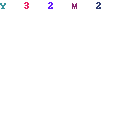
and as usual, the huge change list for those who like reading

GP4 Builder 2015
Here are all the changes made to GP4 Builder since last 1.991XE release.
>interface
New : Toolbar positions are now saved in registry
New : Snapping toolbar
New : Ctrl+M shortcut enables Snapping (Magnetization)
New : CTRL+P opens vertex painting
New : individual plain and wireframe settings for each file displayed
New : Option to choose between short and long tab names
New : double clicking a viewport camera label copies values from this camera to main camera
New : Show Wet Mirror plane dedicated button
Enhanced : slightly increased 3D view size
Enhanced : Changes F4 shortcut behaviour
Enhanced : Display menu is populated depending on files opened
Enhanced : Displace/Rotate/scale modes are now disabled when another file tab is selected
Enhanced : Fix cam button state is now saved between sessions
Fixed : windows were not closed when changing file tab
Fixed : Edit Jip Map was enabled even if .dat wasn't loaded
fixed : "m" char couldn't be input (since 2.121)
fixed : menus were not triggered on/off correctly when an object was opened from search tab
Fixed : individual toolbar display was not appearing anymore when right-clicking on toolbars
Fixed : Any toolbar would be empty if it was hidden during last session
Fixed : Add and Del button were incorrectly enabled
Fixed : Save current panel list wasn't working for .bin, .cfp and .col files
Fixed : always disabled .gp4 and .dat debug list menus
Fixed : Some menus were incorrectly disabled with .col, .cfp and .bin files
Fixed : Up button was always disabled for .bin and .col
Fixed : Viewport camera copy feature was copying the reverse way (since 1.991XE)
Fixed : Viewport camera copy combobox is now reset after each copy
Fixed : "Align on Object" menu was incorrectly named ActAlign
Fixed : Export to .wrl menu was always disabled
Fixed : Convert dat to .col and .bin menus were enabled even if .dat was not loaded
>.bin
New : .bin is opened with the .gp4 if present
New : GP4 Builder now opens all .bin present at the same time
New : Select any .bin section/face/vertex with mouse
Enhanced : Convert .dat to .bin is available when .bin tab is selected
Enhanced : If .bin file is loaded, converting .dat to .bin updates displayed .bin
Enhanced : .bin wireframe now uses physics wireframe color
Fixed : if a .bin was opened, "Save" only saved the .bin file
Fixed : if a .bin was opened, "Save as" was offering to save this file twice
Fixed : .bin wireframe disappearing when selecting pitlane or pitverge faces
Fixed : .bin normals were not displayed in wireframe mode
Fixed : Re-enabled .bin editing features when it is loaded along a .gp4 file
Fixed : .bin normals were not displayed when multiple files were loaded
Fixed : Alt+mouse was not focused on selected .bin faces
Fixed : Prev and Next buttons were not working for .bin at vertice level
Fixed : error when selecting a .bin section with mouse when track .bin was not loaded
>.cfp
New : view now focuses on selected .cfp point
New : select .cfp flash position with mouse
New : Shape for .cfp position now points toward normal direction
Enhanced : Better highlight of selected .cfp flash position
Enhanced : better shape for .cfp flash position
Fixed : Prev and Next button didn't work in .cfp object window
Fixed : Camera was not facing .cfp faces if Fixed Direction was enabled
>.col
New : .col is opened with the .gp4 if present
New : convert .gp4 to .col directly from the .col Add button
New : convert .dat to .col directly from the .col Add button
New : Delete .col faces
Enhanced : generating .col from .gp4 now removes null faces and weld vertices
Enhanced : Convert .gp4 to .col is available when .col tab is selected
Enhanced : Convert .dat to .col is available when .col tab is selected
Enhanced : If .col file is loaded, converting .gp4 to .col updates displayed .col
Enhanced : If .col file is loaded, converting .dat to .col updates displayed .col
Enhanced : .col vertice optimization progress now uses wait popup instead of status panel
Enhanced : vertices are automatically welded when converting .dat to .col
Enhanced : .col file details
Enhanced : changing.col face behaviour doesn't change face selected
Enhanced : Selected .bin section is now focused for rotate+zoom mode
Fixed : error when converting .gp4 to .col
Fixed : .dat to .col conversion was incorrectly converting last sector
Fixed : error when deleting last face of any behaviour type of a .col
Fixed : special case where .dat to .col conversion resulted in missing garage faces (since 2.016)
Fixed : .col generated from .dat had 2 very stretched faces joined to garage
Fixed : .Col features were disabled when it was loaded with a .gp4 file
Fixed : Alt+mouse was not focused on selected .col faces
Fixed : error when attempting to displace a .col vertex
Fixed : Camera was not facing .col faces if Fixed Direction was enabled
Fixed : .col face can't be moved when col was opened with another file
Fixed : When changing .col face behaviour, face stay selected
Fixed : selected .col face was not visible depending on camera angle
>.dat
New : Sector Slope, Drop and delta drop informations in Track Profiler
New : Track Profiler drop delta highlight setting
New : Track profiler slope change colouring scheme
New : Add/del jip map
New : Save Jip file changes
New : edit jip map values
New : Convert jip with local palettes to normal jip
New : Invert banking for a range of sectors
Enhanced : Complete .dat debug list now uses magic data names
Enhanced : Tracks crashing ingame due to magic data could be fixed just saving it again
Enhanced : greatly speeded-up Track Profiler refresh rate
Enhanced : changing .dat sector updates track profiler selected sector too
Enhanced : New track profiler selection band to highlight selected range of sectors
Enhanced : track Profiler now only displays track once
Enhanced : Word1 and word3 jip values are "local palette offset" and "local palette color count"
Enhanced : Disabled Kerbs and CA command creation for track sector 0 (causing ingame crashes if present)
Enhanced : increased saved precision of track profiler drop delta highlight setting
Fixed : HD sectors icon was cropped
Fixed : HD sector didn't work anymore
Fixed : selecting a sector sometimes also higlight some part of the next sector
Fixed : Tarmac stay displayed when switching from Tarmac to Physics tab
Fixed : Sector numbers were not displayed if show direction was not engaged at GP4Builder launch
Fixed : changing a sector out of profiler engaged track profiler edit mode
Fixed : incorrect rotation of .dat sectors when manualy entering a Z value
Fixed : Track could crash when saving a .dat including Magic data
Fixed : Track profiler colour scheme was not correct
Fixed : Zoom issues in Track Profiler
Fixed : error when browsing Track profiler (since 2.071)
Fixed : Jip files with local palette were not opened properly
Fixed : switching jip file was not completely refreshing jip overview
Fixed : Orientation of track sector number for high banking sectors
Fixed : green .dat sidelines when wireframe mode was off
Fixed : No Camera coordinates when re-opening a .dat with automatic camera checked
Fixed : incorrect jip mapping display after F5 (refresh)
>.gp4
New : Closer to ingame track lighting render
New : self-illuminated materials render preview
New : New Sphere object
New : object, part and face vertex painting
New : wysiwyg vertex painting (diffuse vertex color)
New : Batch edit vertex color
New : No texture mode option (behaviour or vertex painting)
New : Snapping is now available when moving .gp4 faces
New : Class and Scene search filters
New : Object Center coordinates can be copied/pasted in 1 click
Enhanced : Vertex painting is available in context menu
Enhanced : Vertex painting color is now the color of the first object/part/face vertex
Enhanced : Vertex Painting custom colors panel is now always fully opened
Enhanced : Vertex painting custom colors are now saved between sessions
Enhanced : Vertex Painting window position is now saved in registry
Enhanced : better preview of Fences with thichness setting
Enhanced : sun rays are not computed anymore for TRACK_ and REFLECT_ class objects
Enhanced : "Align on object" is now available in .gp4 context menus
Enhanced : Choice to rewrite existing texture when creating a 2D shadow
Enhanced : Shadows are now created 2 cm above object base altitude
fixed : all textures were reloaded each time a texture was deleted from the .gp4 file
Fixed : remaining debug value in status panel when moving a .gp4 item
Fixed : deleting a .gp4 face was not deleting unused vertice
Fixed : Verges and bank face orientation could be converted upside down from .dat to .gp4
Fixed : Error when creating Track from .dat (since v1.967)
Fixed : .gp4 parts list was not displayed if tab was switched forth and back
fixed : face corruption after deleting a face (since 2.129)
Fixed : crashes when fences were not created all around the track (since v1.991XE)
Fixed : Incorrect fence creation when verge width was too close to 0
Fixed : Shadow fences faces were not all facing up
Fixed : Vertex painting was not available at face level
Fixed : vertex painting was not displayed at face and vertex levels
Fixed : Show sun rays was incorrectly available for .gp4 scenes without sun
Fixed : Error when lightrays were on and scene of the selected object was deleted
Fixed : Camera did not focus selected object from search list
Fixed : Generated pitlane rails were receiving FENCE class instead of TRACK
Fixed : incorrect angle was displayed for rotation around Z axis of all but .dat sectors
Fixed : Generated Prism top faces had reverted normals
Fixed : error if camera was just above an object and Alt+mouse was used
Fixed : Normals were not inverted when 1 or all scenes were inverted on any axis
Fixed : Aligned objects did not have exact same center if coordinates were not recomputed before
Fixed : error when attempting to delete useless texture files (since 1.789!)
Fixed : possible error when snapping was on
Fixed : 2 options could be selected at the same time in batch editing
Fixed : error when deleting a batch of object also deleted a scene
Fixed : Material Editor was not available when Search tab was selected
>misc.
New : Create .crd files from .gp4
New : Force Top-Down view in orthographic mode option
Enhanced : position is resetted if fix cam button is not enabled when engaging orthographic mode
Fixed : 0,01 is not a valid floating point error when closing GP4 Builder
Fixed : Camera Pitch was not set to -90 if orthographic mode was enabled while fix cam was on
Fixed : zoom target is now computed when clicking on a .col, .cfp and .bin face
Thanks for reading,
Lo2k
Edited 5 time(s). Last edit at 04/19/2015 10:32PM by Lo2k.
| Registered: 18 years ago |
| Registered: 20 years ago |
| Registered: 18 years ago |
Congratulations for another release Laurent, this tool just gets better and better 

My unfinished tracks: [www.grandprixgames.org]
Send bug reports and track editing questions to f1virtualblog@gmail.com


My unfinished tracks: [www.grandprixgames.org]
Send bug reports and track editing questions to f1virtualblog@gmail.com
| Registered: 14 years ago |
| Registered: 16 years ago |
Thanks! 
===================================================================================
Tahitian GP Circuit
[www.grandprixgames.org]
Easter Island Circuit
[www.grandprixgames.org]

===================================================================================
Tahitian GP Circuit
[www.grandprixgames.org]
Easter Island Circuit
[www.grandprixgames.org]
| Registered: 15 years ago |
| Registered: 17 years ago |
| Registered: 20 years ago |
| Registered: 20 years ago |
| Registered: 17 years ago |
| Moderator Registered: 20 years ago |
| Registered: 9 years ago |
| Registered: 16 years ago |
To be honest, i always like the 4 number digit version. That was a kind of original from you keeping count of all fixes and new features 
Thanks for the new version anyway.
My workthread with all RELEASED and WIP stuff



Thanks for the new version anyway.


| Registered: 16 years ago |
| Registered: 17 years ago |
| Registered: 20 years ago |
| Registered: 13 years ago |
Thanks for the update 
One question, when opening a car with shading enabled in the display options, what decides the color of the shape? Not all cars are grey anymore, which affects the texture display.
[i.imgur.com]
[i.imgur.com]

Some mods
F1 1996 | F1 2002 | F1 2007 | F1 2011 | F1 2013 | F1 2015 | F1 2018

One question, when opening a car with shading enabled in the display options, what decides the color of the shape? Not all cars are grey anymore, which affects the texture display.
[i.imgur.com]
[i.imgur.com]

Some mods
F1 1996 | F1 2002 | F1 2007 | F1 2011 | F1 2013 | F1 2015 | F1 2018
| Registered: 20 years ago |
Yep, I saw it and kept it. it's vertex painting result. Indeed ZM (for an unknwon reason) saves shapes giving them a green tint to every vertice. You are able to see it somewhat as tint is a little visible with dynamic envmaps.
There's a special feature for it since a long time in Tool Menu (but I discovered lastly that it was only working at part level).
Now you can fix it the same way for the entire car by going into search tab, enter * in "search by name" field to list all the parts, then use batch editing, choose white vertex color and hit apply. Fixed.

Edited 1 time(s). Last edit at 04/20/2015 07:41PM by Lo2k.
There's a special feature for it since a long time in Tool Menu (but I discovered lastly that it was only working at part level).
Now you can fix it the same way for the entire car by going into search tab, enter * in "search by name" field to list all the parts, then use batch editing, choose white vertex color and hit apply. Fixed.
Edited 1 time(s). Last edit at 04/20/2015 07:41PM by Lo2k.
Sorry, only registered users may post in this forum.
GP3 CarshapesGP3 CART & other CarsGP3 CART & other TracksGP3 CockpitsGP3 Editors / UtilitiesGP3 F1 CarsGP3 F1 TracksGP3 Fictional CarsGP3 Fictional TracksGP3 Graphics (Software Mode)GP3 HelmetsGP3 MiscGP3 Misc. GraphicsGP3 PatchesGP3 PitcrewsGP3 Season PackagesGP3 SetupsGP3 SoundsGP3 TeamartGP3 Trackgraphics
Maintainer: mortal, stephan | Design: stephan, Lo2k | Moderatoren: mortal, TomMK, Noog, stephan | Downloads: Lo2k | Supported by: Atlassian Experts Berlin | Forum Rules | Policy




