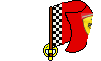GPxPatch 4.30a [Released]
Posted by SDI
| Registered: 10 years ago |
| Registered: 20 years ago |
| Registered: 17 years ago |
Briere Schreef:
-------------------------------------------------------
> René, is there a way to have instant speed at a
> split, instead of the max speed after a certain
> distance ? I tried putting 1 in the "speed trap
> width" option, but the display (at least on
> Digital 2001-2002) would stay on screen only for a
> split second. I often use that data when I want to
> simulate real laps, but it's hard to gauge my
> current speed when what I see is the speed I'm
> carrying 75 sectors further down the track.
>
> If that hasn't been implemented yet, behaviour
> should be like this for Digital :
>
>
>
> Could be done on both timer and speed displays,
> hopefully I hope I'm now asking for too much
I hope I'm now asking for too much 
That is a great idea, i always love the F1 digital style
-------------------------------------------------------
> René, is there a way to have instant speed at a
> split, instead of the max speed after a certain
> distance ? I tried putting 1 in the "speed trap
> width" option, but the display (at least on
> Digital 2001-2002) would stay on screen only for a
> split second. I often use that data when I want to
> simulate real laps, but it's hard to gauge my
> current speed when what I see is the speed I'm
> carrying 75 sectors further down the track.
>
> If that hasn't been implemented yet, behaviour
> should be like this for Digital :
>
>
>
> Could be done on both timer and speed displays,
> hopefully
 I hope I'm now asking for too much
I hope I'm now asking for too much 
That is a great idea, i always love the F1 digital style
| Registered: 16 years ago |
| Registered: 19 years ago |
| Registered: 16 years ago |
| Registered: 13 years ago |
There seems to be a bigger bug with the new tyre feature. Just had an AI race at Spa in the wet with the '96 mod, and the tread and wheel textures were changing all the time. Will post a video later, this will clearly show what I mean.
EDIT:
For example, around 0:50, the Tyrrell has the Benetton wheel textures. Later, around 9:45, you see the same Tyrrell, now with black wheel textures.
Another one, around 1:24 you can see the Forti with the Benetton wheel textures when entering Rivage, and the moment the camera angle changes, it suddenly has the Ferrari wheel textures on the front wheels, and Benetton on the rear wheels. The next camera angle all 4 tyres have Ferrari wheel textures. At 3:48 you can see the same on a Sauber.
Another one, around 5:33 the Tyrrell in the back enters La Source with slick tread textures, but at 5:38 you can spot wet treads (every car seemed to use slick treads (see 12:35 for example, that clearly are slicks), allthough considering the laptimes and conditions all should have had wets). Similar at 6:02, the Williams has wet treads on the front tyres, and slick on the rear. In the same scene, the front wheels also rotate very strange.
I had rain races with this mod before, never noticed this kind of problem.
Here's the tyre part of the perf file

Some mods
F1 1996 | F1 2002 | F1 2007 | F1 2011 | F1 2013 | F1 2015 | F1 2018
Edited 1 time(s). Last edit at 11/04/2014 07:23PM by kedy89.
EDIT:
For example, around 0:50, the Tyrrell has the Benetton wheel textures. Later, around 9:45, you see the same Tyrrell, now with black wheel textures.
Another one, around 1:24 you can see the Forti with the Benetton wheel textures when entering Rivage, and the moment the camera angle changes, it suddenly has the Ferrari wheel textures on the front wheels, and Benetton on the rear wheels. The next camera angle all 4 tyres have Ferrari wheel textures. At 3:48 you can see the same on a Sauber.
Another one, around 5:33 the Tyrrell in the back enters La Source with slick tread textures, but at 5:38 you can spot wet treads (every car seemed to use slick treads (see 12:35 for example, that clearly are slicks), allthough considering the laptimes and conditions all should have had wets). Similar at 6:02, the Williams has wet treads on the front tyres, and slick on the rear. In the same scene, the front wheels also rotate very strange.
I had rain races with this mod before, never noticed this kind of problem.
Here's the tyre part of the perf file
[TyreTextureNames] Name #00=goodyear Name #01=ant-black-white Name #02=ant-green-black Name #03=bbs-black-white Name #04=bbs-gold-black Name #05=bbs-gold-red Name #06=bbs-white-blue Name #07=black Name #08=enk-black-blue Name #09=enk-black-white Name #10=fondmetal Name #11=oz-black-yellow Name #12=oz-gold-yellow Name #13=speedline-black Name #14=speedline-slver [TreadTextures] Team #00=0 Team #01=0 Team #02=0 Team #03=0 Team #04=0 Team #05=0 Team #06=0 Team #07=0 Team #08=0 Team #09=0 Team #10=0 [WheelTextures] Team #00=5 Team #01=6 Team #02=11 Team #03=9 Team #04=4 Team #05=12 Team #06=14 Team #07=8 Team #08=10 Team #09=10 Team #10=1 [Tyres] Team #00=1 Team #01=1 Team #02=0 Team #03=2 Team #04=1 Team #05=0 Team #06=0 Team #07=2 Team #08=0 Team #09=0 Team #10=0

Some mods
F1 1996 | F1 2002 | F1 2007 | F1 2011 | F1 2013 | F1 2015 | F1 2018
Edited 1 time(s). Last edit at 11/04/2014 07:23PM by kedy89.
| Registered: 19 years ago |
| Registered: 13 years ago |
enabled tweaks in the gp4tweak.ini
TeamEditor only lod0 only via CSM.ini I think. Not sure though as I didn't build this mod myself.
But as said, I have done several races with this mod before, dry and wet conditions, never noticed anything similar.

Some mods
F1 1996 | F1 2002 | F1 2007 | F1 2011 | F1 2013 | F1 2015 | F1 2018
HeadViewMove = 0 ; set to 1 to enable head view movement tweak HelmetMoving = 0 ; set to 1 to enable helmet moving sensitivity tweak OnboardCamera = 1 ; set to 1 to enable onboard camera position tweak OnboardCamEdit = 0 ; set to 1 to enable onboard camera position edit mode ViewAngleCam = 1 ; set to 1 to enable onboard camera view angle tweak ViewAngleEdit = 0 ; set to 1 to enable onboard camera view angle edit mode HelmetPos = 1 ; set to 1 to enable helmet position tweak HelmetPosEdit = 0 ; set to 1 to enable helmet position edit mode SteerPos = 1 ; set to 1 to enable external steer position tweak SteerPosEdit = 0 ; set to 1 to enable external steer position edit mode ArmsPos = 1 ; set to 1 to enable driver arms position tweak ArmsPosEdit = 0 ; set to 1 to enable driver arms position edit mode CptSteerPos = 1 ; set to 1 to enable cockpit steering-wheel position tweak CptSteerPosEdit = 0 ; set to 1 to enable cockpit steering-wheel position edit mode // forgotten? CptDashPos = 1 ; set to 1 to enable cockpit dash position tweak CptDashPosEdit = 0 ; set to 1 to enable cockpit dash position edit mode // forgotten? ArmsColors = 1 ; set to 1 to enable arms color tweak RimsColors = 1 ; set to 1 to enable rims color tweak TyrePos = 1 ; set to 1 to enable tyre position tweak TyrePosEdit = 0 ; set to 1 to enable tyre position tweak CptSteerLock = 0 ; set to 1 to enable cockpit steerwheel rotation locking tweak QualRules2003 = 0 ; set to 1 to enable 2003 qualifying rules tweak Pitstop = 0 ; set to 1 to enable pitstop timing tweak RearLightBrake = 0 ; set to 1 to enable rear light braking tweak AmbientPos = 1 ; set to 1 to enable rear light ambient position tweak PitLimiter = 0 ; set to 1 to enable pit limiter tweak SpeedLimit = 0 ; set to 1 to enable pit speed limit tweak HelmetVisor = 1 ; set to 1 to enable visor on selected view modes RainDroplet = 1 ; set to 1 to enable rain droplet on selected view modes CarsEnabler = 1 ; set to 1 to enable car enabler tweak // forgotten? SlipStream = 1 ; set to 1 to enable slipstream effect SlipPlayer = 1 ; set to 1 to enable slipstream affect to player car only FFEffect = 0 ; set to 1 to enable force feedback custom effects (GP4 v1.02 only) FFEffectGP4v100 = 0 ; set to 1 to enable force feedback custom effects (GP4 v1.00 only, may not working properly!) CustomVisor = 1 ; set to 1 to enable custom visor tweak VisorDirtEffect = 1 ; set to 1 to enable dirt effect tweak (CustomVisor must enabled) VisorDirtPlayer = 1 ; set to 1 to enable dirt effect drawn on player car only MeshSteering = 0 ; set to 1 to enable individual steering-wheel mesh MeshFrontWheel = 0 ; set to 1 to enable individual front wheel mesh MeshRearWheel = 0 ; set to 1 to enable individual rear wheel mesh MeshHelmet = 0 ; set to 1 to enable individual helmet mesh MeshCockpit = 0 ; set to 1 to enable individual cockpit mesh TyreWear = 0 ; set to 1 to enable adjustable tyre wear MeshProtect = 0 ; set to 1 to enable encrypted GP4 *.gp4 mesh file supports TextureProtect = 0 ; set to 1 to enable encrypted GP4 *.tex texture file supports
TeamEditor only lod0 only via CSM.ini I think. Not sure though as I didn't build this mod myself.
But as said, I have done several races with this mod before, dry and wet conditions, never noticed anything similar.

Some mods
F1 1996 | F1 2002 | F1 2007 | F1 2011 | F1 2013 | F1 2015 | F1 2018
| Registered: 9 years ago |
| Registered: 13 years ago |
| Registered: 19 years ago |
Does it also happen with a clean gp4.exe? I have to know if there's a clash between gpxpatch and some exe mod.
If you're not using the new tyre texture feature you can also disable patching them completely in gpxset.ini:
[PerfManager]
PatchTextures=0
René Smit, Independent Software Developer.
Download my GPx tools here.
If you're not using the new tyre texture feature you can also disable patching them completely in gpxset.ini:
[PerfManager]
PatchTextures=0
René Smit, Independent Software Developer.
Download my GPx tools here.
| Registered: 17 years ago |
| Registered: 13 years ago |
Just did some quick tests with the original game and a clean .exe, using the perf file below. Tyre texture feature enabled. First race in the wet, everyone had bridgestone sidewalls. McLaren didn't have white treads. The next 3 races (1 wet, 2 dry) everyone had the correct sidewalls, and McLaren had white treads again.

Some mods
F1 1996 | F1 2002 | F1 2007 | F1 2011 | F1 2013 | F1 2015 | F1 2018
** gp3edit - performance file ** Race 01 Albert Park [Team #00] Name=ferrari,ferrari Performance=850,850,3072 First Driver=1,michael schumacher,16256,338,16256,205 Second Driver=2,rubens barrichello,16019,419,16078,192 [Team #01] Name=mclaren,mercedes Performance=850,850,6759 First Driver=3,mika hakkinen,15679,466,15982,215 Second Driver=4,david coulthard,16244,383,15718,267 [Team #02] Name=williams,bmw Performance=850,850,10446 First Driver=5,ralf schumacher,15537,900,15858,352 Second Driver=6,juan-pablo montoya,14488,958,15368,503 [Team #03] Name=benetton,renault Performance=825,835,7988 First Driver=7,giancarlo fisichella,14344,473,14920,400 Second Driver=8,jenson button,14316,482,15003,455 [Team #04] Name=bar,honda Performance=825,835,7373 First Driver=9,olivier panis,15795,1025,15733,262 Second Driver=10,jacques villeneuve,15658,911,15773,257 [Team #05] Name=jordan,honda Performance=815,815,10446 First Driver=11,Heinz-harald frentzen,16103,424,16250,317 Second Driver=12,jarno trulli,13706,624,15904,317 [Team #06] Name=arrows,asiatech Performance=805,805,9217 First Driver=14,jos verstappen,15558,646,15259,283 Second Driver=15,enrique bernoldi,15636,908,14977,334 [Team #07] Name=sauber,petronas Performance=825,835,7988 First Driver=16,nick heidfeld,15905,448,15686,249 Second Driver=17,kimi raikkonen,15816,513,15504,236 [Team #08] Name=jaguar,cosworth Performance=825,835,11060 First Driver=18,eddie irvine,15028,513,15518,225 Second Driver=19,luciano burti,15348,585,14550,264 [Team #09] Name=minardi,cosworth Performance=790,810,11675 First Driver=20,tarso marques,15377,510,13830,326 Second Driver=21,fernando alonso,14990,448,15066,241 [Team #10] Name=prost,acer Performance=780,825,6145 First Driver=22,jean alesi,15347,357,15537,441 Second Driver=23,gaston mazzacane,14634,508,15102,286 [File] version=213 [Tyres] Team #00=1 Team #01=2 Team #02=0 Team #03=0 Team #04=1 Team #05=1 Team #06=1 Team #07=1 Team #08=0 Team #09=0 Team #10=0 [Gears] Team #00=7 Team #01=7 Team #02=7 Team #03=7 Team #04=7 Team #05=7 Team #06=7 Team #07=7 Team #08=7 Team #09=6 Team #10=7

Some mods
F1 1996 | F1 2002 | F1 2007 | F1 2011 | F1 2013 | F1 2015 | F1 2018
| Registered: 12 years ago |
| Registered: 13 years ago |
EricMoinet schrieb:
-------------------------------------------------------
> Four races in a row ? I mean without exiting the
> game and come back ? Wasn't there someone telling
> there was a graphical bug in that case ?
Even if there is, it was in the first race I did when everyone had Bridgestone sidewalls.

Some mods
F1 1996 | F1 2002 | F1 2007 | F1 2011 | F1 2013 | F1 2015 | F1 2018
-------------------------------------------------------
> Four races in a row ? I mean without exiting the
> game and come back ? Wasn't there someone telling
> there was a graphical bug in that case ?
Even if there is, it was in the first race I did when everyone had Bridgestone sidewalls.

Some mods
F1 1996 | F1 2002 | F1 2007 | F1 2011 | F1 2013 | F1 2015 | F1 2018
| Registered: 12 years ago |
| Registered: 20 years ago |
Briere Wrote:
-------------------------------------------------------
> René, is there a way to have instant speed at a split, instead of the max speed after a certain distance ?
> I tried putting 1 in the "speed trap width" option, but the display (at least on Digital 2001-2002) would stay on screen only for a split second.
> I often use that data when I want to simulate real laps, but it's hard to gauge my current speed when what I see is the speed I'm carrying 75 sectors further down the track.
>
> If that hasn't been implemented yet, behaviour should be like this for Digital :
>
>
>
> Could be done on both timer and speed displays, hopefully I hope I'm now asking for too much
I hope I'm now asking for too much 
Bump
-------------------------------------------------------
> René, is there a way to have instant speed at a split, instead of the max speed after a certain distance ?
> I tried putting 1 in the "speed trap width" option, but the display (at least on Digital 2001-2002) would stay on screen only for a split second.
> I often use that data when I want to simulate real laps, but it's hard to gauge my current speed when what I see is the speed I'm carrying 75 sectors further down the track.
>
> If that hasn't been implemented yet, behaviour should be like this for Digital :
>
>
>
> Could be done on both timer and speed displays, hopefully
 I hope I'm now asking for too much
I hope I'm now asking for too much 
Bump

| Registered: 20 years ago |
| Registered: 20 years ago |
Sorry, only registered users may post in this forum.
GP3 CarshapesGP3 CART & other CarsGP3 CART & other TracksGP3 CockpitsGP3 Editors / UtilitiesGP3 F1 CarsGP3 F1 TracksGP3 Fictional CarsGP3 Fictional TracksGP3 Graphics (Software Mode)GP3 HelmetsGP3 MiscGP3 Misc. GraphicsGP3 PatchesGP3 PitcrewsGP3 Season PackagesGP3 SetupsGP3 SoundsGP3 TeamartGP3 Trackgraphics
Maintainer: mortal, stephan | Design: stephan, Lo2k | Moderatoren: mortal, TomMK, Noog, stephan | Downloads: Lo2k | Supported by: Atlassian Experts Berlin | Forum Rules | Policy

 Or didn't I just get the point?
Or didn't I just get the point?